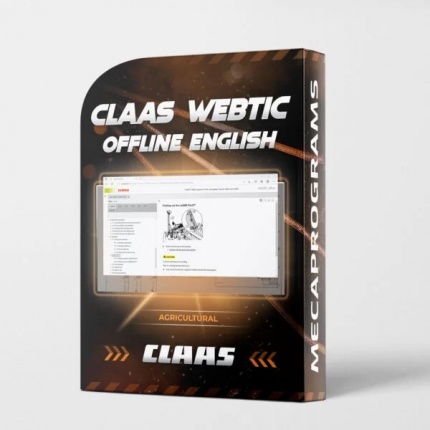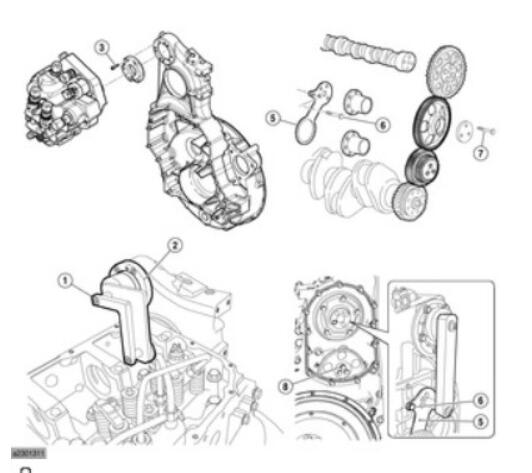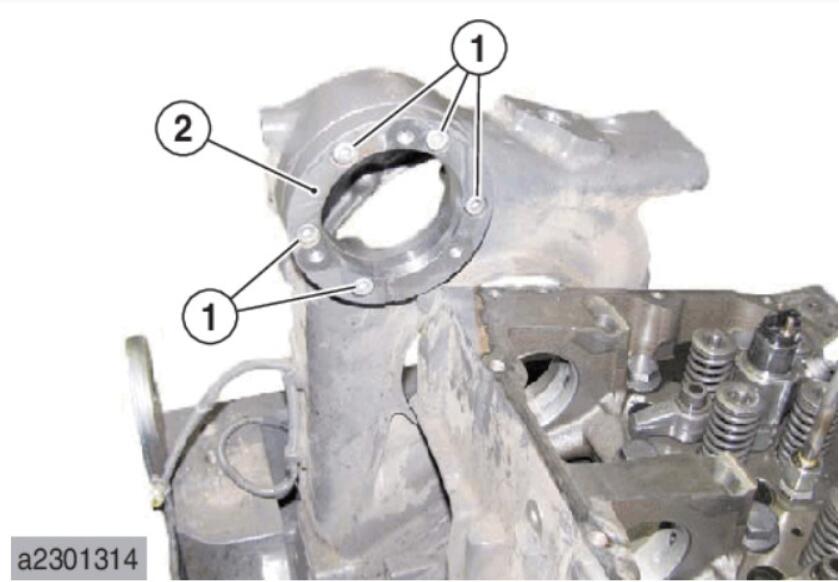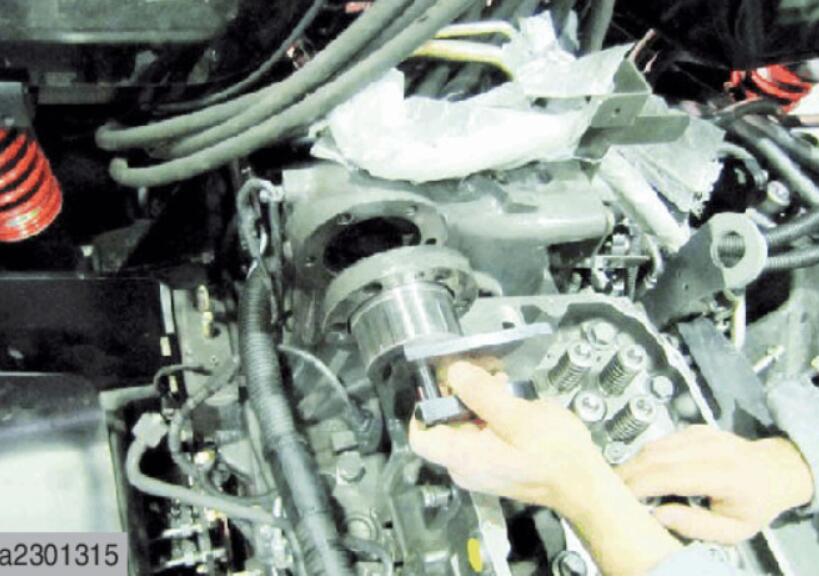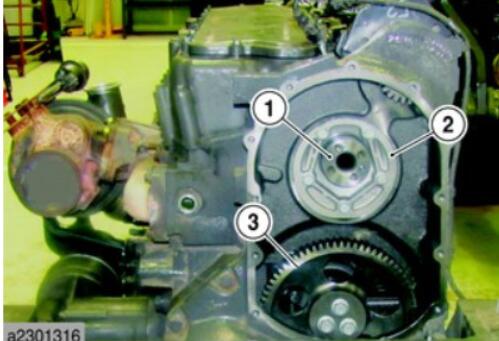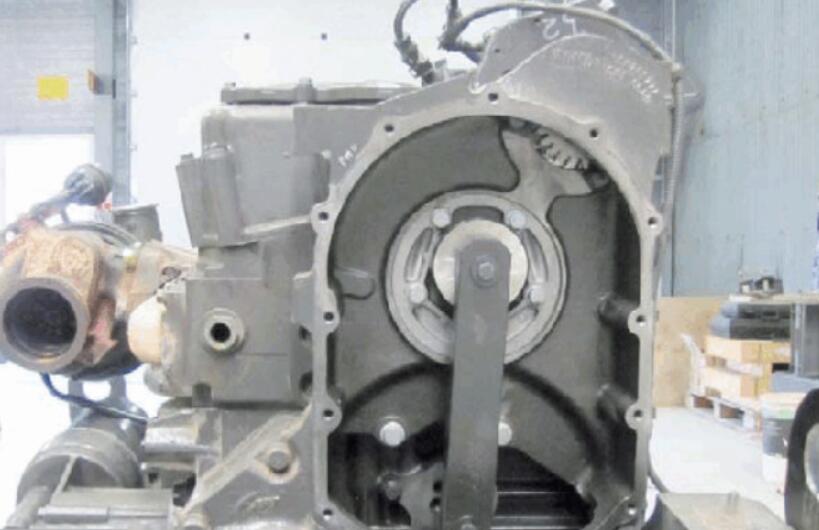This guide provides step-by-step instructions for adjusting the tooth play on the control pinion of a CLAAS AXION 920 tractor.
Related Contents:

-
Description: Software languages: English, German, French, Spanish, Bulgarian, Swedish, Russian, Romanian, Portutuese, Polish, Dutch, Italian, Hungarian, Croatian, Finnish, Danish, Czech.
Item No. A473
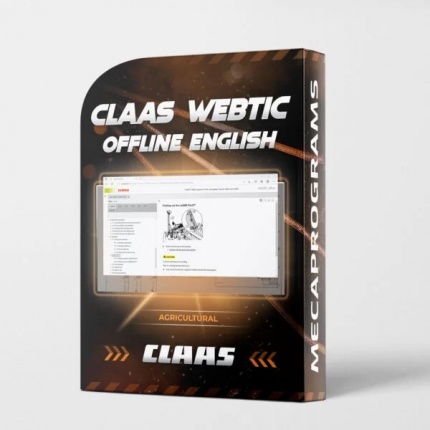
-
Description: Claas Webtic Offline contains repair and service information, operator manuals, repair manuals, service documentation for all models of claas agricultural equipment, including forage harvesters, combines, balers and tractors.
Item No. RD180
Backlash Adjustment of the High-Pressure Pump
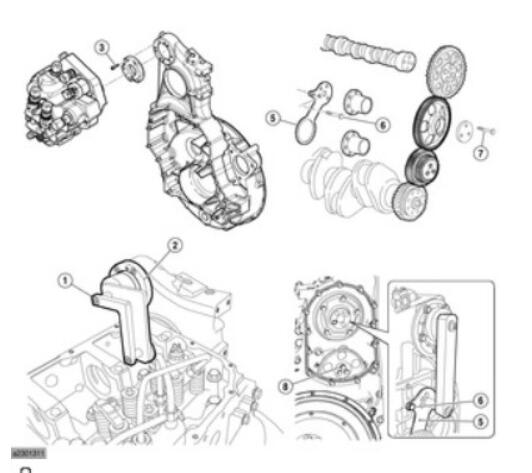
This adjustment must be performed with the high-pressure pump and camshaft removed.
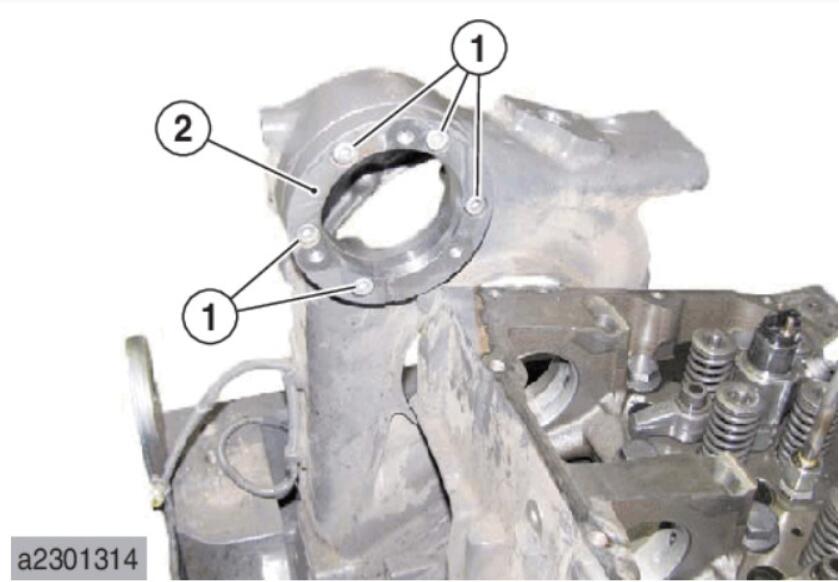
- Preparation:
- Loosen the fixing screws (1).
- Remove the adjusting flange (2).
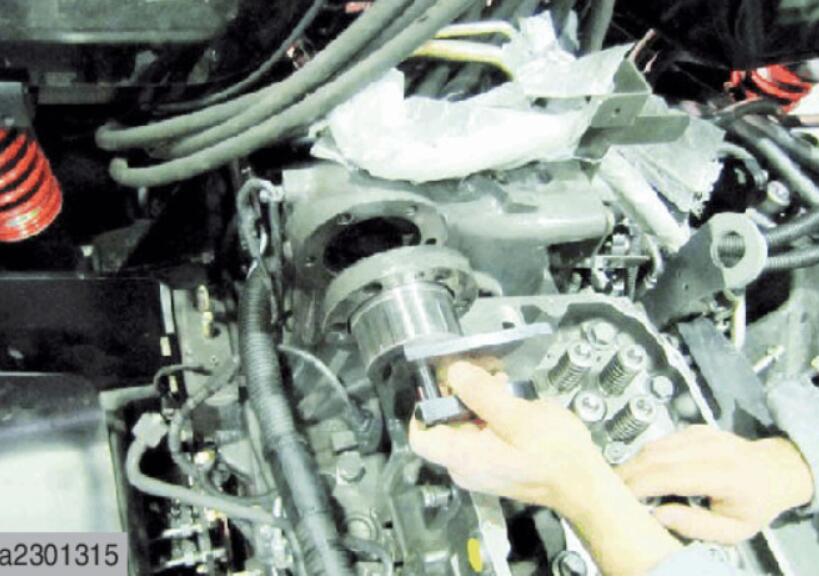
- Set Up the Special Tool:
- Refer to the technical data in the overview before proceeding.
- Apply lubricant to the two contact surfaces of the special tool.
- Fit the adjusting flange onto the tool, ensuring it slides smoothly over the special tool for easier removal later.
- Install the special tool.
- Align the Flange:
- Bring the flanges together and gradually tighten the screws until the flange is perfectly aligned with the special tool.
- Use a plastic hammer to carefully remove the special tool, ensuring that both centering devices come out simultaneously.
Backlash Adjustment of the Intermediate Pinions
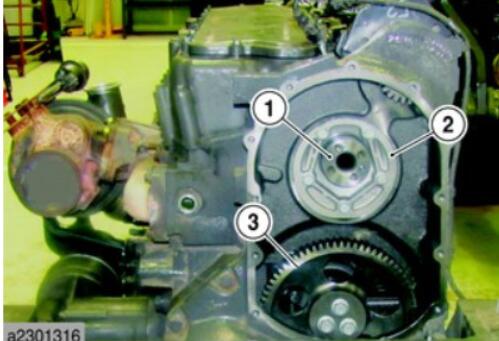
To adjust the backlash of the individual intermediate pinions:
- Preparation:
- Reinstall the camshaft (1).
- Install the plate (2).
- Remove the individual intermediate pinion (3).
- Loosen the screws (1).

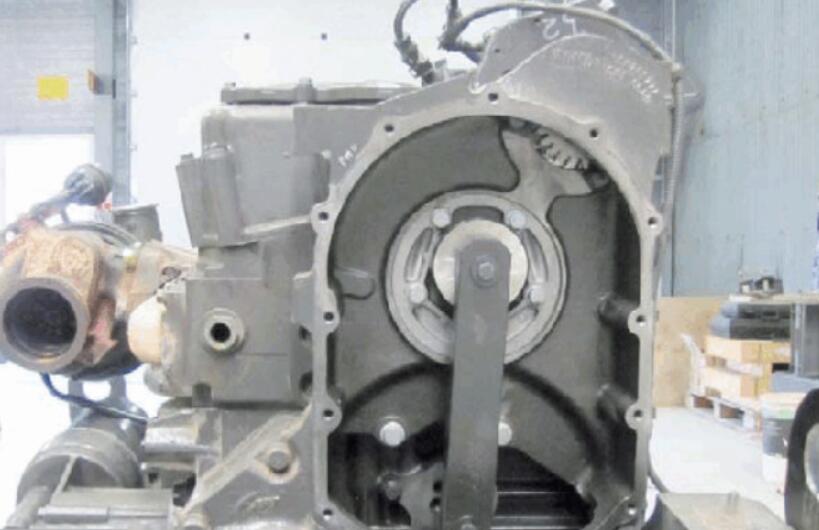
- Set Up the Special Tool:
- Refer to the technical data summary before proceeding.
- Insert the special tool between the camshaft and the shaft corresponding to the center of the connecting rod intermediate pinion shaft.
- Tighten the screw (1) to complete the adjustment.
Following these steps ensures accurate tooth play adjustment and proper backlash settings for optimal tractor performance.