The Diesel Particulate Filter (DPF) system reset is essential when specific components are cleaned or replaced in Mack and Volvo engines from EPA 07 to GHG17 standards. This process helps recalibrate the system for optimal functionality by resetting various system values.
Related Contents:
2024 JPRO Noregon Commercial Fleet Diagnostics Free Download
Noregon JPRO DLA+ 2.0 Adapter
Purpose of the DPF System Reset:
- Resetting Hydrocarbon Metering Control (AHD) Adaptation Coefficients
After cleaning or replacing the AHD, it’s necessary to reset the adaptation coefficients of the Hydrocarbon Metering Control Valve. - Resetting Ash and Soot Content
When the Diesel Particulate Filter (DPF) is cleaned or replaced, the system’s ash and soot content values must be reset.
Steps to Perform a DPF System Reset Using JPRO:
- Open JPRO and select “Reset DPF System.”
Press Enter or click the “Start” button to proceed. - The Reset DPF System dialog box will appear.
- Choose the appropriate test option from the drop-down menu. The available options are:
- “Reset AHD Adaptation Factors”
- “Reset Ash and Soot Levels”
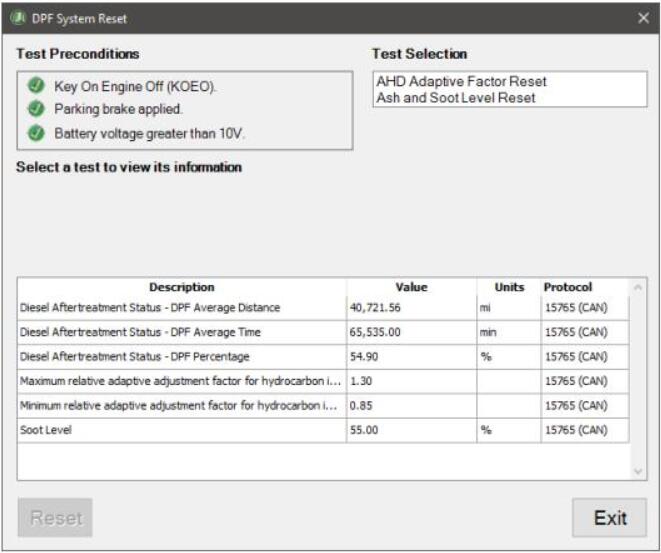
- Verify that all the prerequisites for the reset process are met. Once ready, click the Reset button to start.
- Follow the on-screen instructions during the reset process. Once completed, a status message will confirm the successful reset at the bottom of the window.
- If needed, repeat the process for other test options. Once done, click Finish to return to the main menu.