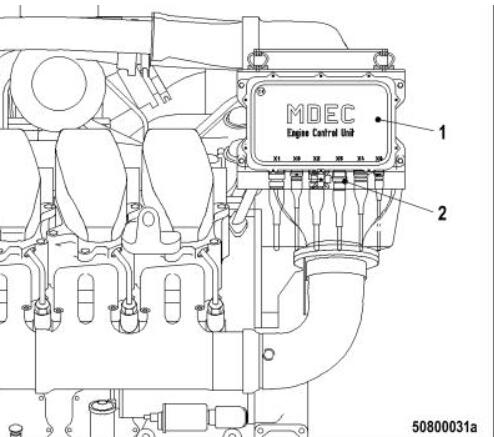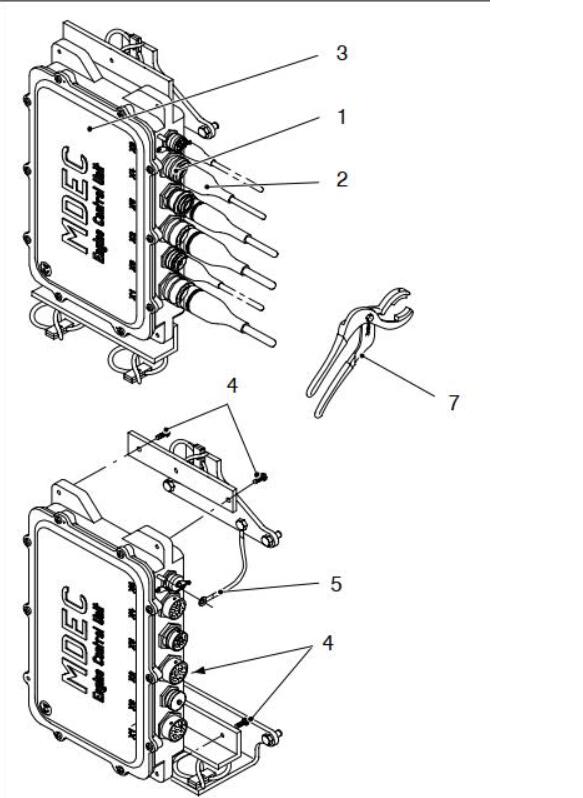This section outlines the steps for removing the MTU ECU4 12-16V 4000 engine.
Components Involved
- Regulator, ECU 4
- Engine cable connections
Steps to Remove the MTU ECU4 12-16V 4000 Engine
- Locate and Identify Components:
- Identify the regulator and ECU 4 on the 4000 engine.
- Loosen and Remove Plugs:
- Loosen all bayonet plugs with union nuts.
- Use connector pliers to easily loosen the union nuts.
- Remove all plugs from ECU 4.
- Close Open Connections:
- Close all open connection sockets of ECU 4 and all plugs of engine cables with dust caps.
- Disconnect Earth Cable:
- Disconnect the earth cable from ECU 4.
- Remove Fixing Screws:
- Loosen the four fixing screws (M6 x 60) of the ECU 4.
- Carefully remove the ECU 4.
- Note: The ECU 4 weighs approximately 7 kg.
- Transfer Data Modules:
- Inside the ECU 4, there are two data modules (MEMs) containing engine and factory-specific software.
- When changing the ECU 4, these data modules must be transferred to the new ECU 4.
- Follow the instructions in the electronic device’s manual for transferring the data modules.
Additional Resources
- MTU Engine Diagnostic USB to CAN Adapter: Includes cable.
By following these steps, you can successfully remove the MTU ECU4 12-16V 4000 engine and transfer necessary data modules to the new ECU.