What is foxFlash ?
FoxFlash is a powerful solution developed for professional chip tuners, calibration engineers and control unit (ECU and TCU) repair shops. foxFlash includes multi-method control unit programming for tuning ability, this tool from tuner design ,so you can get many of them support.
When install the foxflash software, some customer will have the issue that “Cannot find ‘DFB2XX.dll’. Please re-install this application”
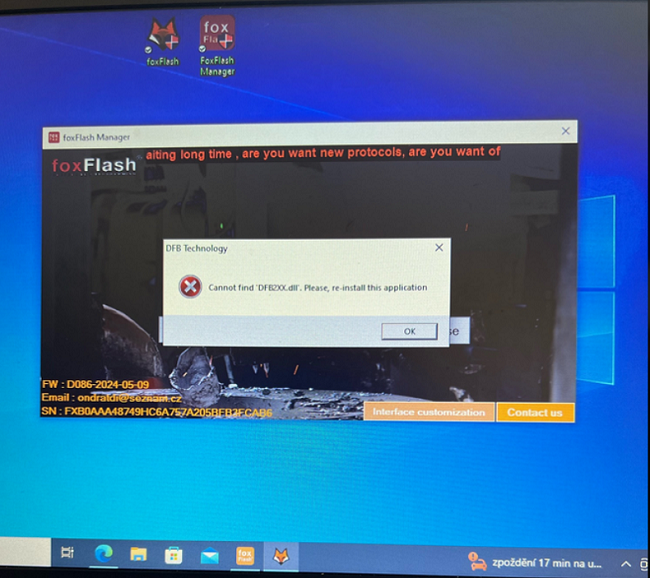
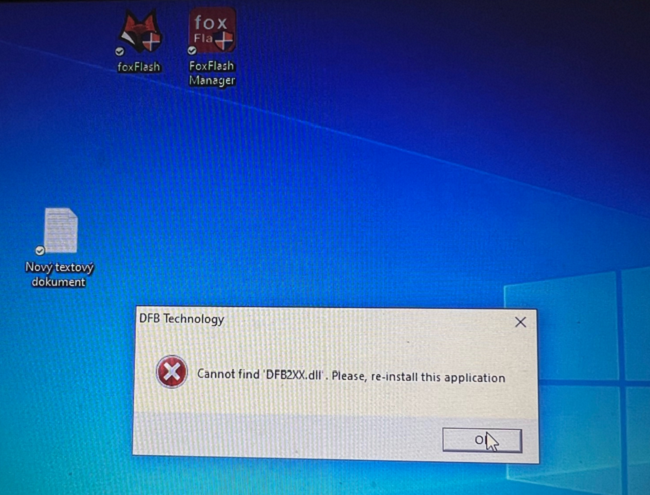
How to solve this issue? Please follow the steps:
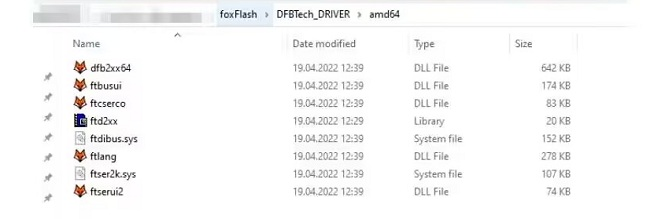
1. Install the driver, and copy the driver files in the amd64 folder to the C:Windows\SysWOW64 directory (picture above)
2. Copy the dfb2xx.dII file to C:Windows\SysWOW64 (32bit is placed under system32)
3. The device needs to be connected to a computer
After you do follow the steps, this issue will be fixed. If you also has the problem, you can contact us.(sales@obd2tool.com)
The product link you can check:
https://www.obd2tool.com/goods-10613-FoxFlash-Chiptuning-Tool.html