If your ISTA+/ICOM setup is not showing the Vehicle Identification Number (VIN) when connected to a vehicle, there could be several reasons for this issue. Here are some common troubleshooting steps you can consider:
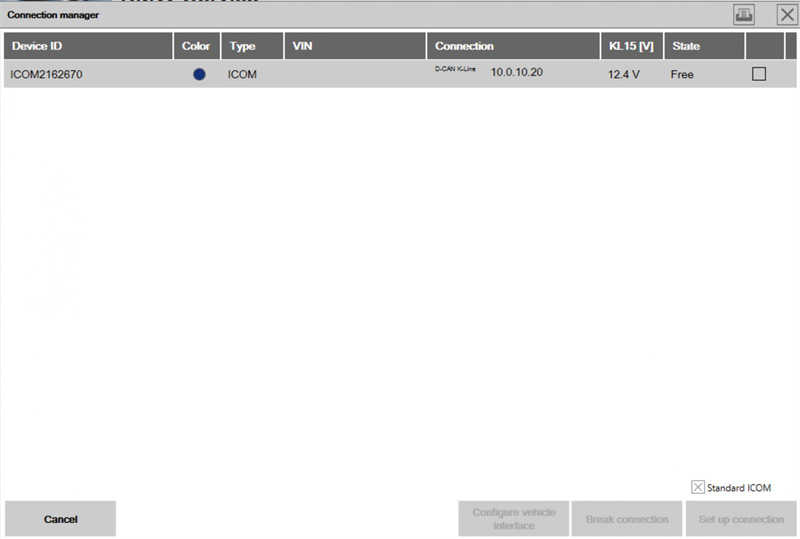
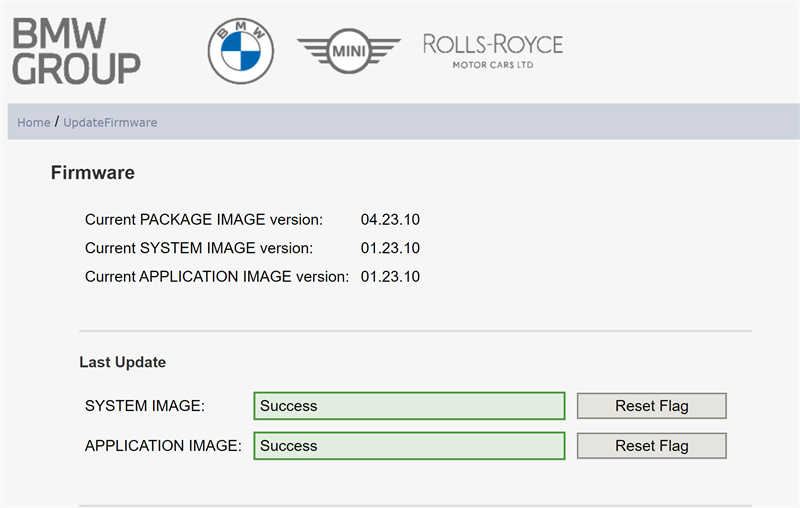
- Check Connection Cables and Ports: Ensure that all cables are properly connected. Faulty or loose connections between the OBD-II port, the ICOM interface, and your computer can cause communication issues.
- Software and Firmware Updates: Make sure that both the ISTA+ software and the ICOM firmware are up to date. Outdated software or firmware can lead to compatibility issues.
- Vehicle Compatibility: Confirm that the vehicle you are trying to diagnose is compatible with the ISTA+/ICOM system. Some older models or specific vehicle types may not be fully supported.
- ICOM Configuration: Check the configuration settings in your ICOM device. Incorrect settings can prevent proper communication with the vehicle.
- Diagnostic Port Issue: There might be an issue with the vehicle’s OBD-II diagnostic port. Check for any physical damage or debris that might be obstructing the connection.
- Vehicle’s Onboard Systems: Sometimes, issues within the vehicle’s onboard electronic systems can prevent the VIN from being read. This could be due to a malfunctioning module or a communication error in the vehicle’s network.
- ISTA+ Software Settings: Review the settings within the ISTA+ software. Ensure that the software is set up correctly for the type of vehicle and diagnostic task.
- Power Supply: Ensure that both the vehicle and the ICOM device have a stable power supply. Low battery voltage in the vehicle or power issues with the ICOM can cause communication failures.
- Use of a Different Diagnostic Tool: If available, try using a different diagnostic tool to confirm whether the issue is with the vehicle or the ISTA+/ICOM setup.
- Professional Assistance: If you’re unable to resolve the issue, it may be best to seek assistance from a professional who has experience with BMW diagnostic tools and software.
More information about bmw icom, please visit https://www.obd2tool.com