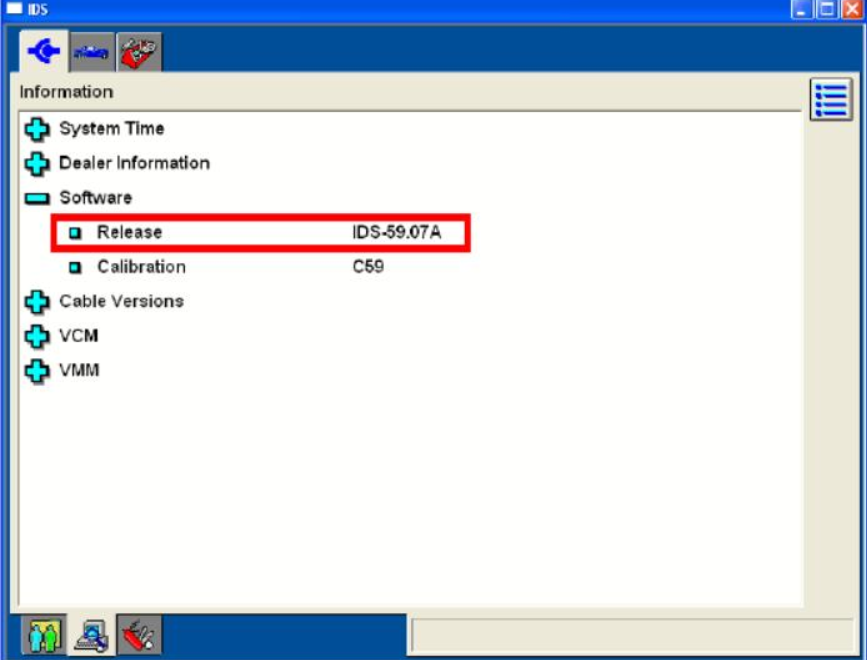What is Ford IDS Software
Like other software installed on computers, IDS Software is software installed to connect to specialized devices and perform diagnostics for Ford vehicles. Vehicle models are upgraded every year and vehicle errors appear more frequently, so IDS software needs to be updated to keep up with ongoing changes. Besides, Ford IDS Update also helps maintain optimal security for your computer by fixing previously existing problems.
In particular, after updating to the new version, the software on your computer will run smoother and more stable because the errors of the previous version have almost been fixed. Along with that, a number of new features have been added to help improve diagnosis and make it more accurate.
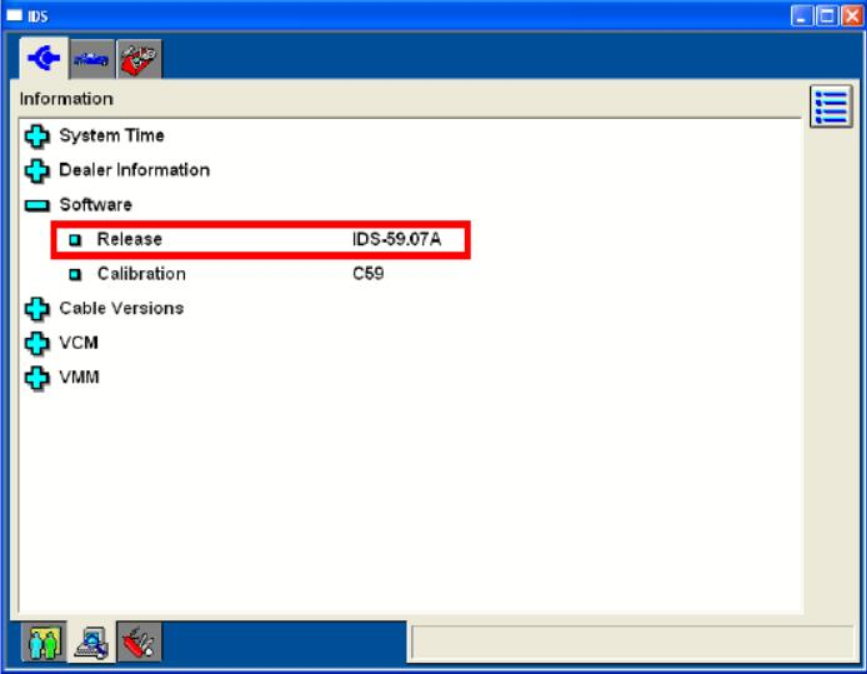
Why To Update Ids Software
It is always important to update your IDS software to the latest version in order to maintain optimal security for your laptop. Here are the steps to update your IDS software to the latest version:
1. Firstly, you will need to check what the latest version of the IDS software is. This can be done by visiting the website of the software provider or by contacting their customer support.
2. Once you know what the latest version of the software is, you can download it from the website of the software provider.
3. After downloading the latest version of the software, you can install it on your laptop by following the instructions provided by the software provider.
4. Once the installation is complete, you can then launch the software and update your IDS software to the latest version.
VCM3 will work with almost any 1996 model year Ford, Lincoln, Mercury, and Dodge vehicle, just as it will with most vehicles, but it will be slightly slower. It is expected that future IDS diagnostics will be performed on vehicles that have been pre-programmed. Dealers have access to the next generation of diagnostic tools with the Ford Diagnostic and Repair System (FDRS). At Ford, you can find dealer scan tools. This tool was used to scan Ford, Lincoln, and Mercury vehicles between 1996 and present. Scans are carried out using the Ford IDS (Integrated Diagnostic System). Modules for IDS were introduced in 1996 with VCM as the interface.
Free Download Ford Mazda IDS Software
Will Ford Ids Work With Windows 11?
There is no set answer for this question as it depends on the specific ID system in question and the capabilities of Windows 11. It is advisable to consult with the ID system’s manufacturer to determine compatibility. In some cases, it may be possible to use an ID system with Windows 11 by downloading and installing compatible software.
Is Forscan The Same As Ids?
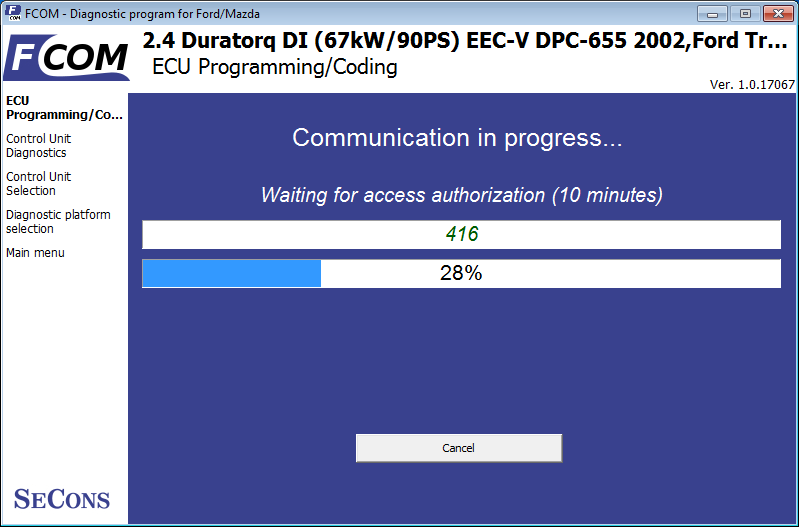
There is no simple answer to this question as it depends on a variety of factors. However, in general, ForScan is a more comprehensive and powerful tool than IDS. It is also worth noting that ForScan is more expensive than IDS.
You can also buy forscan for free with purchase options, but keep in mind that this is a free service. There are far more systems and settings available in hybrids than in a standard vehicle. You may not know if this file is compatible with forscan because you do not know which file type it is. To get your answer, you might want to look further into this forum, as well as others. If he is confident that you will need a file to repair the problem, he should be able to do so at a cost of $ 3 $5.00. You believe the guy is feeding you BS in order to get your money. Thanks to the hard work put in by various forums, I can now say that the vast majority of the files and mods available for sale on the internet were made available for free to the general public. There are software options available that cover a wide range of topics. You must buy the vendor’s adapter, which is not cheap but works extremely well.
The Ford Integrated Diagnostic System (IDS) application, which is identical to the WDS, allows dealership technicians to diagnose and service Ford, Lincoln, Mercury vehicles. As a new diagnostic tool, IDS will be required to perform diagnostic tests on future model year vehicles.
You can use this site to install the Bosch VCI manager separately, by going to https://www.motorcraftservice.com/diagnostics/ and downloading and installing VCI 1.0.10. If you have a VCM2 or a clone of that, you can also use this version.
How Do I Uninstall Ford Id?
IDS can be uninstalled by going to Start > All Programs > Ford Motor Company > Uninstall IDS. Your computer must be rebooted. The IDS CleanUp Utility can be run. The computer must be rebooted.
You must have an IDS subscription or a FDIS subscription. The IDS/FDRS subscription entitles you to all of the features of the IDS software. The subscription includes access to the latest software updates, support, and remote access, as well as access to the software from any computer with internet access.
Ford Fleet Online, a web-based service, enables dealers to order parts and accessories, schedule service, and view vehicle information on the Ford Fleet PTS service website. Through the website, Ford dealers will be able to manage vehicle inventories and track service and parts orders in addition to the Fleet Management System (FMS).
This is where you can find parts and accessories for a Ford dealership. Motorcraft has a website where you can get parts and accessories for your Ford, Lincoln, and Mercury vehicle. The site is powered by Ford’s FMS, and it enables dealers to order parts, track inventory, and view service and repair history.
The Ford Integrated Diagnostic System (IDS) application will allow Ford, Lincoln, Mercury vehicle dealerships to perform WDS functions as well as diagnose and service Ford, Lincoln, Mercury vehicles. In order to use IDS as a new diagnostic tool, it must be performed on all future model year vehicles.
IDS/FDRS subscriptions are available for both IDPS and FDRS. As part of the IDS/FDRS subscription service, you gain access to all of the IDS software application’s features on a monthly basis.
The Ford Fleet PTS service website provides dealers with access to Ford Fleet Online, a web-based service that allows them to order parts and accessories, schedule service, and view vehicle information.
Ford Ids V129 Software
Ford IDS V129 is a software program that allows you to interface with the vehicles electronic control modules. This allows you to perform diagnostics and make adjustments to the vehicle. The software is constantly being updated to support new vehicles and features.
This guide will walk you through the process of installing the Ford IDS V108 software. The Ford V129 should be installed on a PC running Windows XP or Windows 7. There are online programming options available from Ford VCM II, but you must have a personal account to use them. This step-by-step guide will walk you through installing Bosch VIC and Ford IDS v108 software on your computer. Before you do anything, make sure both your local area and your wireless network are turned off. After the installation has been completed, use Ford Module Programming Limit (FFPL) as your Administrator.
Ford IDS Software FAQs:
Q: How do I get Ford IDS?
A: Ford IDS software can be downloaded from the official Ford Motor Company website. You will need to create an account and purchase a license to access the software.
Q: What is Ford IDS software?
A: Ford IDS (Integrated Diagnostic System) is the official diagnostic and programming tool used by Ford dealerships and repair shops to diagnose and repair Ford vehicles.
Q: Is FORScan the same as IDS?
A: FORScan is a third-party diagnostic software that can be used to diagnose and modify settings on Ford, Mazda, and Lincoln vehicles. While FORScan and IDS share some similarities, IDS is the official diagnostic tool used by Ford dealerships.
Q: What is the difference between Ford Fdrs and IDS?
A: Ford FDRS (Ford Diagnostic and Repair System) is an alternative diagnostic tool for Ford vehicles that is used by some independent repair shops. The main difference between FDRS and IDS is that IDS is the official diagnostic tool used by Ford dealerships.
Q: How do I activate my IDS license?
A: Once you have purchased your Ford IDS license, you will need to follow the instructions provided by Ford to activate your license.
Q: How do I download Ford as-built data?
A: Ford as-built data can be downloaded from the Ford Motor Company website. You will need to enter your vehicle’s VIN number to access the as-built data.
Q: Does FDRS replace IDS?
A: While FDRS can be used as an alternative diagnostic tool for Ford vehicles, it does not replace IDS as the official diagnostic and programming tool used by Ford dealerships.
Q: Does Ford IDS work on Windows 10?
A: Yes, Ford IDS software is compatible with Windows 10.
Q: Who makes Ford IDS?
A: Ford IDS software is developed by Ford Motor Company.
In conclusion, Ford IDS software is a powerful tool that can help you diagnose and program your Ford vehicle. It offers a user-friendly interface and a range of features to make the process as efficient and effective as possible. If you are looking to download and install Ford IDS software, the process can seem daunting at first. But with this guide, you can easily download, install, and use Ford IDS on your own.
If you are still struggling with the installation process or prefer a hassle-free option, we offer remote installation packages for Ford IDS software. Our packages come with a 12-month IDS license for online programming and coding of ECUs, which means you can trust us to provide you with the necessary tools and support for all your Ford IDS needs. So, don’t hesitate to check out our car diagnostic software remote installation packages and IDS license for a worry-free Ford IDS experience.