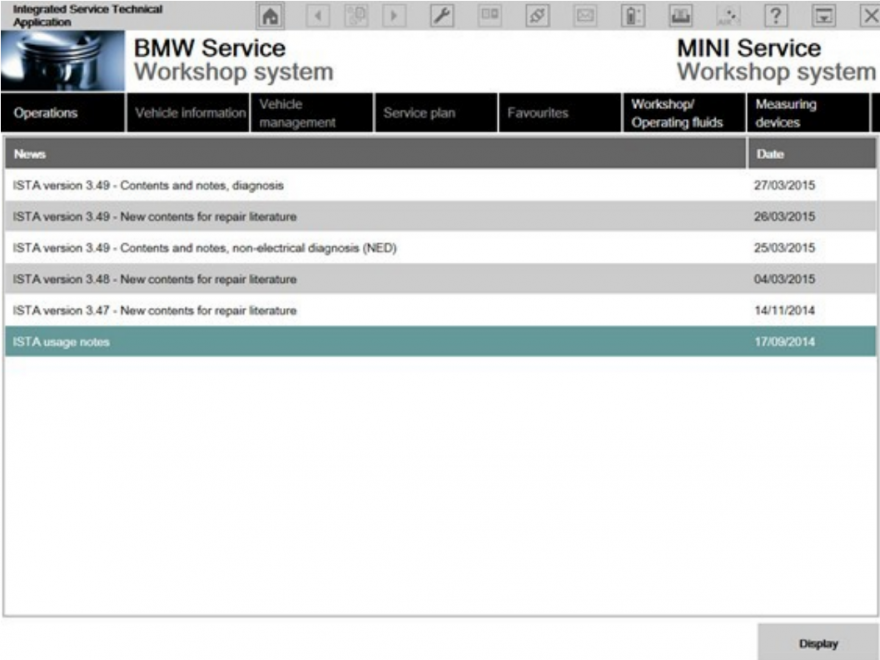Double click the  icon in the Windows desktop created during the installation processabove.
icon in the Windows desktop created during the installation processabove.
After ISTA is started, the start screen appears. A list of news is displayed. You can set the display period in the Administration.
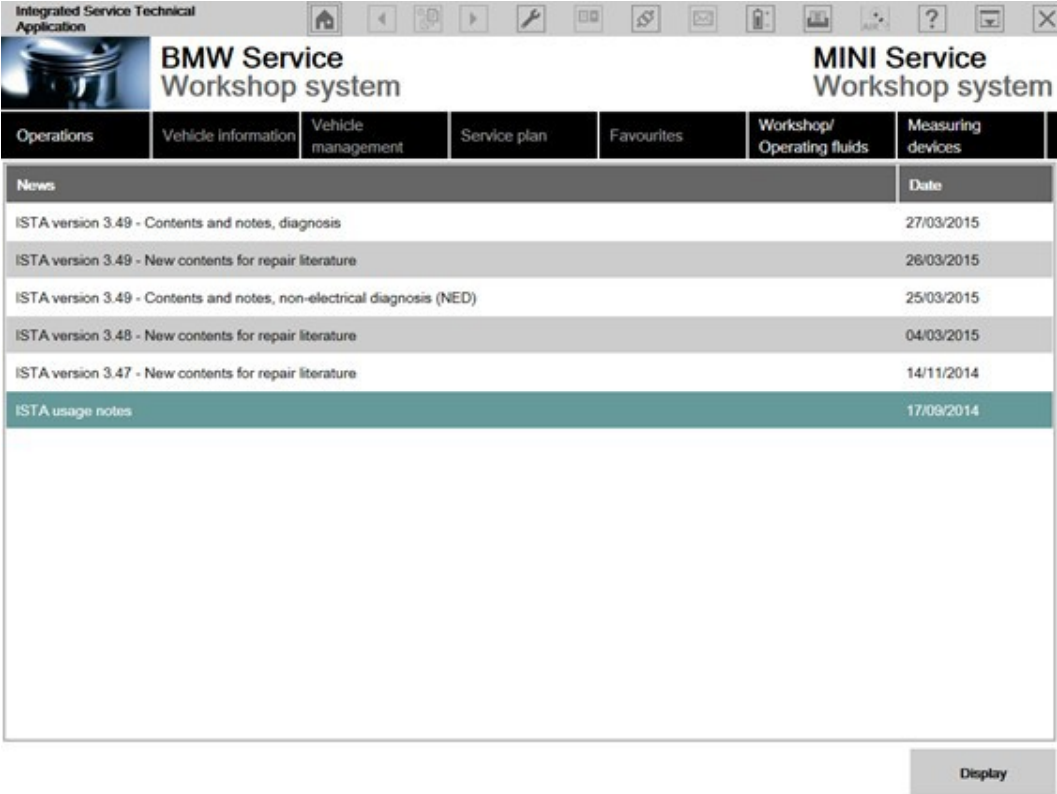
Once you have read the “Note on using ISTA”, close the dialog using the button “Next”. You can open a process from the start screen: Select the “Operations” menu.