MB SD C4 Xentry will tell you that you don’t have insufficient user rights for connecting to the latest DoIP W226 206 213 167 vehicles. Following is How does WIS get the hardware ID and enter the registration code KEY?
Device affected: DoIP based VCIs, Original C6, OEM eCOM, Super MB Pro M6, Benz C6 VCI clone, MB SD C4 DoIP and some aftermarket VCX or others support DOIP protocols.
Xentry affected: Xentry 12/2021, 03/2022, 06/2022, 09/2022(Require xentry registered version, coming soon)
Valid: 6 months
Renew: after 6 months
Cars Supported: W213FL, W167, W223 W206, etc.
Steps:
1.First you need to tell us whether you have installed Mercedes-Benz XENTRY diagnostic software.
2. WIS_GetHWID,If your computer only needs to install WIS and does not install XENTRY diagnostics, you only need to tell us the hardware ID obtained by the software WIS_GetHWID (tip: please use the ID software WIS_GetHWID to try to obtain your computer hardware ID multiple times to confirm your The computer will not change the hardware ID after restarting the computer, and then tell us your hardware ID. The computer installs the software driver, and changing the computer hardware will also cause the hardware ID to change.
The hardware ID change will cause the registration code key to be invalid, and we will not be responsible. such responsibilities)
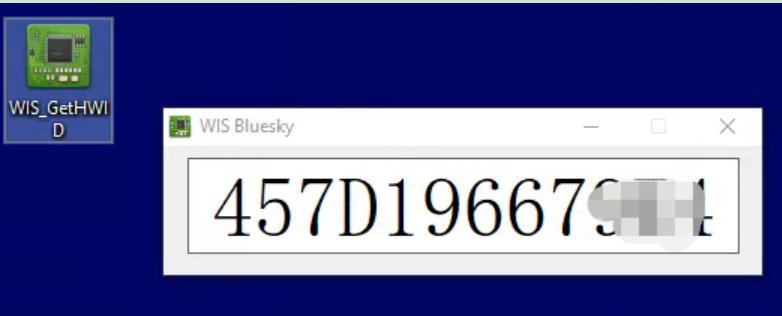
3. If Xentry diagnosis is installed on your computer, you not only need to tell us the hardware ID obtained by the software WIS_GetHWID,
but also need to install WIS-21-07.exe to obtain the hardware ID. The software installation password is FremdsoftwareWIS@21-07

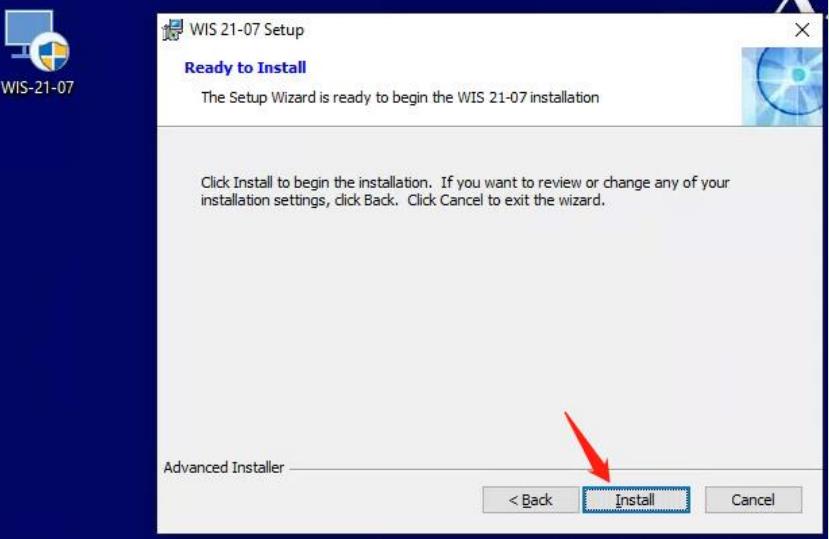
4.The WIS-21-07.exe software installation is complete, open the WISConfiguration Tool software, and click “Overview”-“WIS offline”-“SAVE”.
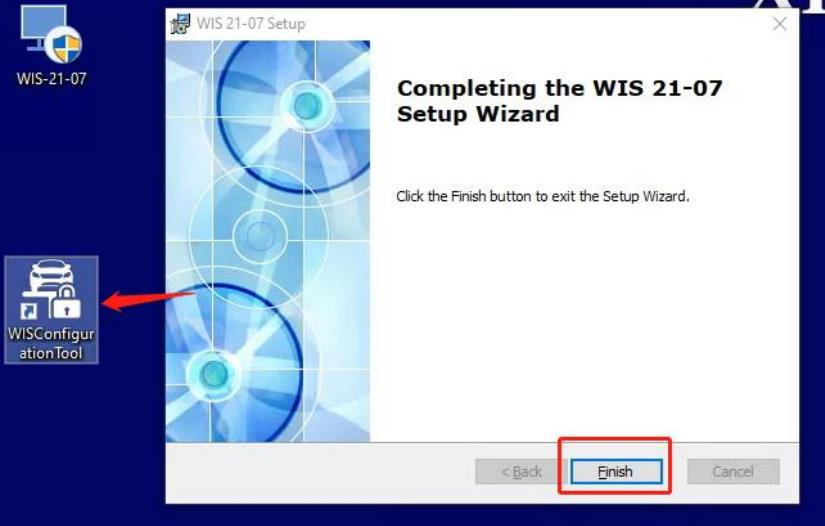
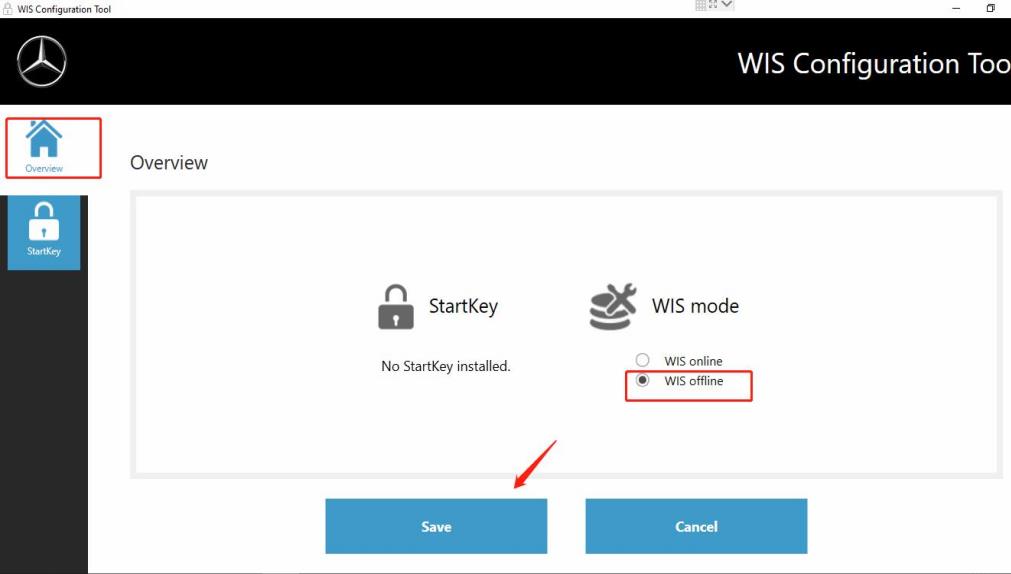
5.Tell us your Startkey Hardware ID: XXXXXXXXXXXX, (12 numbers) and APP ID: X (one number)
(Tips: Restart the computer, check if your hardware ID will change, if not, send the hardware ID to us, we need a stable hardware ID)
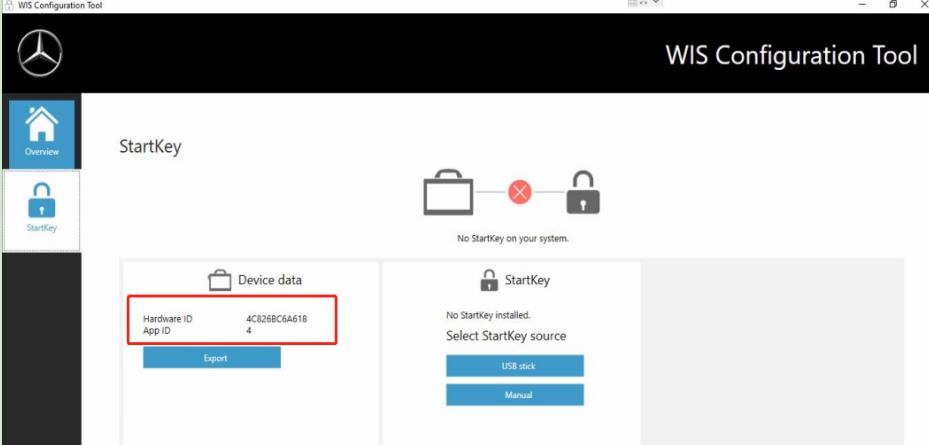
6. We will send the KEY to you, click Manual to enter the KEY, if the KEY is correct, it will prompt that the save is successful, click OK.
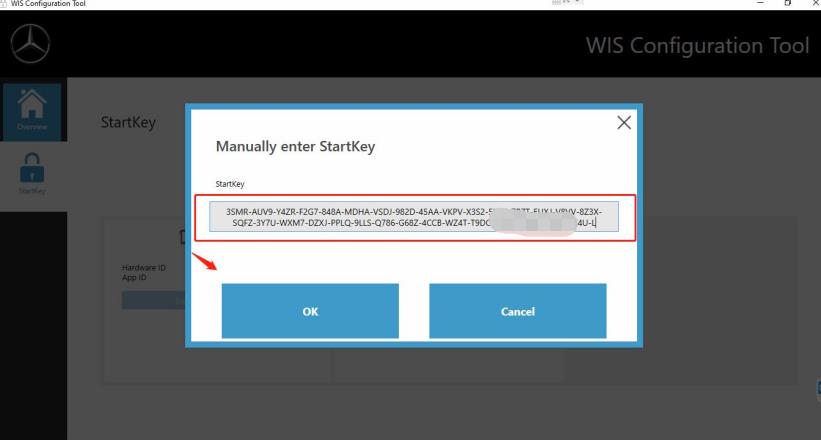
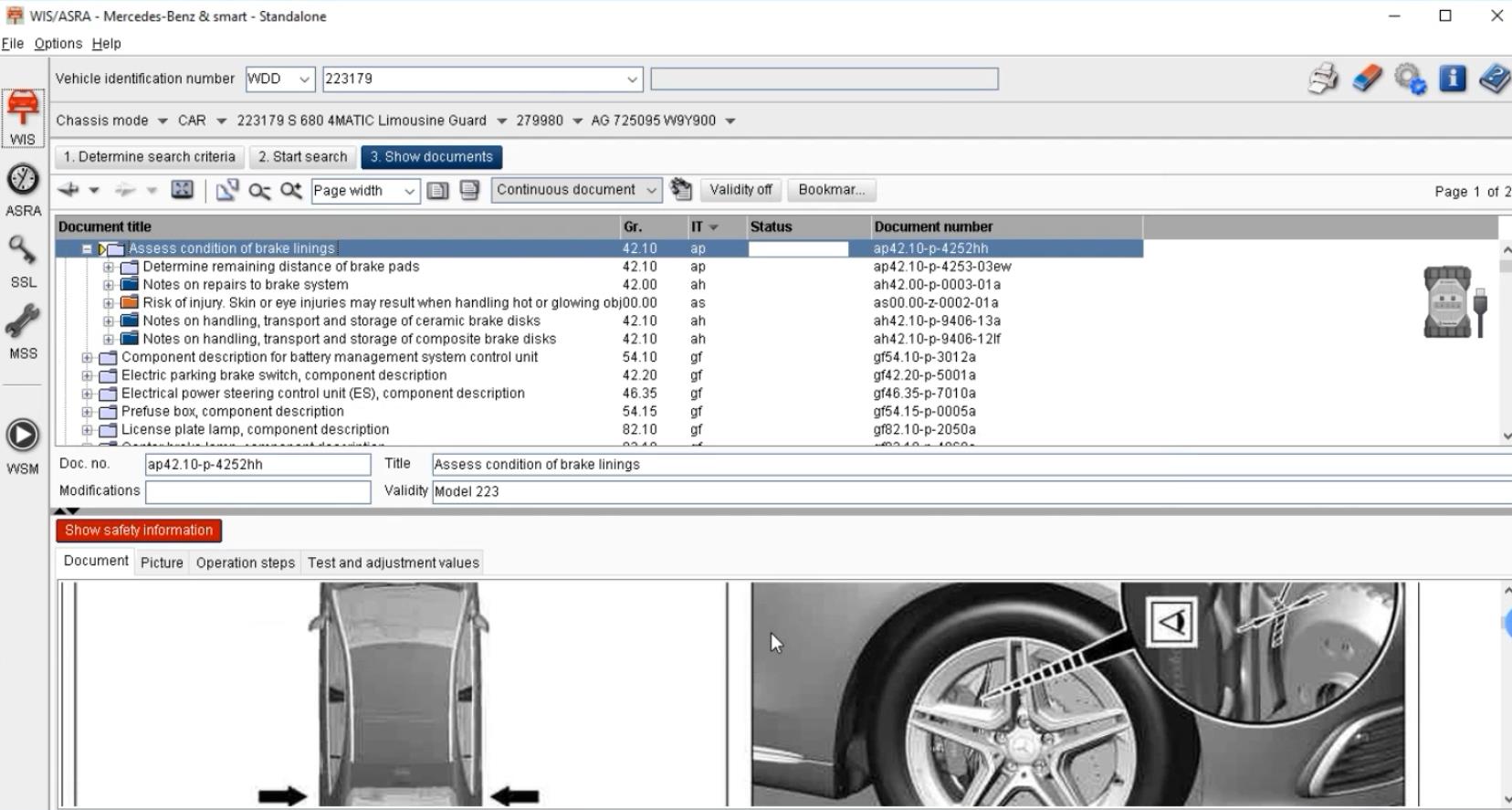
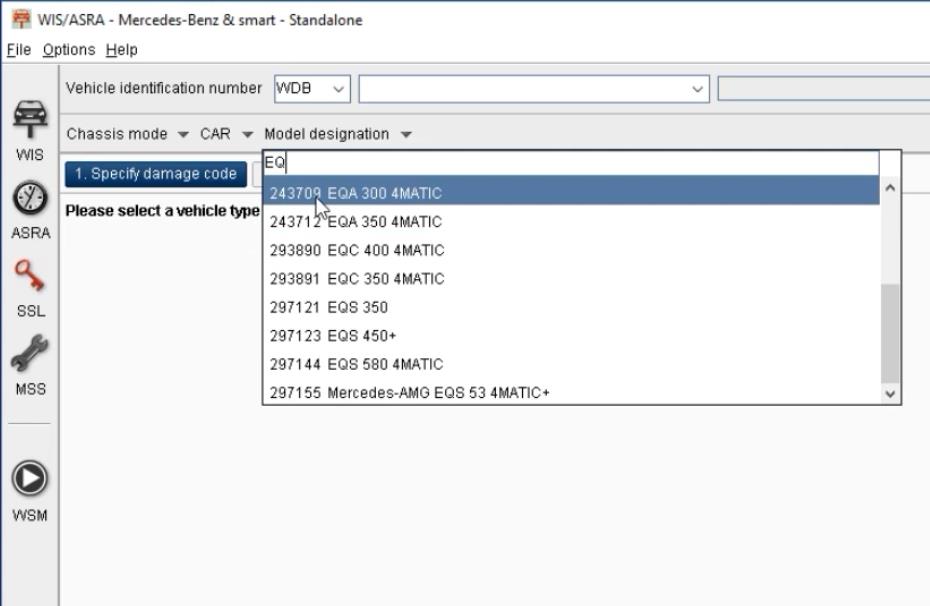
Open WIS,W167,W206,W213,W223,W238,you can see
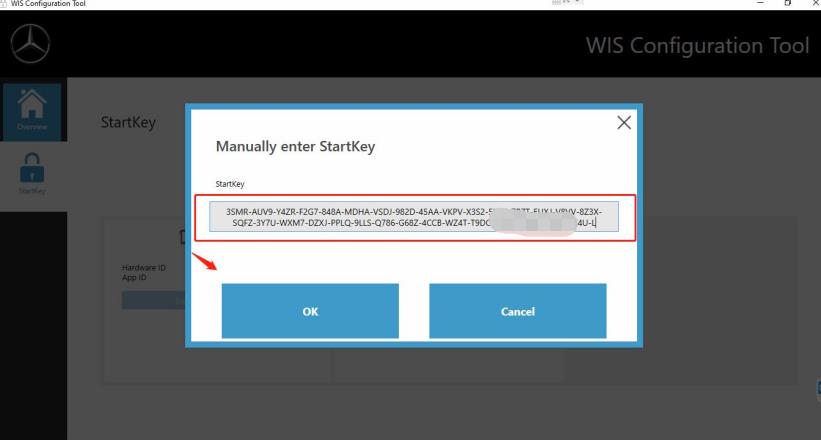
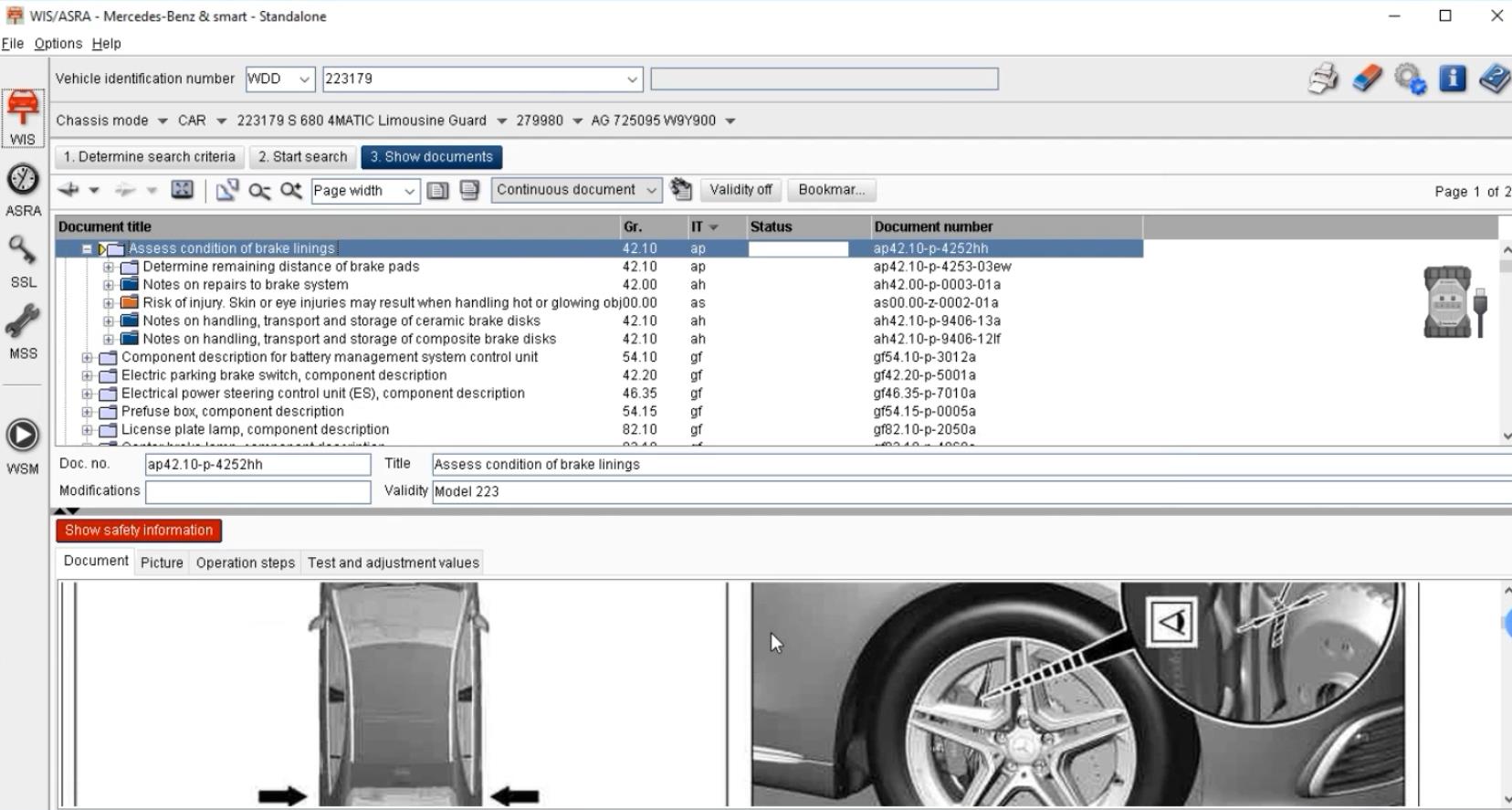
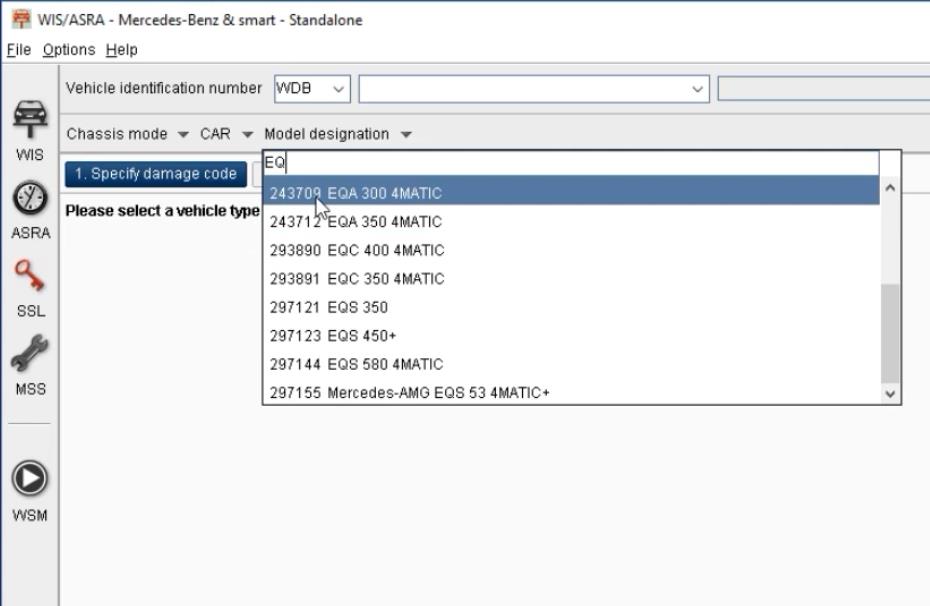
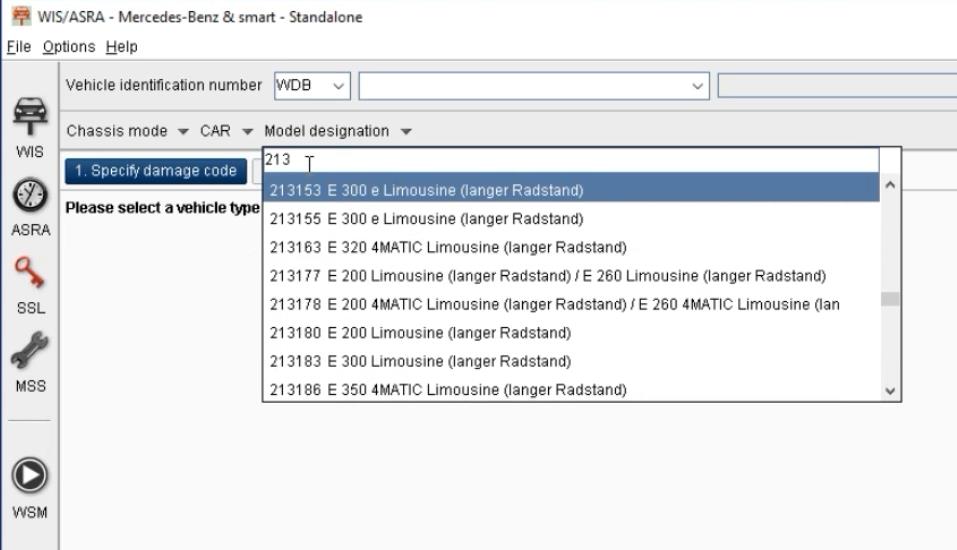
-Picture-9
-Picture-10
Q&A
Q: The Xentry Offline Patched Can be updated?
A: Nope.
Q: One time purchase or every 6 months?
A: every 6 months
Q: What new cars’ models will be supported?
A: 2021+ models like W223 W206 W213FL W168 W238 … will be supported.
Q: Will this system support SCN online?
A: Not really, diagnose ONLY.
For SCN online you have to approach us with different solutions.
Q: Will this work with special functions?
A: Yes if you have the Mercedes FDOK & Xentry Special Functions Calculator.
Q: Can this work with W213 ISM VGS coding?
A: No, they won’t. W213 ISM VGS coding demand SCN online with original VCI Kit.
Q: Can this support W223 head light exchange?
A: Nope. W223 ISM VGS coding demand SCN online with original VCI Kit.
Q: Will this patch work with DTS Monaco Coding?
A: Nope, it’s only for Xentry 2022 models’ diagnostic functions.
Q: What will be the procedures if I paid for this patch?
A: Send us TeamViewer ID and password for your Xentry system. we will remotely patch for you, 10-15mins job done.
Q: Will my C4 China or VCX interface work with this Xentry system?
A: For 2021+ New models, it demands your VCI support DOIP protocols, like Original C6 VCI, Original Ecom, C4 DOIP or some aftermarket manufactured DOIP VCI. Frankly speaking, we only take care of the software part, for hardware VCI kits test or debug will be at your own responsibility.
Q: Can I update the Windows system with this system?
A: Yes you can.
Q: If my laptop broken, will the licensed patches lost?
Yes, it will. But you can contact our team to repatch your new laptop system again for free within 6months.