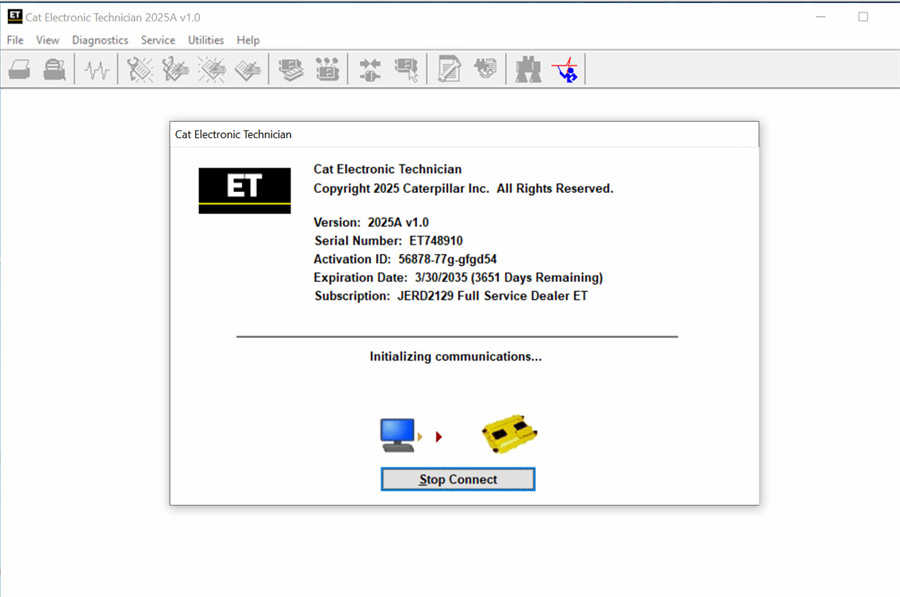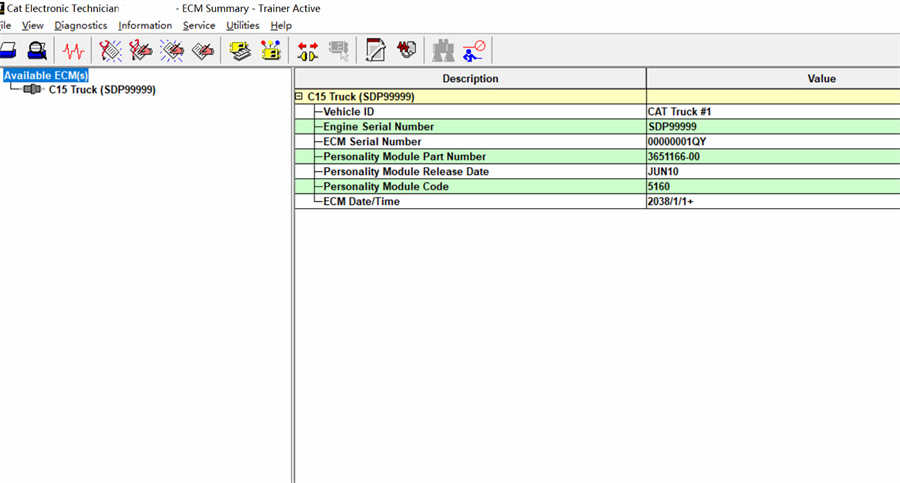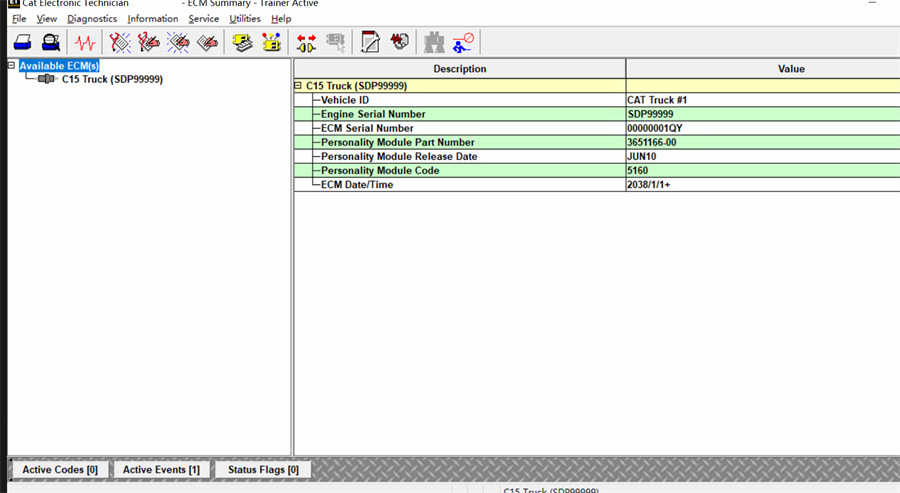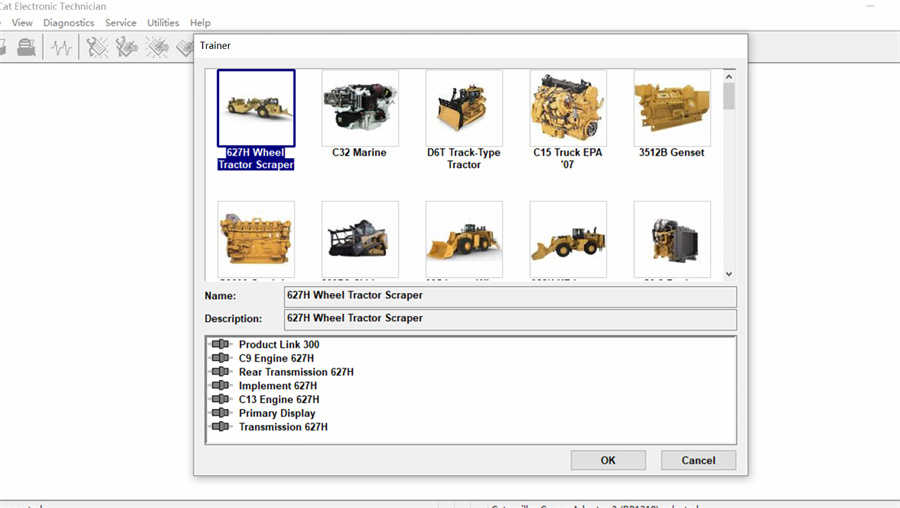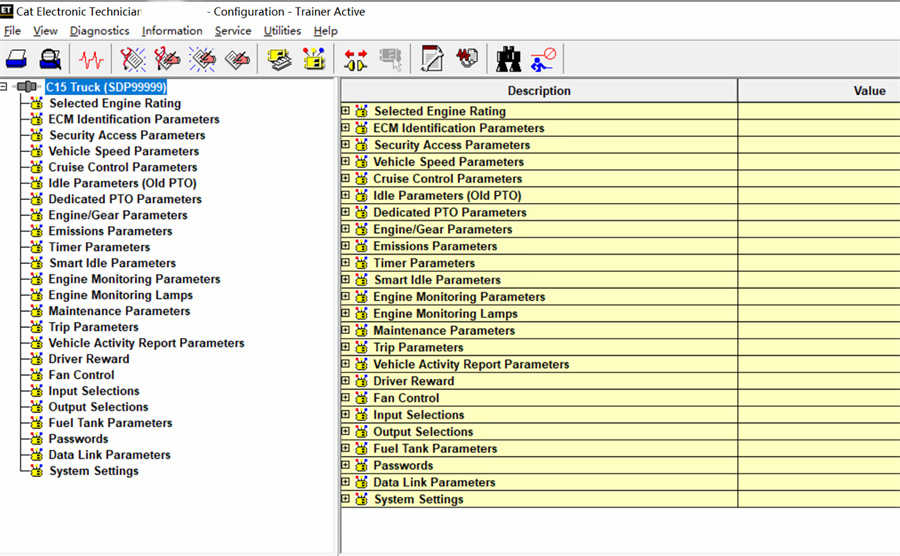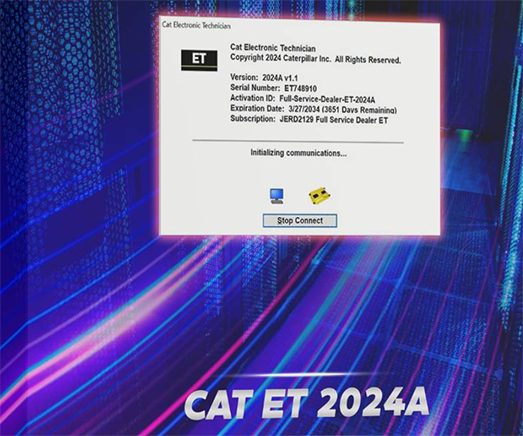What is Caterpillar ET?
Caterpillar Electronic Technician (Cat ET) is diagnostic software required to communicate, diagnose and service electronically controlled Caterpillar engines and machines. When connected to an Electronic Control Module (ECM), a technician has the ability to diagnose existing and potential problems, configure the product, and obtain data for analysis.
Caterpillar ET Functions List:
1.View active and logged diagnostics.
2.View events where irregularities occurred and were logged by the ECM.
3.View the status of a group of parameters (temperatures, pressures, etc.) simultaneously.
4.Record and log performance data.
5.Graph a group of status parameters.
6.View the current configuration of an ECM.
7.Change ECM configurations.
8.Perform diagnostic tests.
9.Perform calibrations.
10.Print reports and diagnostic results.
11.Please keep in mind that some ecm settings for example, speed limit requires factory password. The factory password generator is not included in this application
Caterpillar ET Support Languages:
English, Chinese, Danish, French, German, Italian, Japanese, Portuguese, Russian, Spanish
Caterpillar ET Support OS:
Windows 8/8.1 32 bit, Windows 8/8.1 64 bit, Windows 10 32 bit, Windows 10 64 bit, Windows 11 64 bit, Windows 11 Pro 64 bit.
PC Requirements
Recommended Configurations
PC containing a 2.0 GHz dual-core processor·
3GB RAM·
3GB of available hard disk drive·
DVD-ROM drive·
15.4 inch XGA Screen (1280×1024 compatible)·
MicrosoftÒWindows™ 7 Professionalor Windows 8 Professional
(Note: Windows 8 RT is not supported)·
RS232 port with 16550AF UART or compatible (for use with Comm Adapter II)·
USB 1.1 or 2.0 port (for use with Comm Adapter 3)·
Ethernet RJ45 connector·
Built in pointing device or mouse·
For security purposes, MicrosoftÒInternet Explorerversion 9 or newer is recommended.
Note: The most recent version of MicrosoftÒInternet Explorer may not be validated to work with the service tool.
Minimum Configurations
PC containing a Pentium 2 GHz processor or greater·
1GB RAM·
500MB of available hard disk drive·
CD-ROM drive·
Super VGA monitor or display (1024×768)·
MicrosoftÒWindows™ 7 Professional or Windows 8 Professional
(Note: Windows 8 RT is not supported)·
RS232 port with 16550AF UART or compatible (for use with Comm Adapter II)·
USB 1.1 or 2.0 port (for use with Comm Adapter 3)·
Ethernet RJ45 connector·
Built in pointing device or mouse·
For security purposes, MicrosoftÒInternet Explorer version 9 or newer is recommended.
Note: The most recent version of MicrosoftÒInternet Explorer may not be validated to work with the service tool.
Caterpillar ET Free Download
2019C CAT Caterpillar ET software download link:
https://mega.nz/file/QPJ0VZjT#o75nWKAYhYrfM2GI2DT1OGq4YsDe9Aanl16Tl52pecw
2023A CAT Caterpillar ET software download link:
https://mega.nz/file/rg02wRpR#FYzpBpQ1RYI04fFX68FQAsTcM-jS0h9gnQNnb6NlCik
Cat Caterpillar ET 2024C Software Free Download
https://mega.nz/file/l3ESiASC#OYF_Z6p2IJsQk70H3GslloDBF6jWwsp-pPXdc9AILIE
Cat Caterpillar ET 2025A Software Free Download
https://mega.nz/file/UoRi2bSb#F3UbNPwrRlGIxtV3EfUJcZTlVYLEYhbAHh6icdf1zOU
Cat Caterpillar ET 2025A 2019C Software Download
https://www.obd2tool.com/goods-6883-Cat-Caterpillar-ET-Software.html
Related Article:
How to Install & Activate Cat Electronic Technician 2019C & 2025A
Caterpillar ET Software Display: