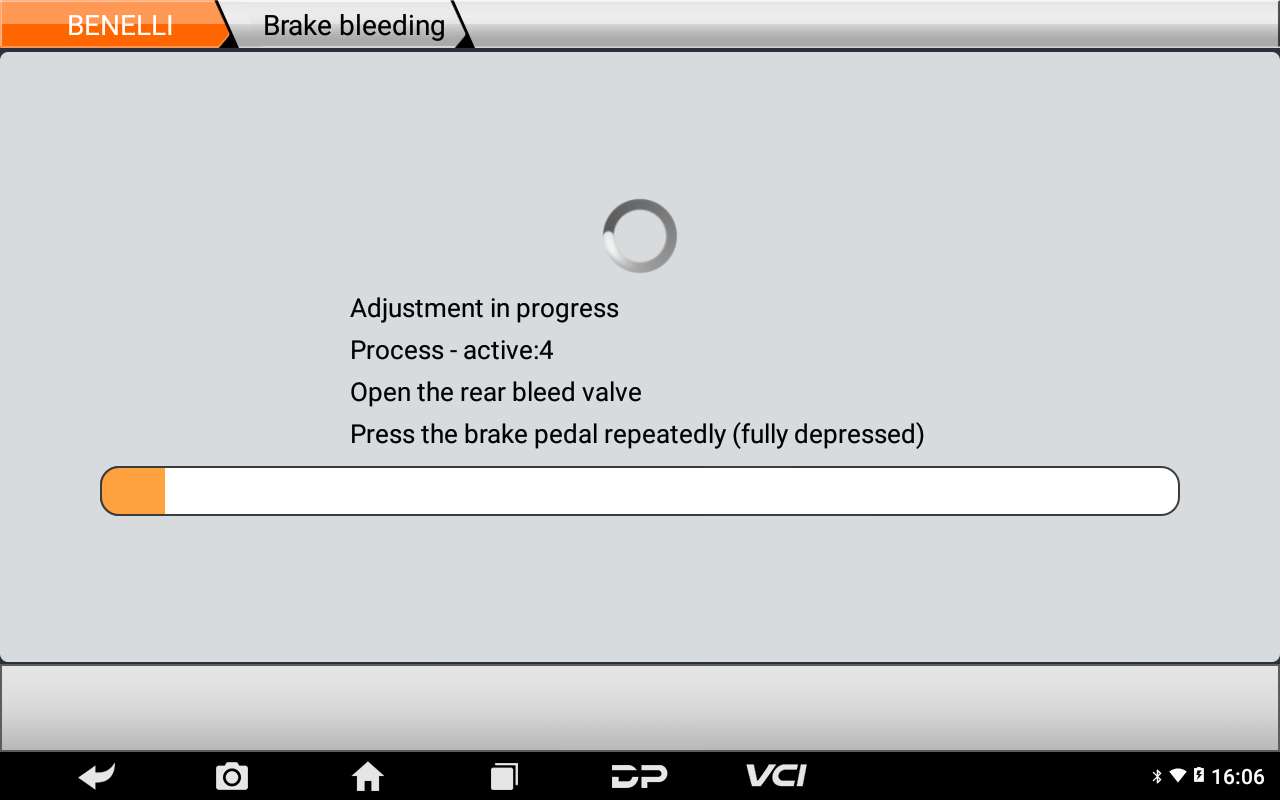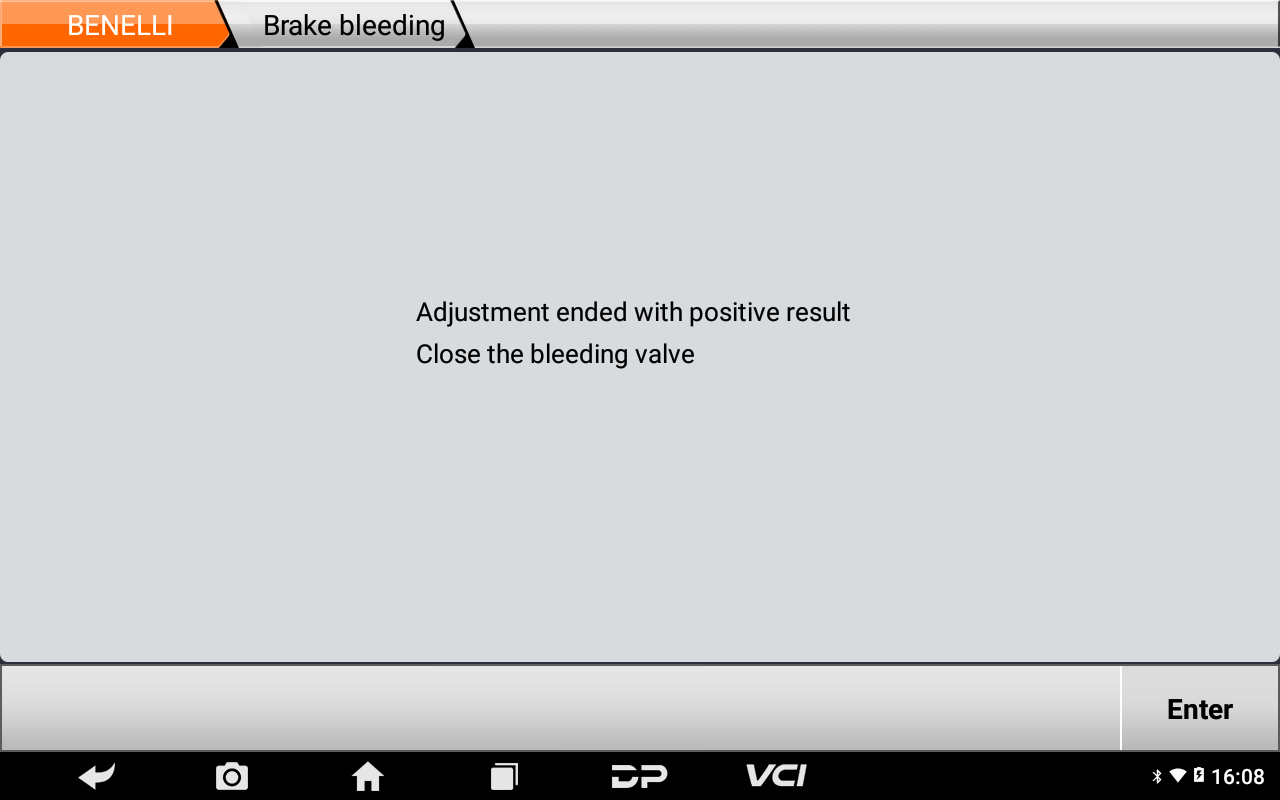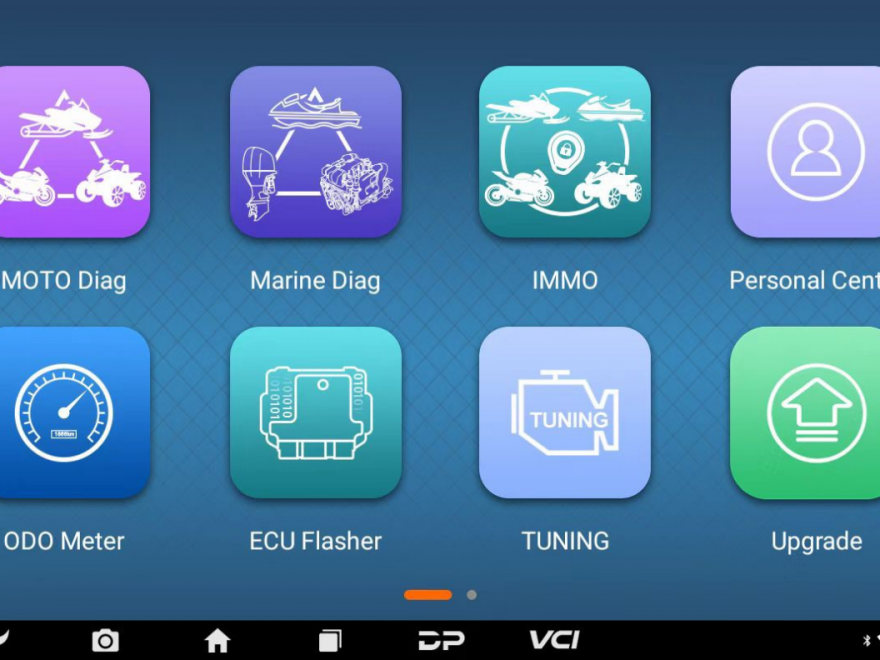2018 BENELLI LEONCINO 500 BRAKE BLEEDING
Background
Background: A 2018 BENELLI LEONCINO 500, brake bleeding is required after changing its brake fluid.
Preparation
Preparation: OBDSTAR MS80, M046 or M003, M002
Note: As some BENELLI models, there are two diag sockets separately for ABS system and engine system. M046, connecting with ABS diag socket for brake bleeding, it’s an optional cable and needs to be purchased separately. It can be replaced by M003. For more details pls refer to wiring diagram in help data files of diag socket.
Tips
Tips: Replacing its brake pump or brake fluid due to its severe lack, air in the brake needs to be emptied to prevent from a decrease in braking power.
Solutions
Solutions: using OBDSTAR MS80 to operate on【Brake bleeing】in special function of ABS system.
Details Steps:
①Connect MS80 to Motorcycle, enter into【MOTO DIAG】;
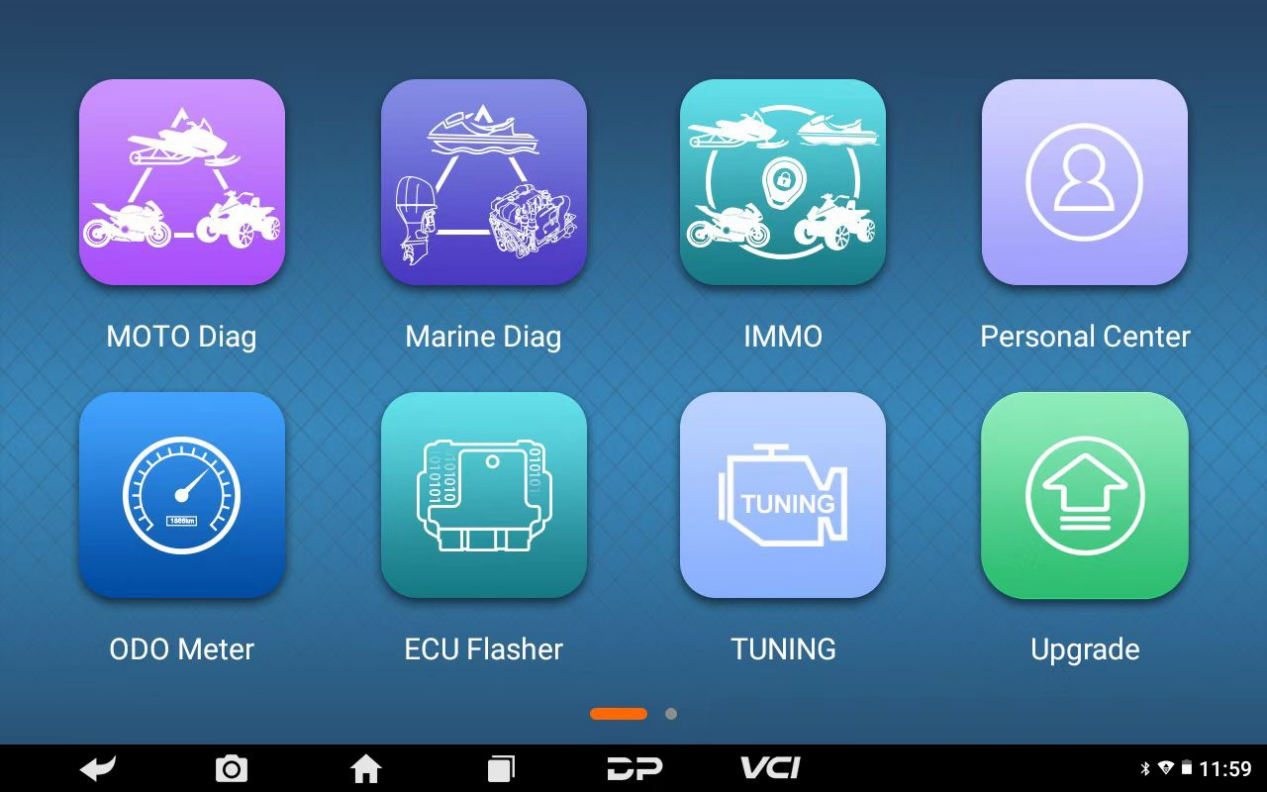
②Click【All】, input letters such“BENELL” in search bar, click【BENELLI】;
Tips: by searching keywords, find out related models quickly.

③Click BENELLI latest edition;
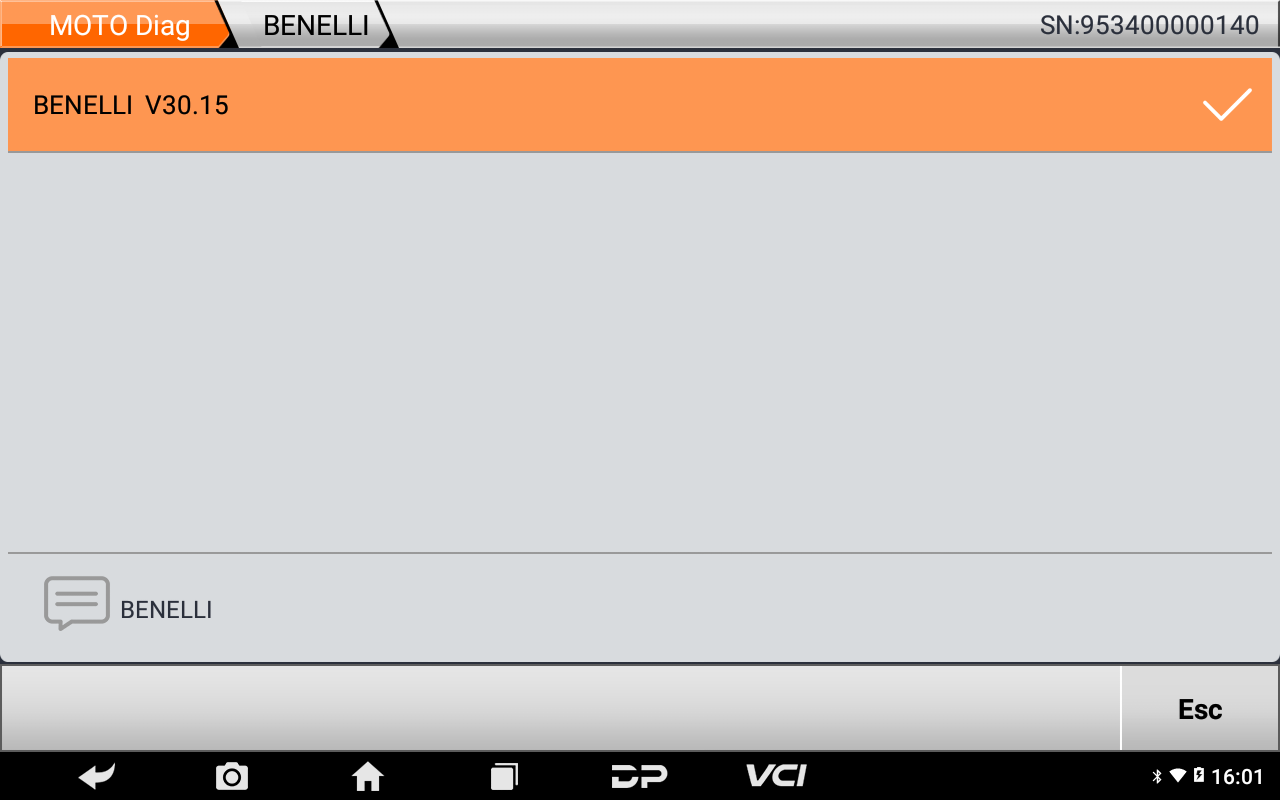
④Click【Select from vehicle】,【L】,【Leoncion 500】;
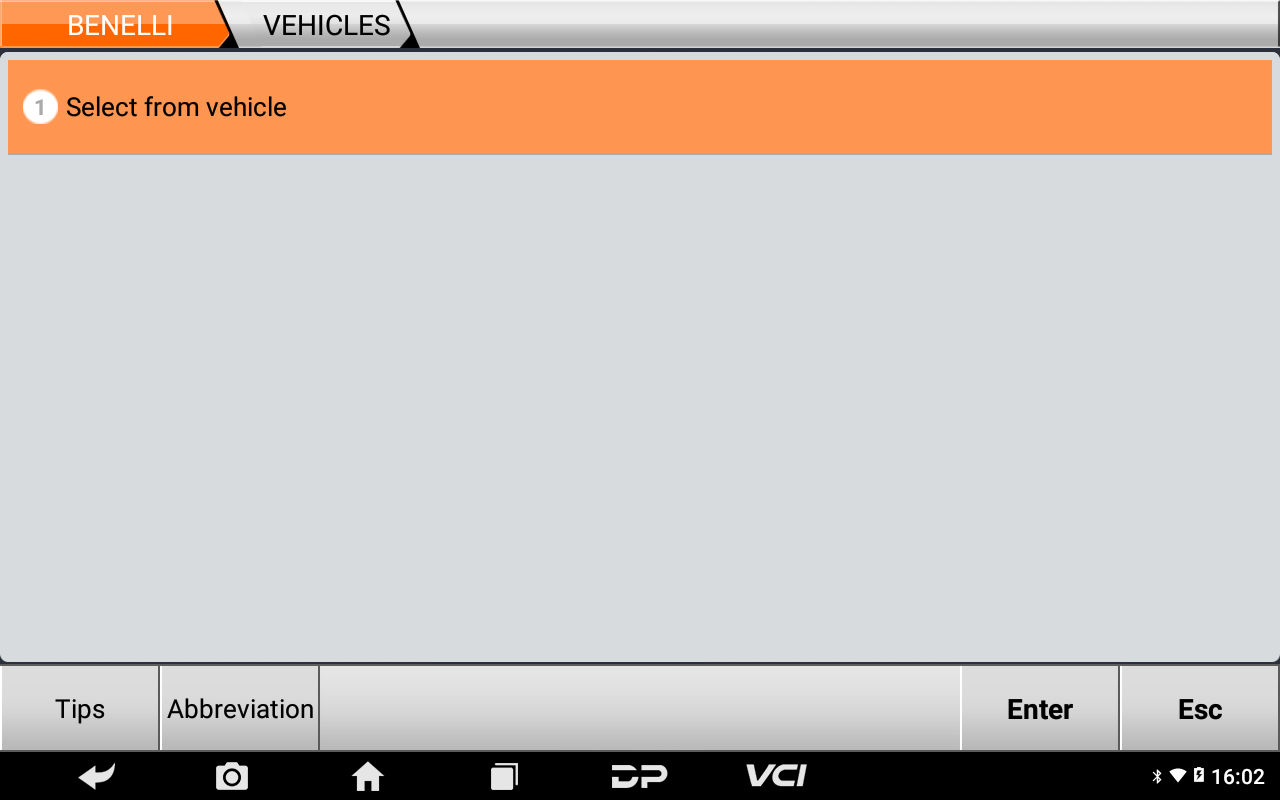
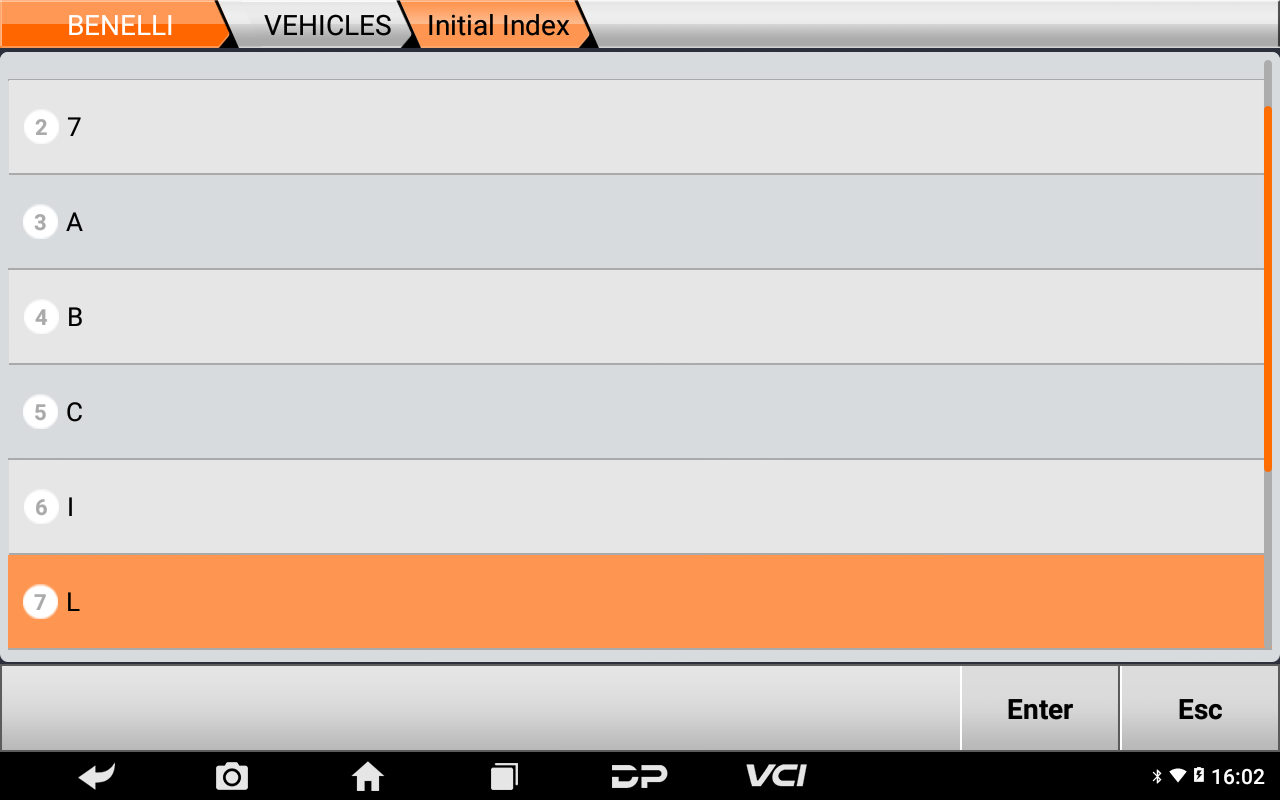
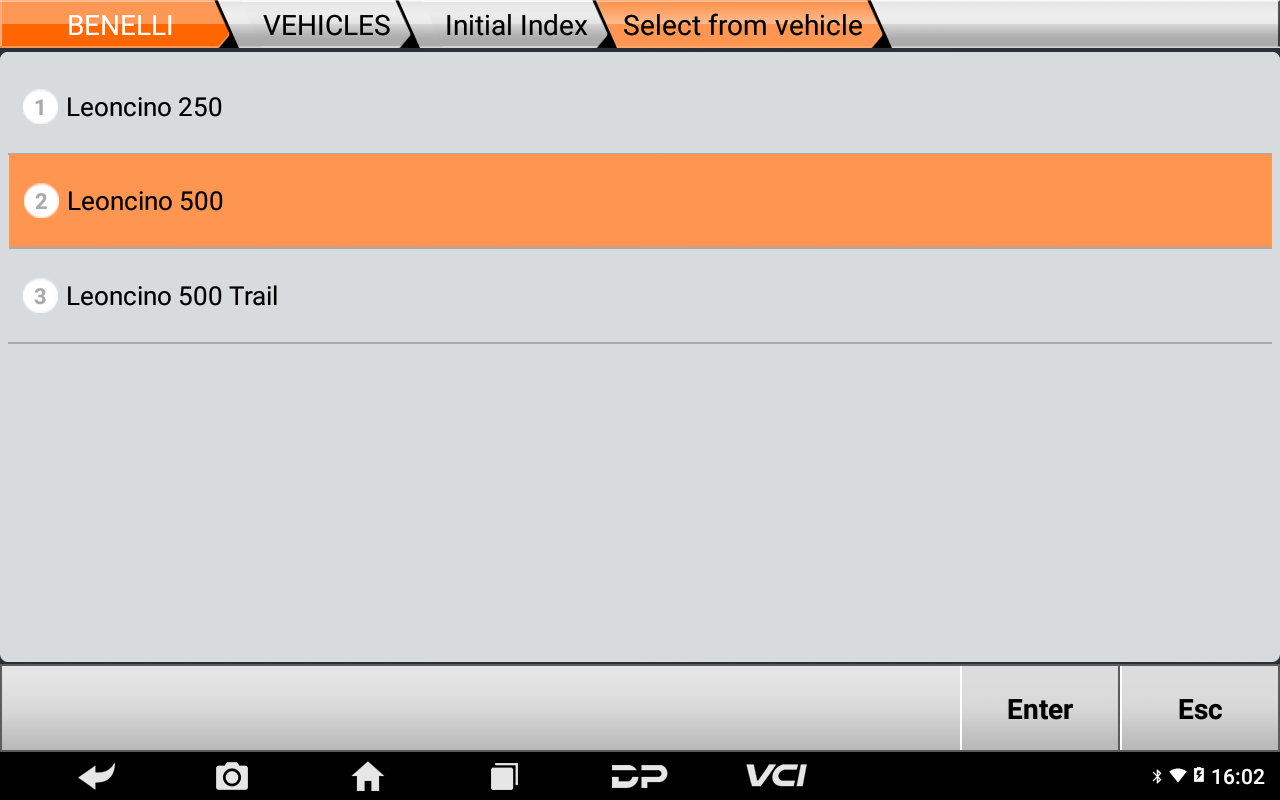
⑤Click【Motorcycle(Road)2017-2020】;
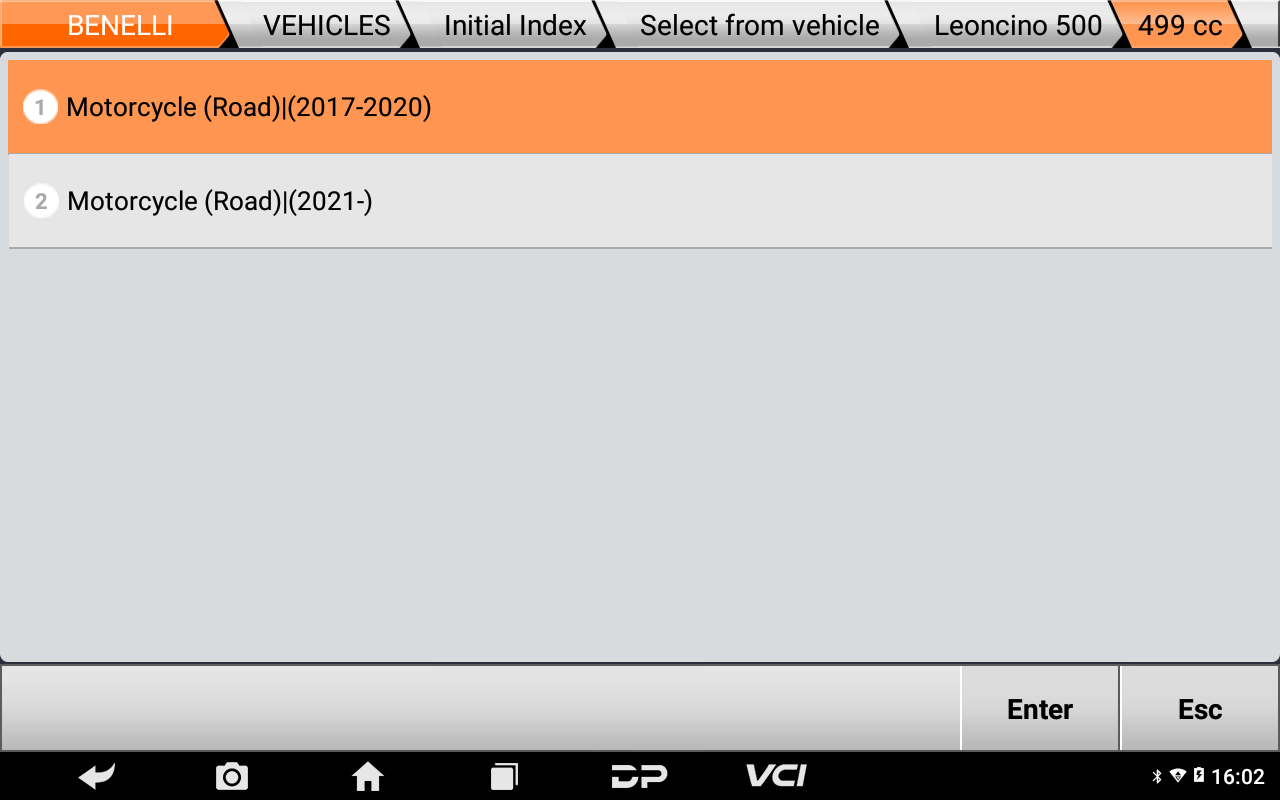
⑥Click【ABS】;
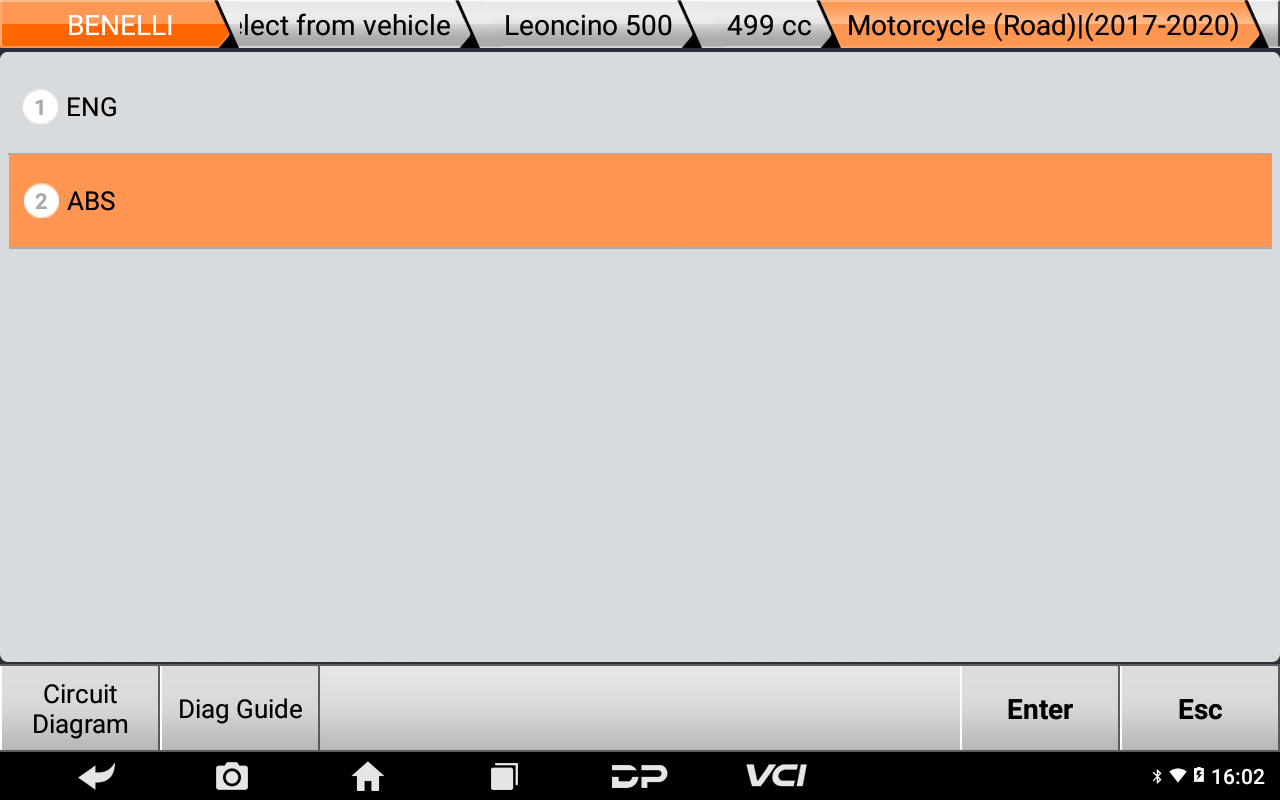
⑦Click【Enter】;
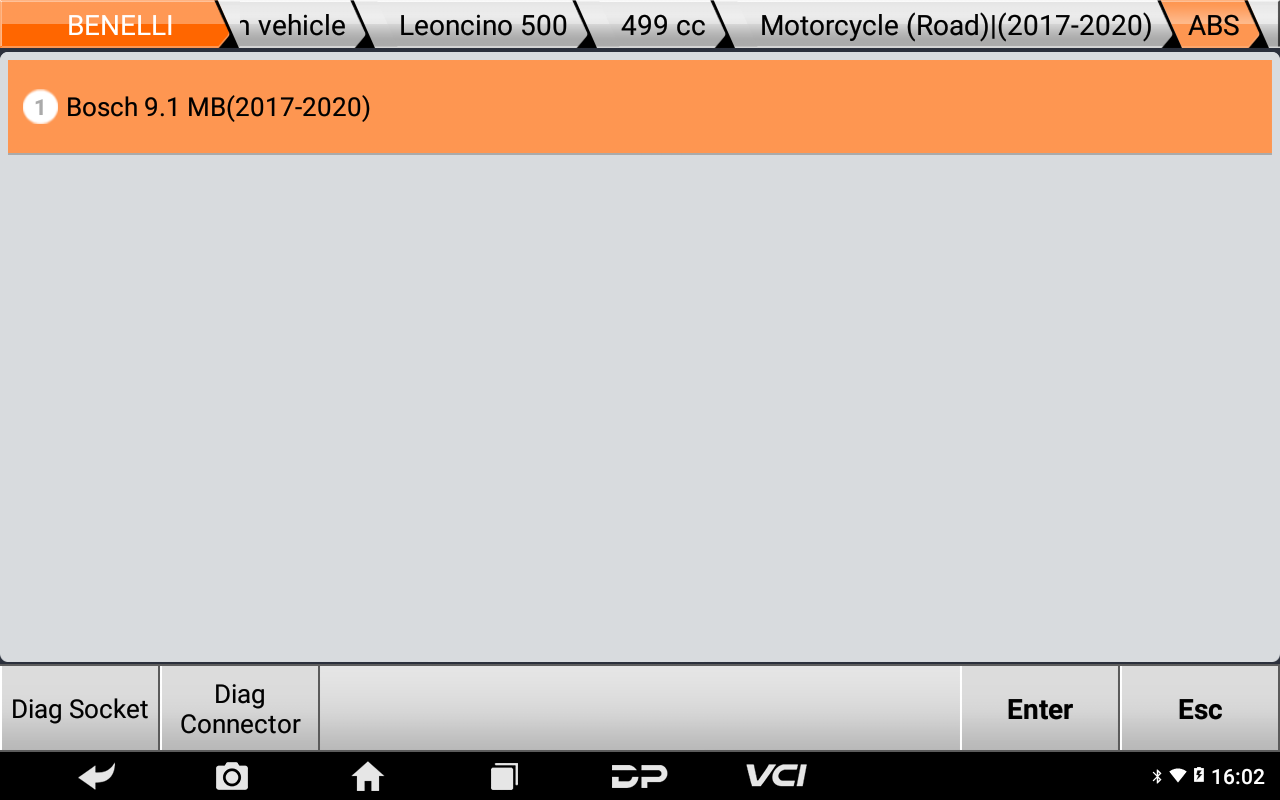
⑧Click【Special Function】;
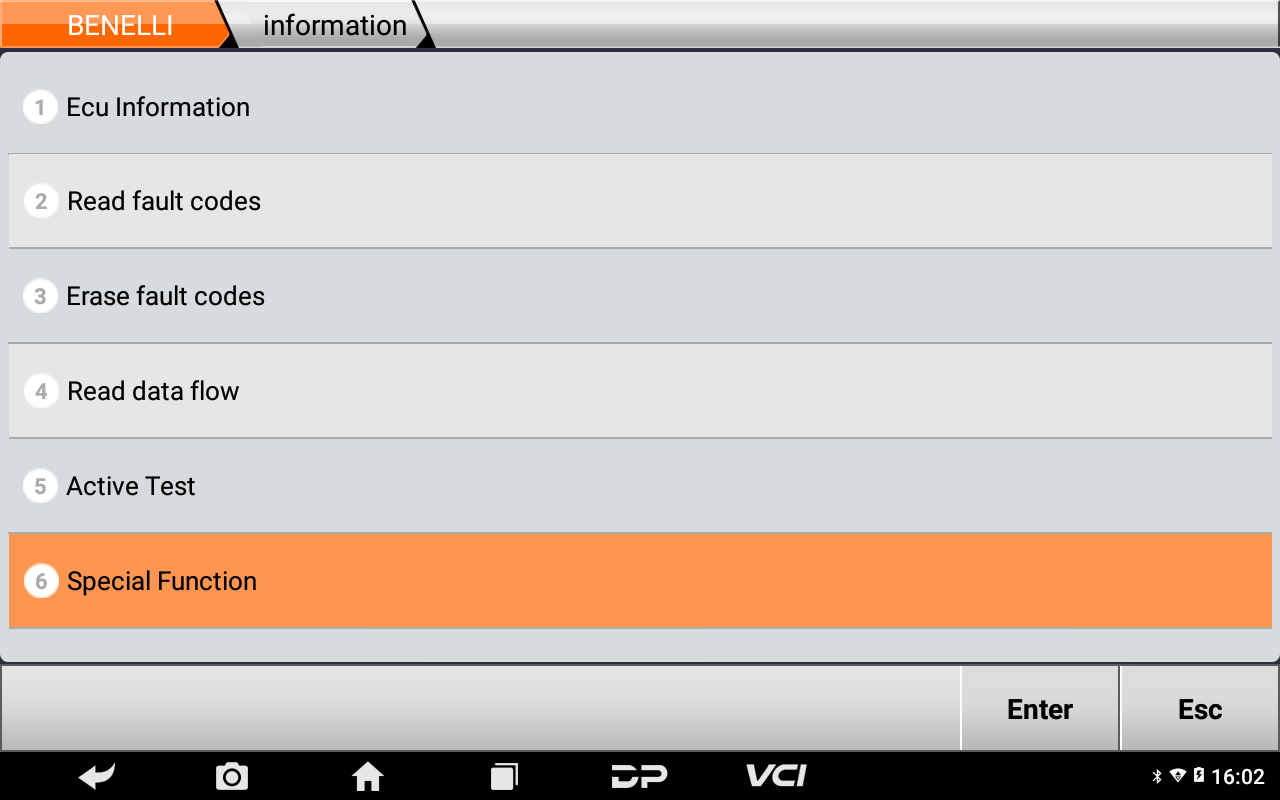
⑨Read note, click【Agree】;
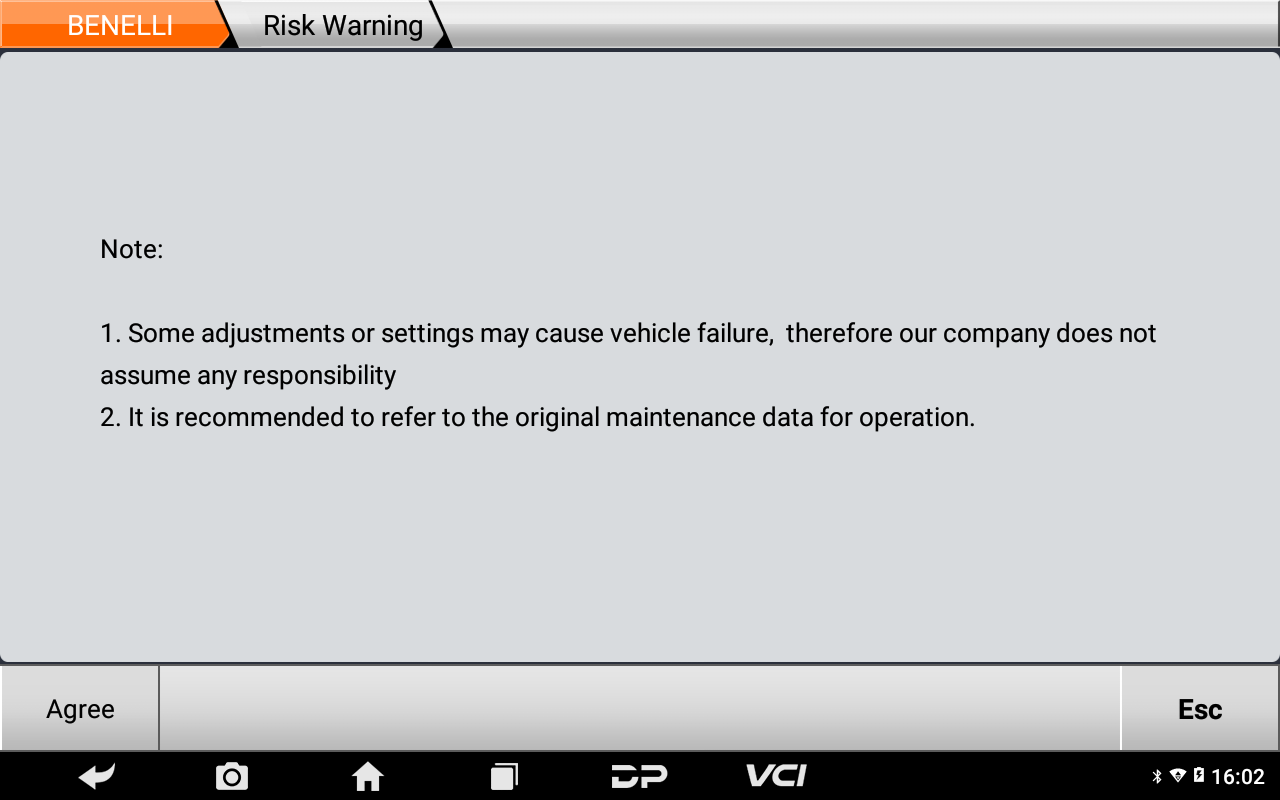
⑩Input 123, click【Enter】;
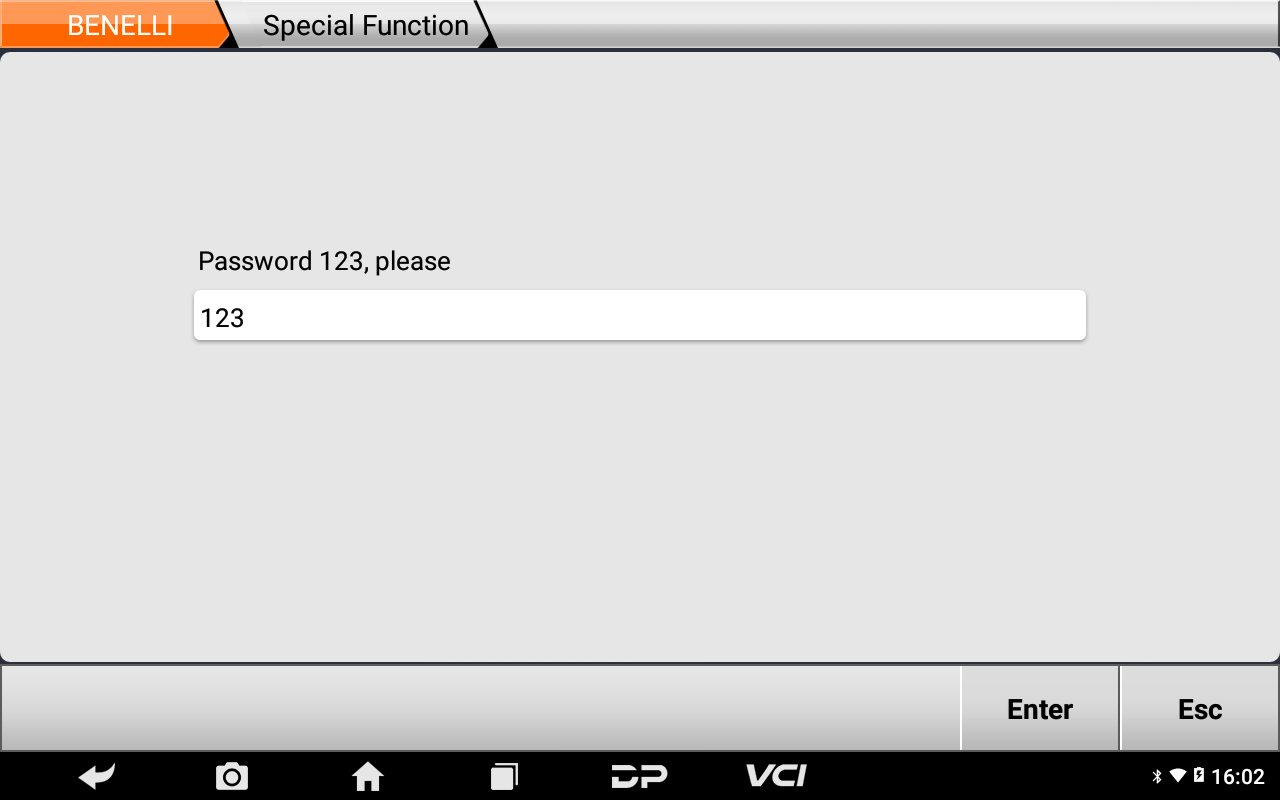
⑪Click【Brake bleeding】;
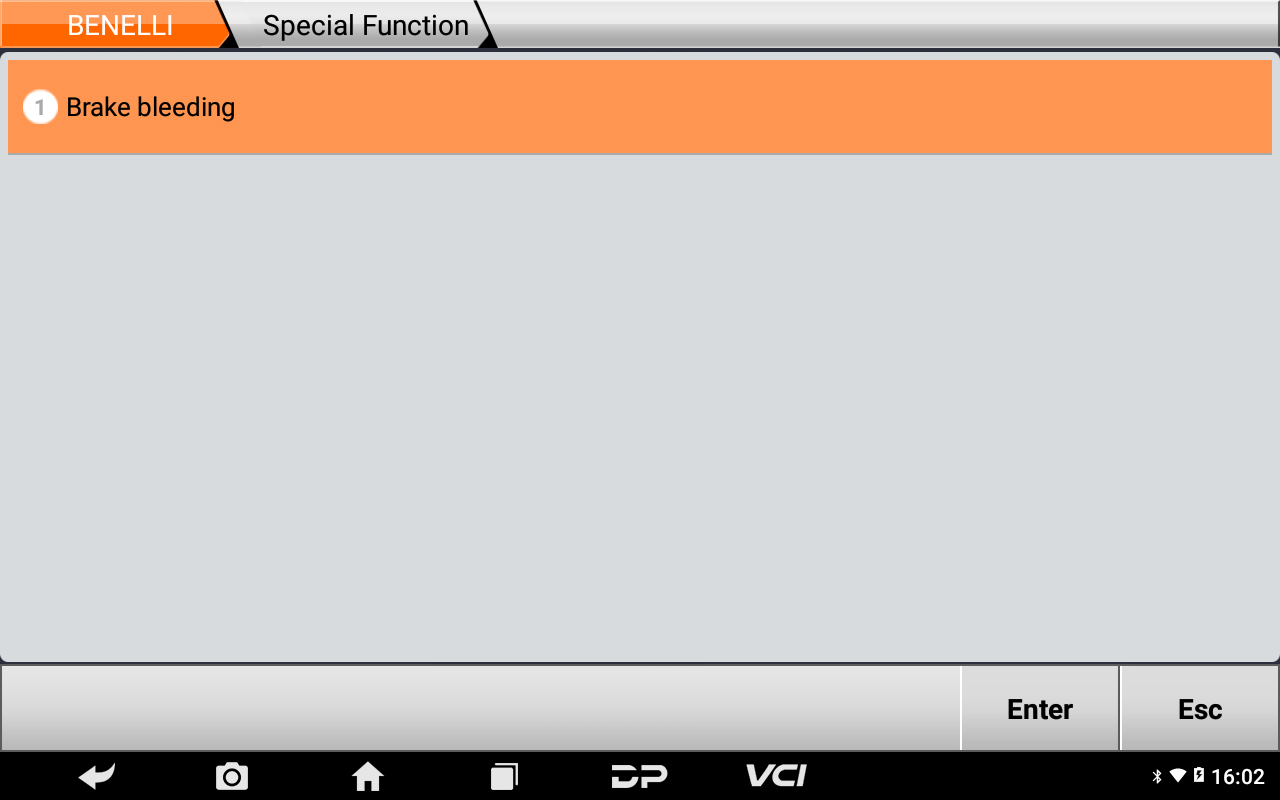
⑫Click【Enter】;
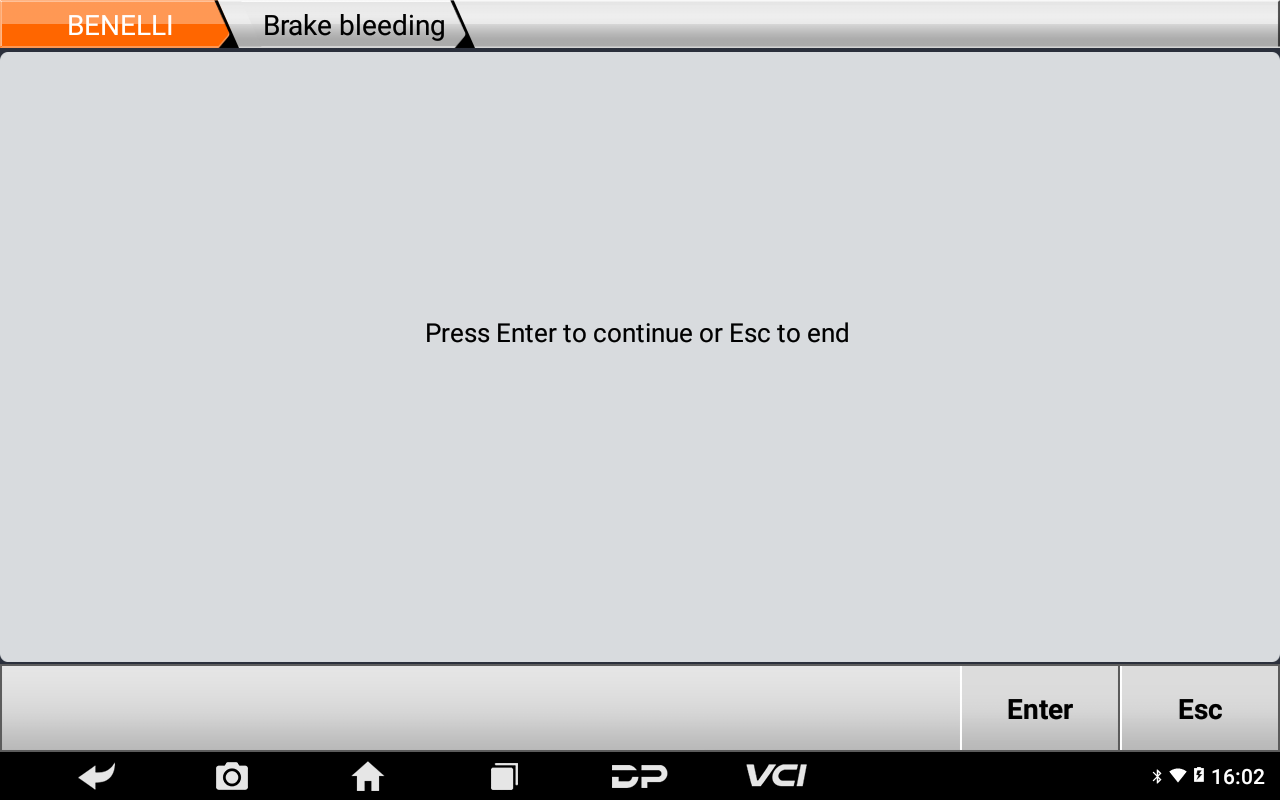
⑬Read note, click【Enter】;
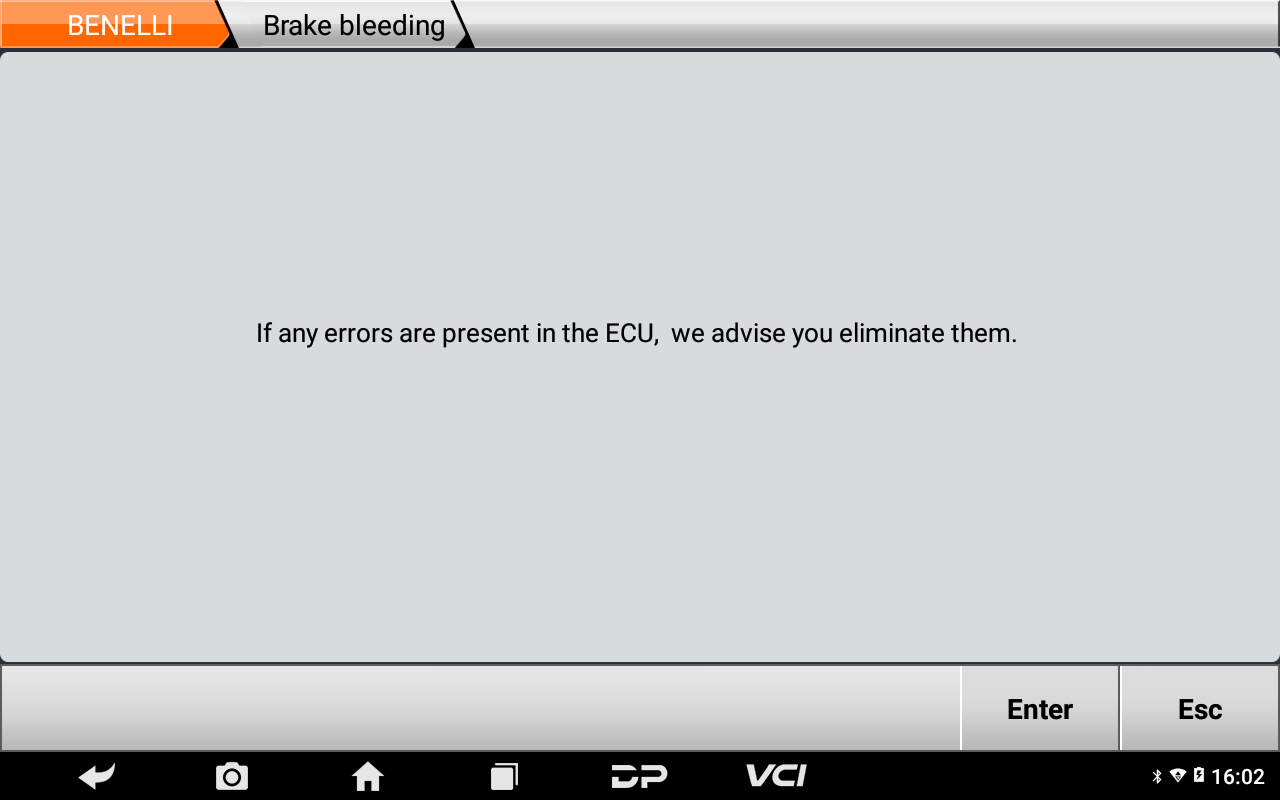
⑭Press the front brake lever repeatedly until it finishes, then click【Enter】;
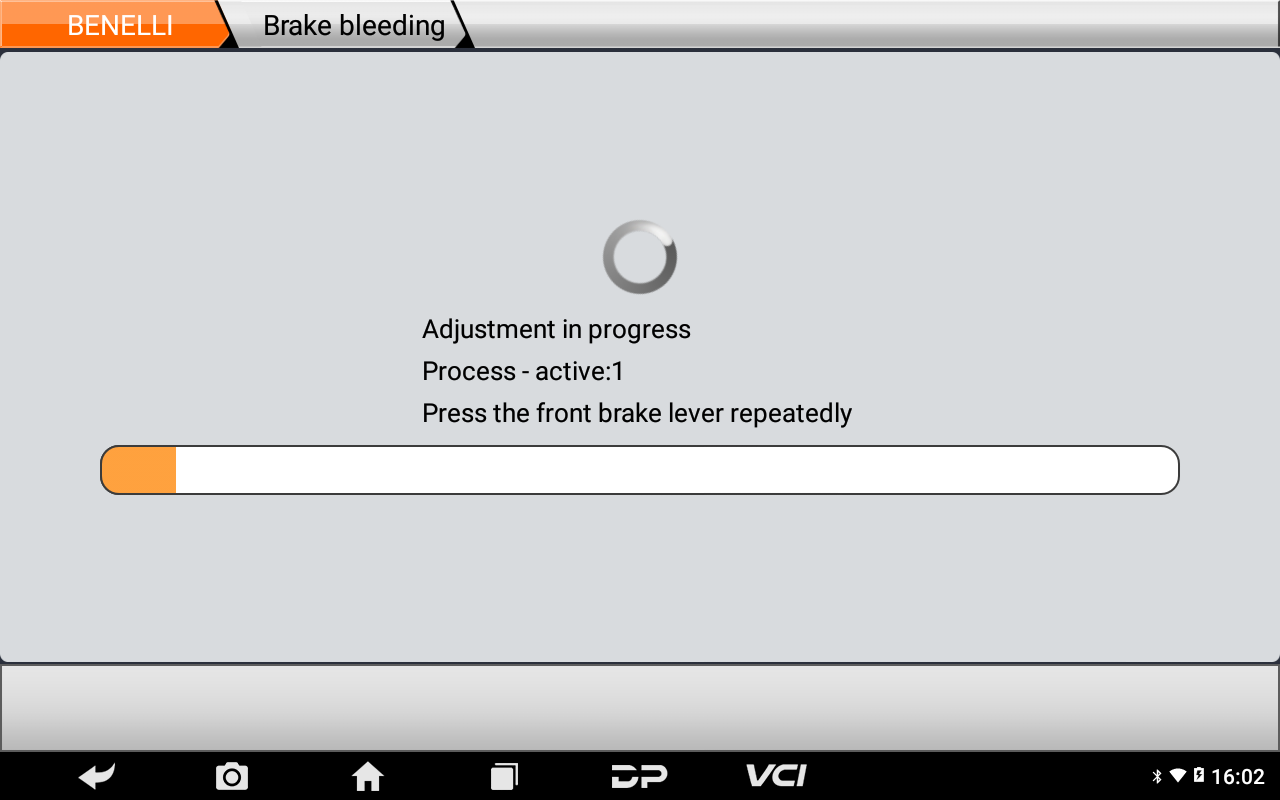
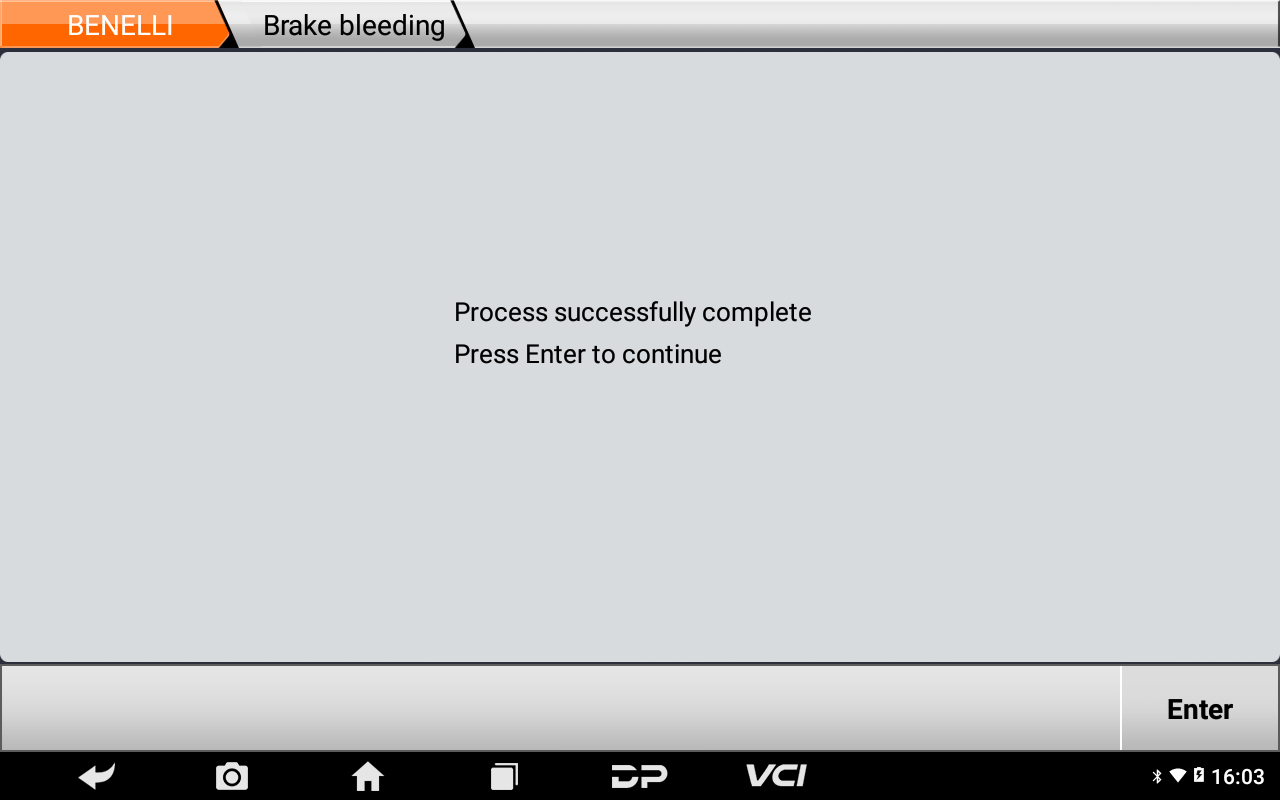
⑮Open the front bleed valve and press the front brake lever repeatedly until it finishes, then click【Enter】;
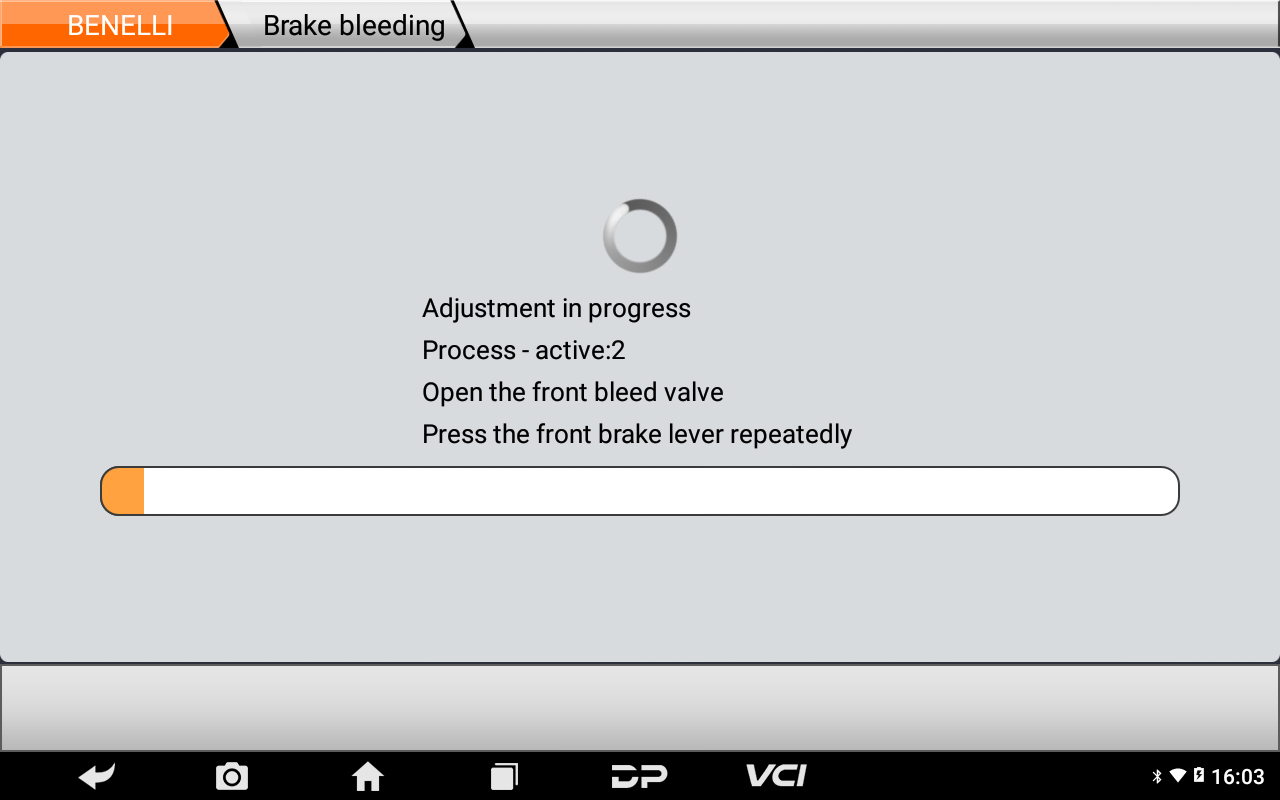
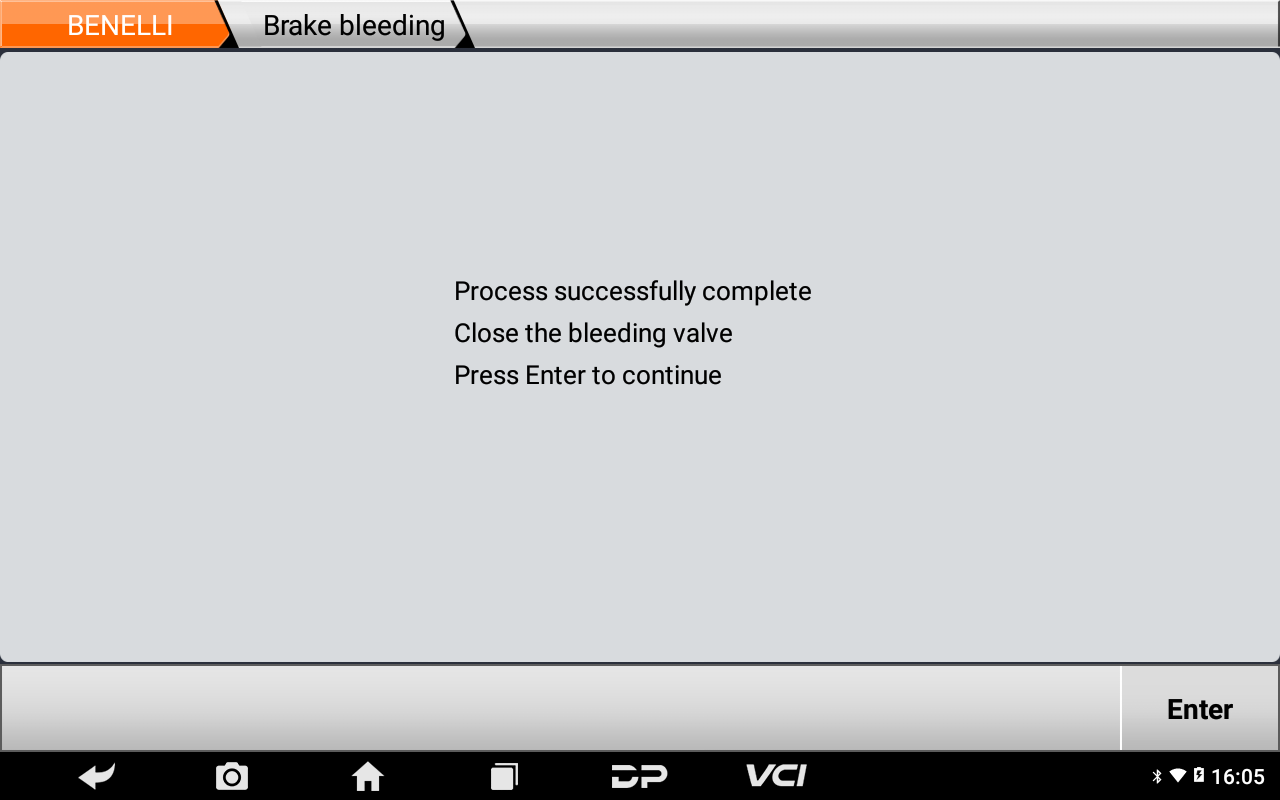
⑯Press the brake pedal repeatedly(fully depressed) until it finishes, then click【Enter】;
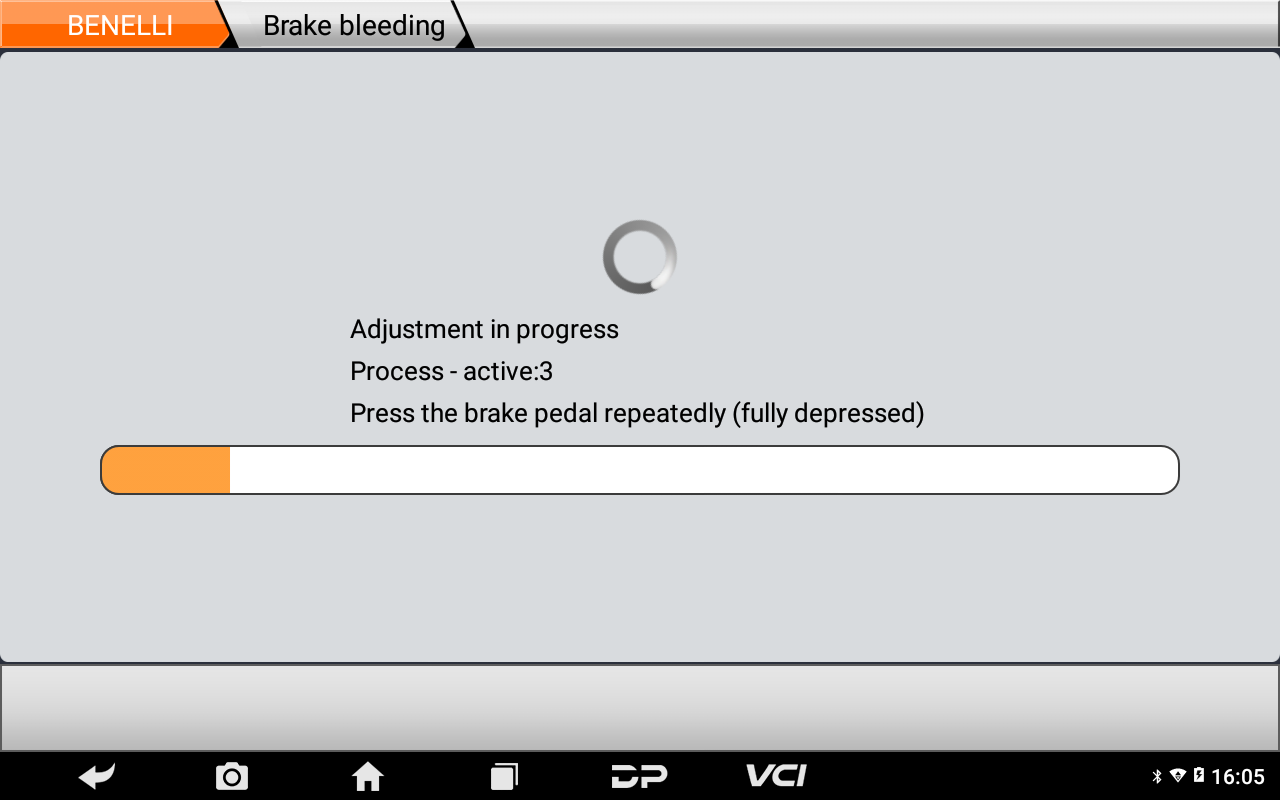
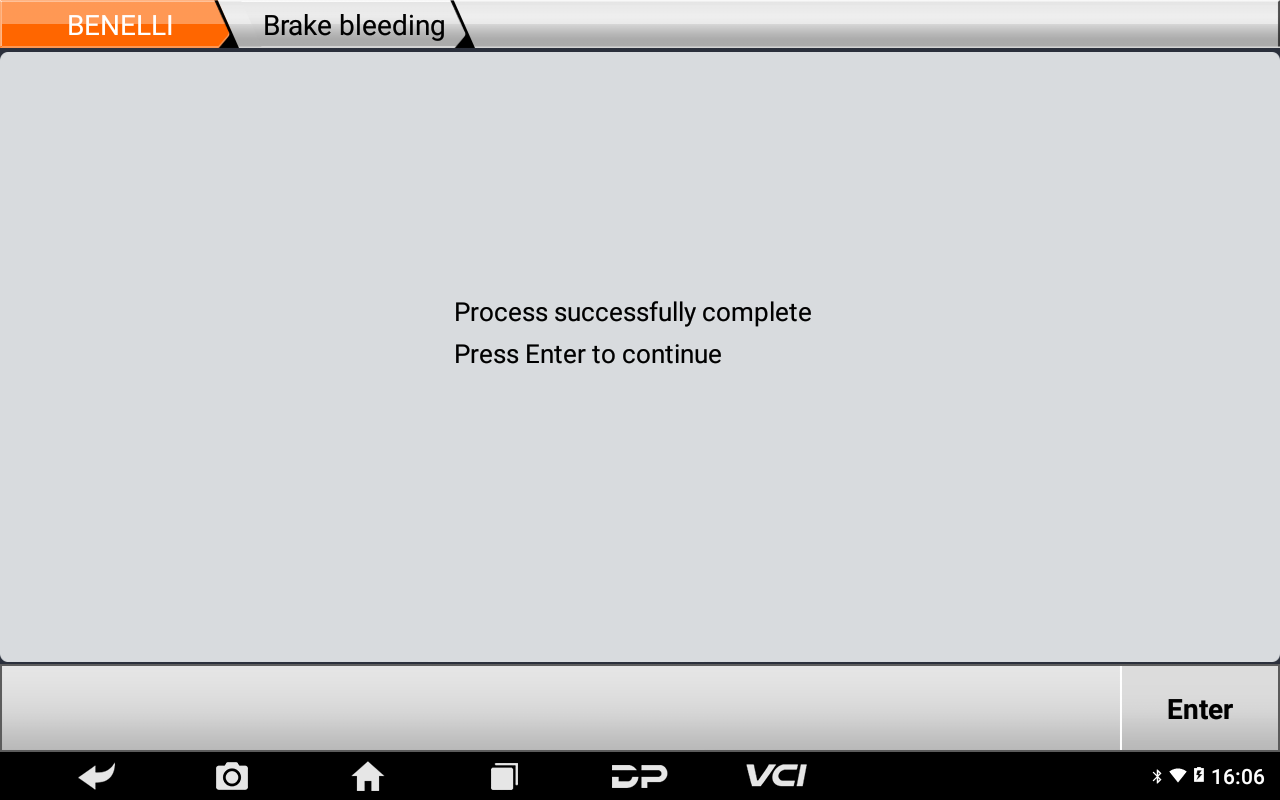
⑰Open the rear bleed valve and press the brake pedal repeatedly(fully depressed) until it finishes, then click【Enter】, brake bleeding done.