In this article we shows you how to program/change injector codes on JCB machines by JCB ServiceMaster 4 diagnostic software.
Procedures:
1.Please write down the injector codes. These are located on the fuel injector. Injector codes should be noted in cylinder order, with cylinder 1 closest to the FEAD belt and cylinder 4 closest to the flywheel.
2. Ensure the machine is on, immobilizer disarmed (immobilizer code entered or remote control key present) and ServiceMaster connected.
3. Navigate to the appropriate machine engine setup tool:
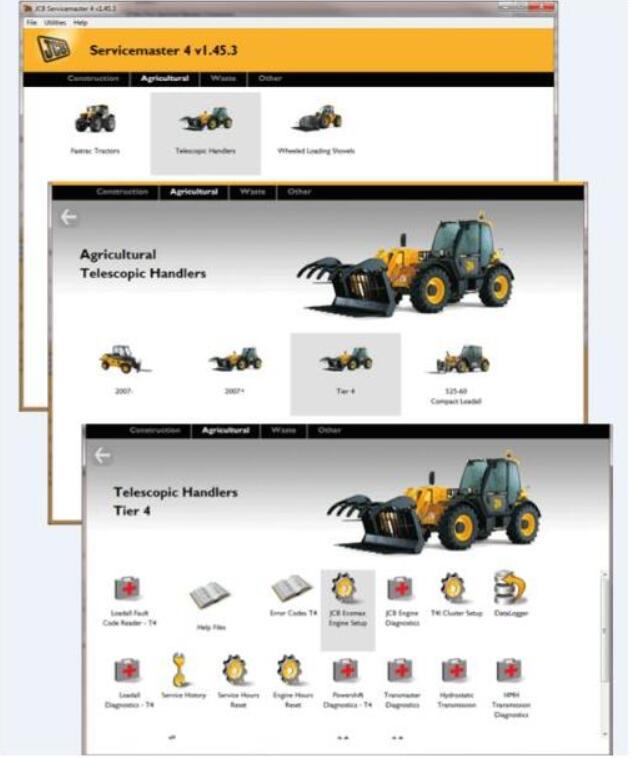
4.Navigate to the Injector Calibration tab. This displays the current injector codes. The example below shows a new ECU.
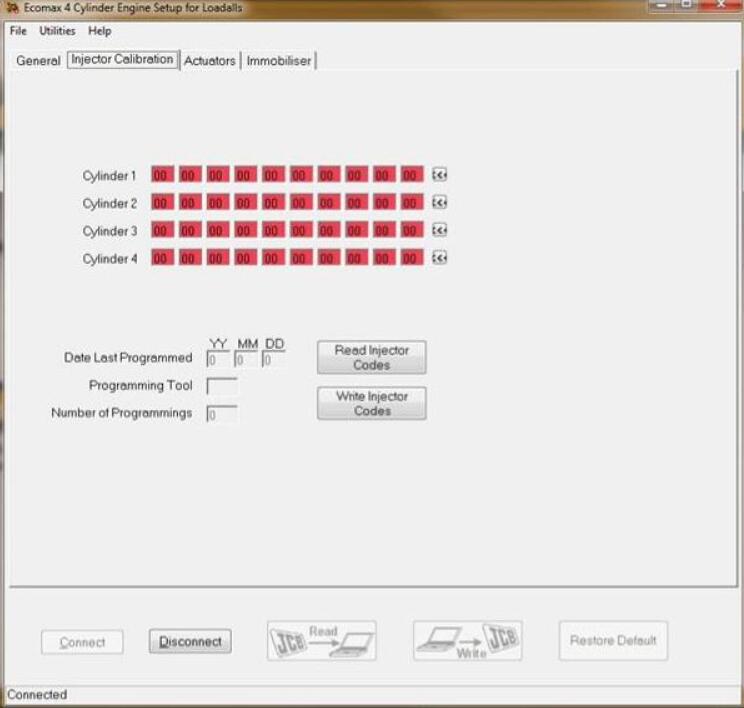
5.Enter the new injector codes.
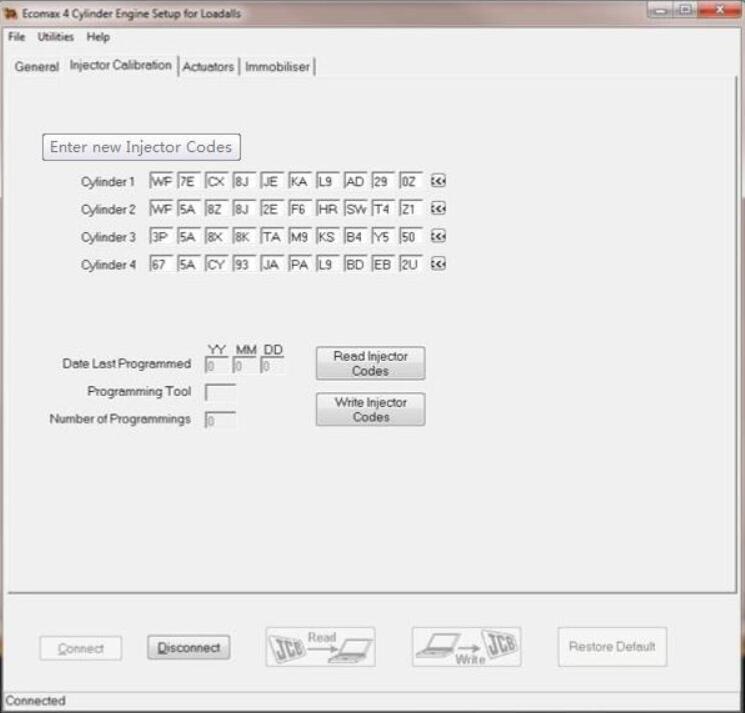
When finished, select the Write Injector Codes button. If the injector codes have been entered correctly, the following message will be displayed.
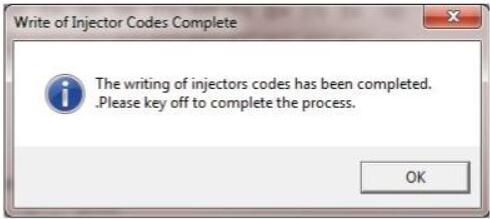
If any of the injector codes are incorrect, a detailed warning will be displayed Injector with incorrect code. Below is an example of an injector in cylinder 4. Select OK and enter the correct injector details.
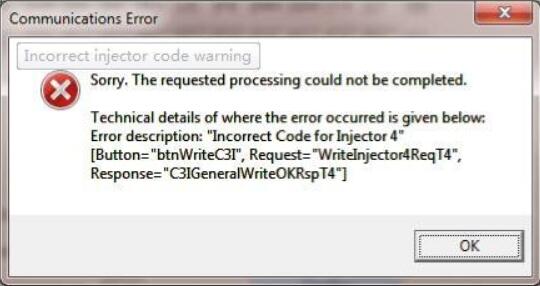
6. When writing is complete, turn off the machine and wait at least 2 minutes before doing any further work on the machine.