EFC Actuator Override Test on Cummins INSITE Software (CUMMINS Engines)
EFC – Electronic Fuel Control
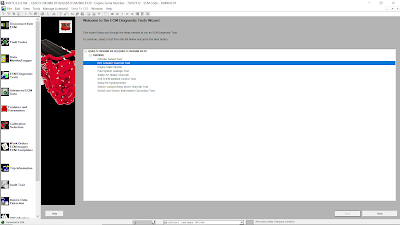
Figure 1.1 – ECM Diagnostic Tests Wizard
#About
This is an automated test that manually operates the EFC Actuator to ensure that the EFC Actuator is functioning properly. The test runs for a maximum of 60 seconds.
To perform the test:
1). Attach the PC/ Laptop to a running engine in a non-moving vehicle, or Engine stopped with key switch ON. Read More: How to Connecting CUMMINS Engines using Cummins INSITE Software.
2). Select EFC Actuator Override Test from the list in the ECM Diagnostic Tests Wizard (refer to Figure 1.1 above). Click Next, and the EFC Actuator Override window opens.
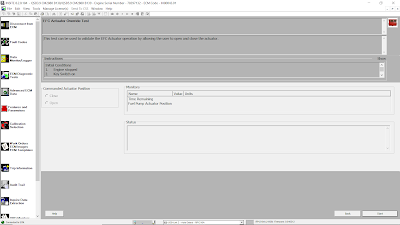
Figure 1.2 – EFC Actuator Override Test
3). Note any messages or warnings in the Instructions box.
4). Click Start.
5). Click the checkbox in the Commanded Actuator Position box to Open or Close the actuator.
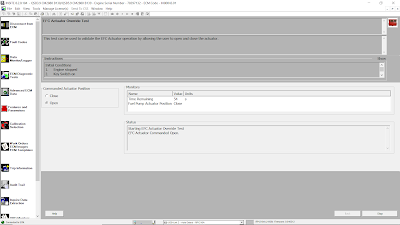
Figure 1.3 – Commanded Actuator Position (Open)
6). Click Stop to stop the test.
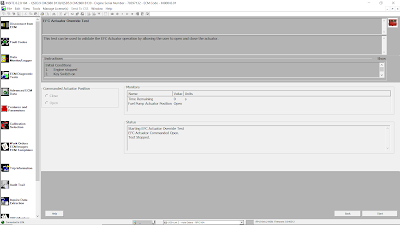
Figure 1.4 – Test stopped
7). Click Back to perform a different test.
After steps 5 and 6, observe the Status and Current Parameters panels to ensure that the EFC Actuator is functioning properly.
a). Select Data Monitor/Logger from the Viewbar. Read More: Data Monitor/Logger on Cummins INSITE Software (CUMMINS Engines).
b). Monitor the “Fuel Pump Actuator” Parameters on Data Monitor/Logger.
-Before:
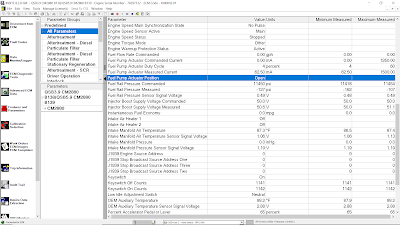
Figure 1.5 – Fuel Pump Actuator Position (Open)
-After:
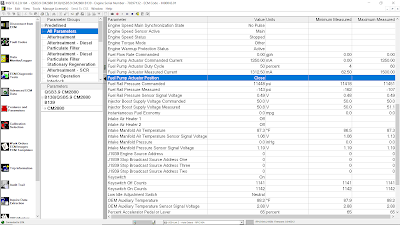
Figure 1.6 – Fuel Pump Actuator Position (Close)
#Initial Check
Confirm that the lift pump is functional.
#Measure
Measure the resistance of the Electronic Fuel Control (EFC) actuator valve.
-Minimum Resistance: 0.1 ohms
-Maximum Resistance: 5 ohms
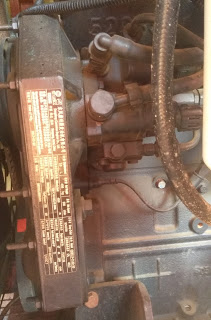
Figure 1.7 – EFC Actuator Valve (QSB3.9/QSB5.9 CM2880)