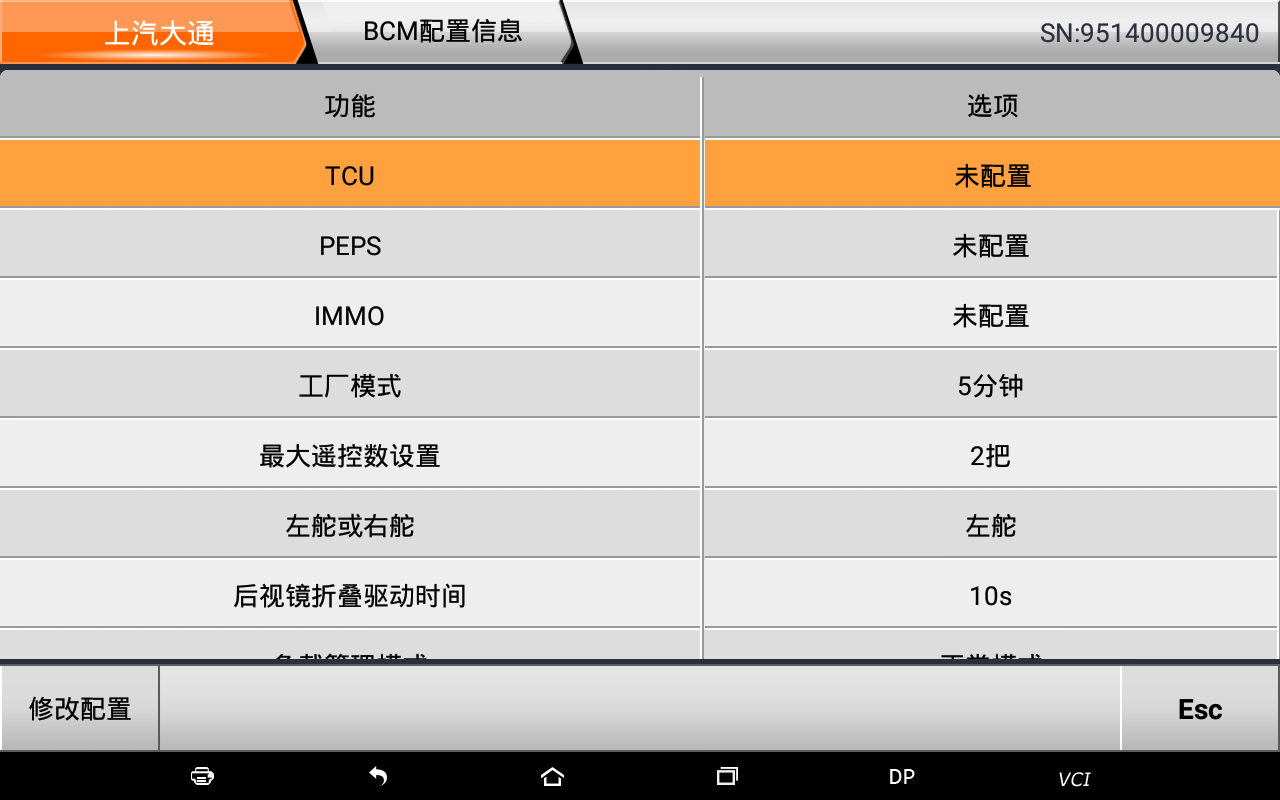Xuanyu Car Ding OBDSTAR DP PAD2 full-featured version/DP PAD2 anniversary version and other series products released the maximum number of SAIC Maxus keys setting function on September 3rd. The following takes the “D90” model remote control key as an example for operation demonstration:
1. Enter anti-theft programming

2. Enter the first letter “DT” of Chase in the search box, and click to quickly enter the “SAIC Chase” option
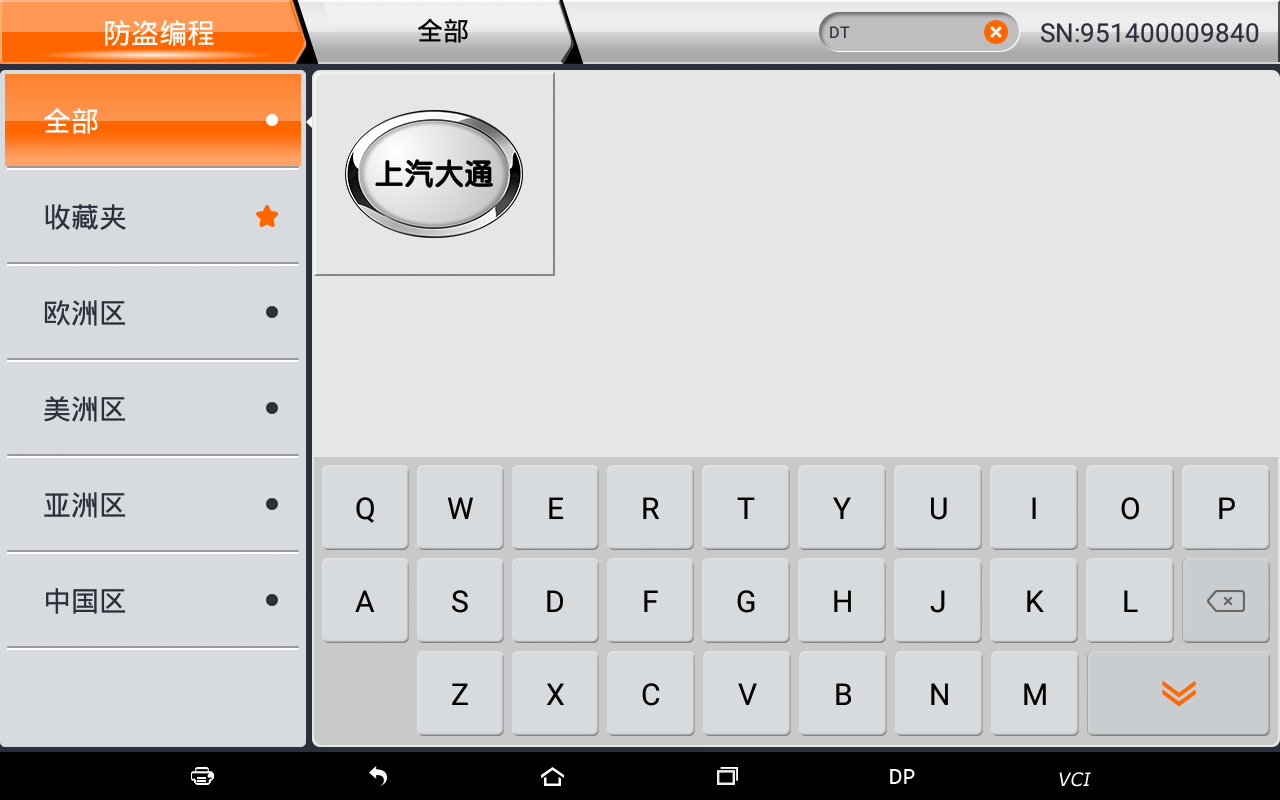
3. Enter the latest version of “SAIC MAXUS” and click [Enter]
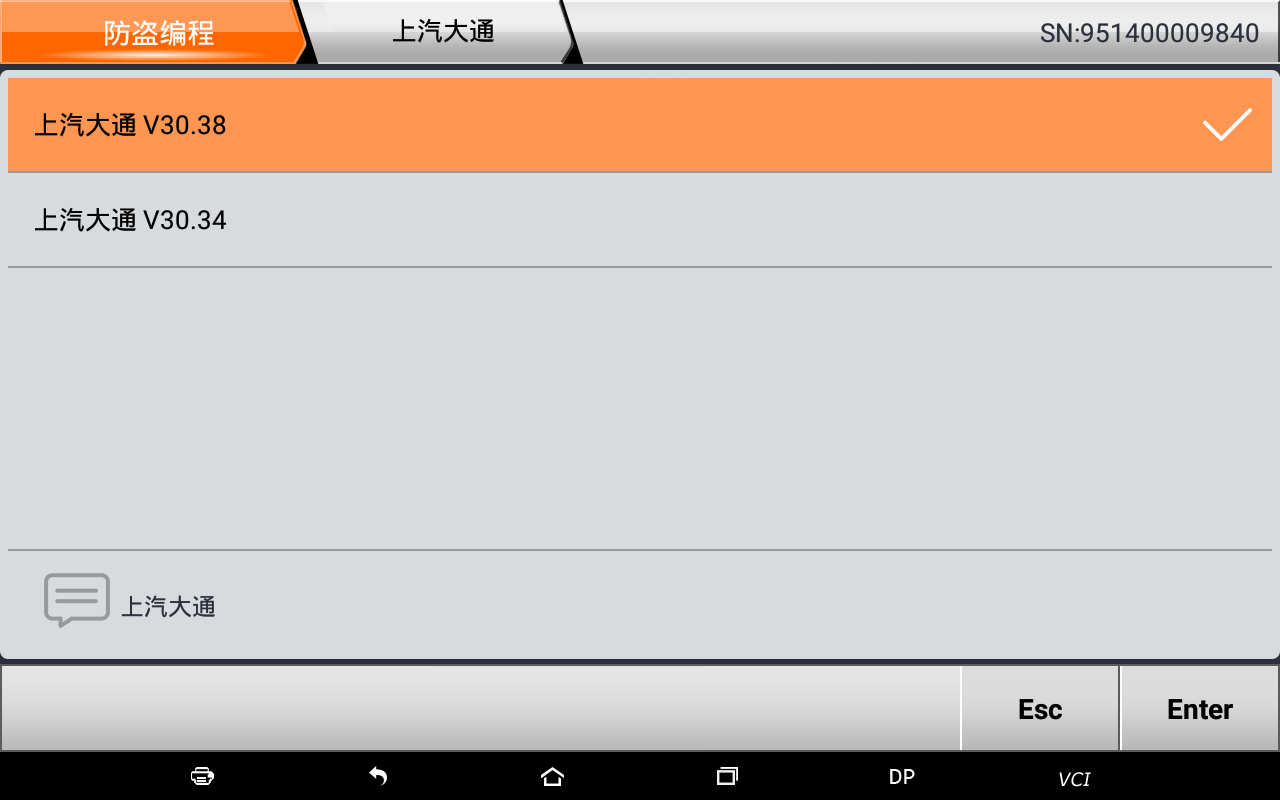
4. Select by vehicle type and click [Enter]
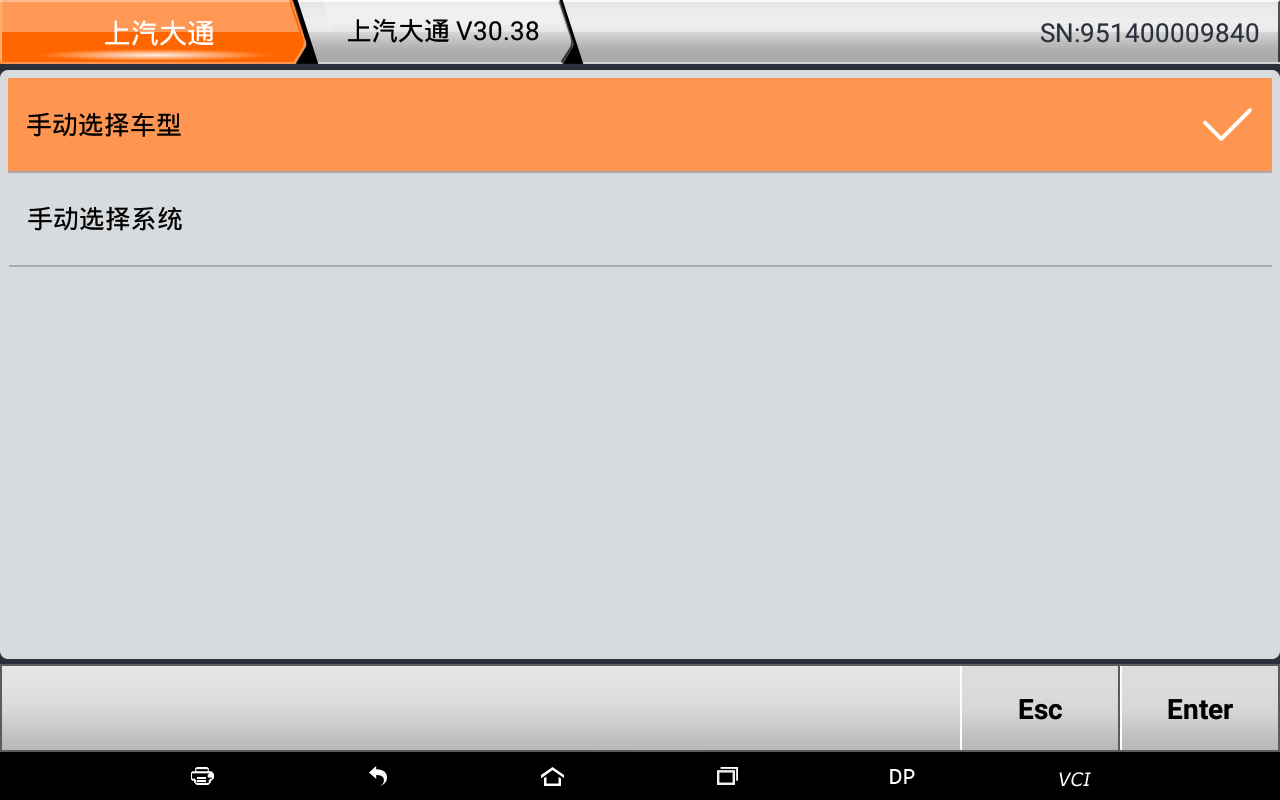
5. Enter the model list, select the corresponding model “D90”, and click [Enter]
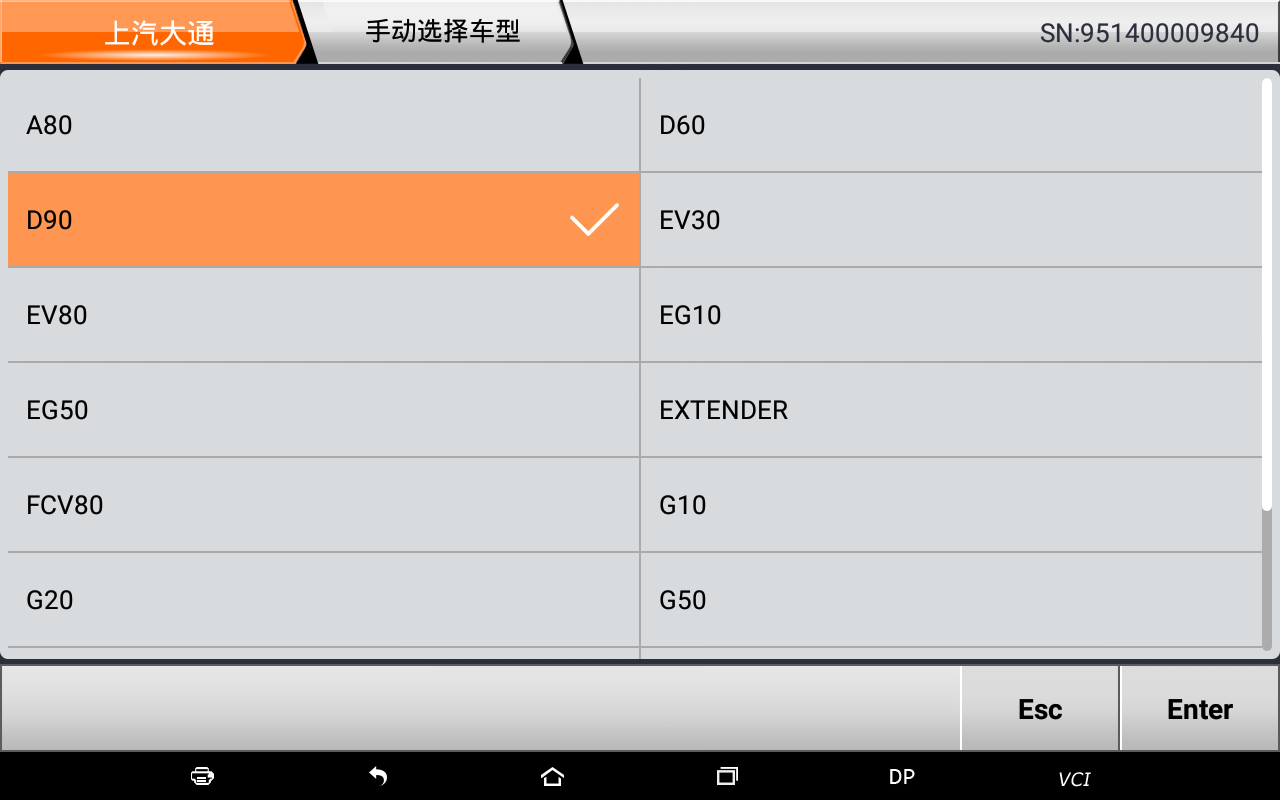
6. Select the corresponding key “remote control” and click [Enter]
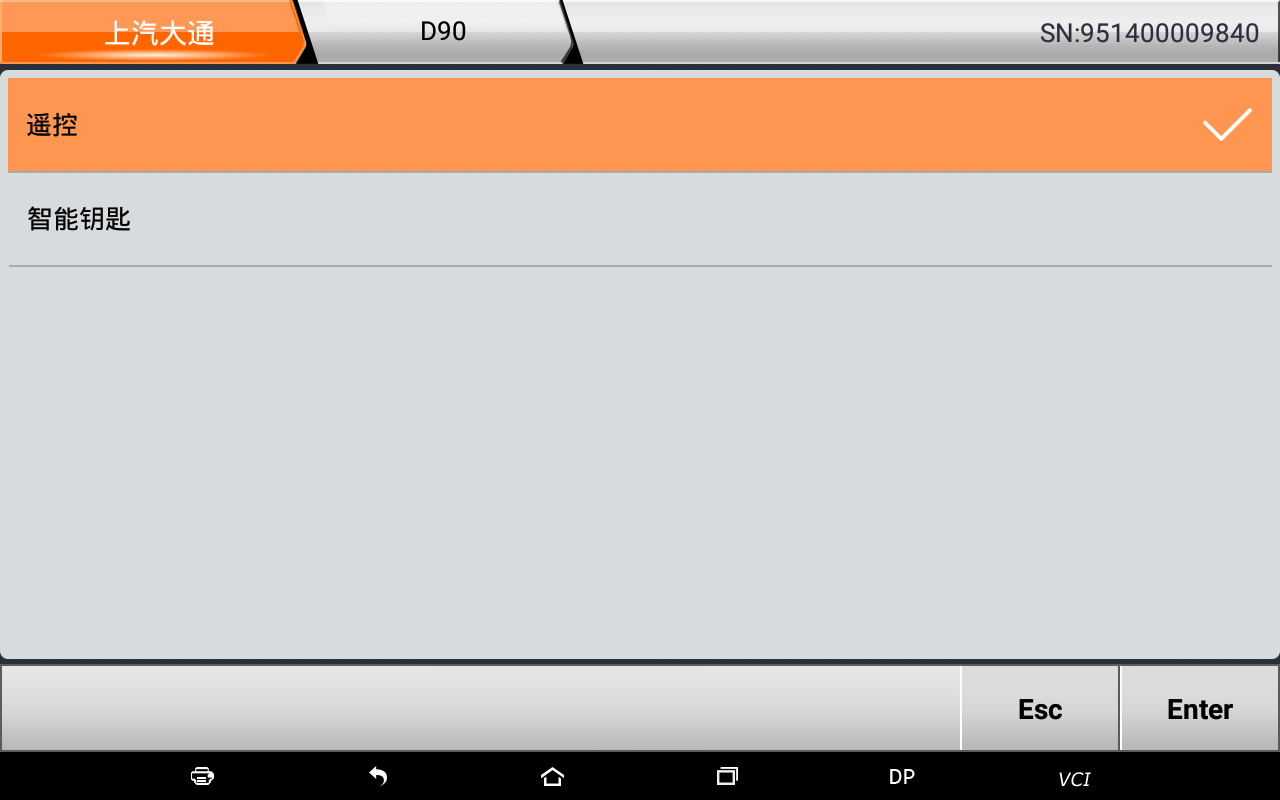
7. Select “Maximum number of remote control settings” and click [Enter]
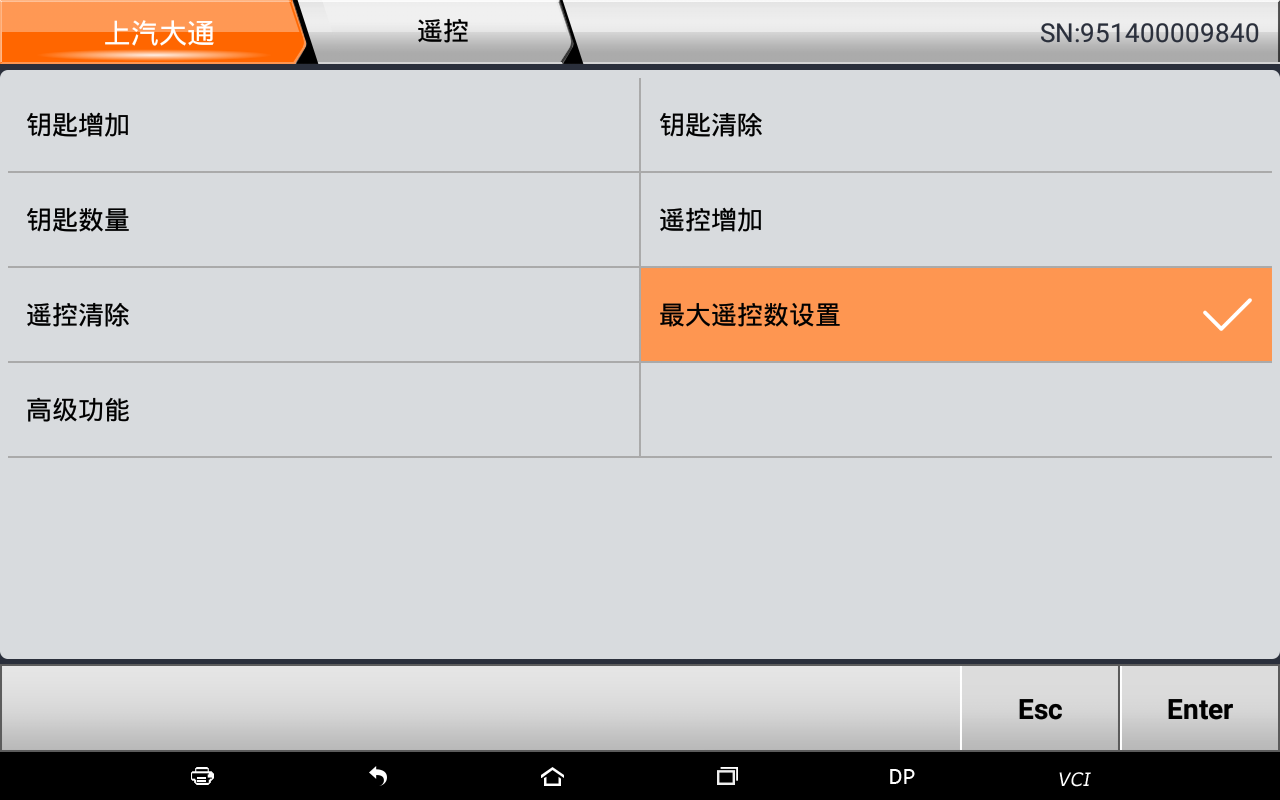
8. Save the corresponding data (the saving method will follow), and click [Enter] to confirm
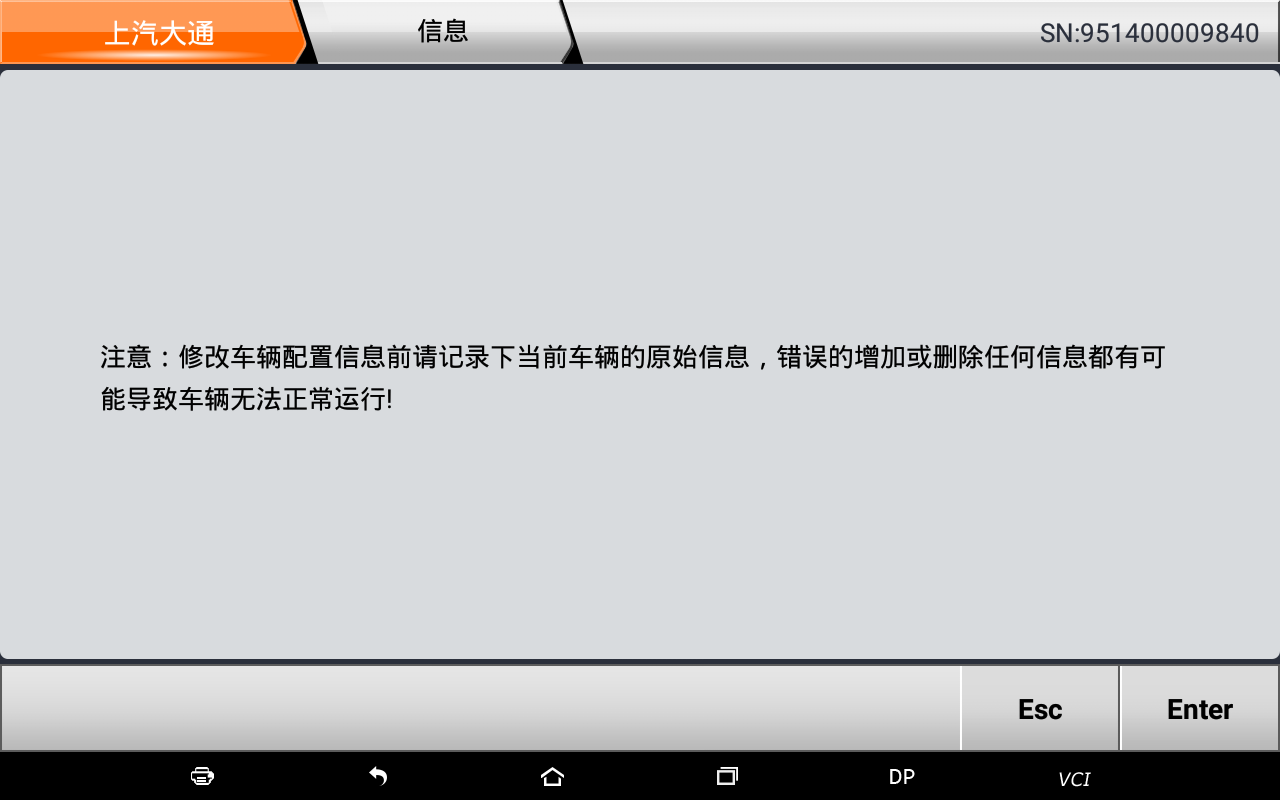
9. Turn on the ignition switch and click [Enter] to confirm
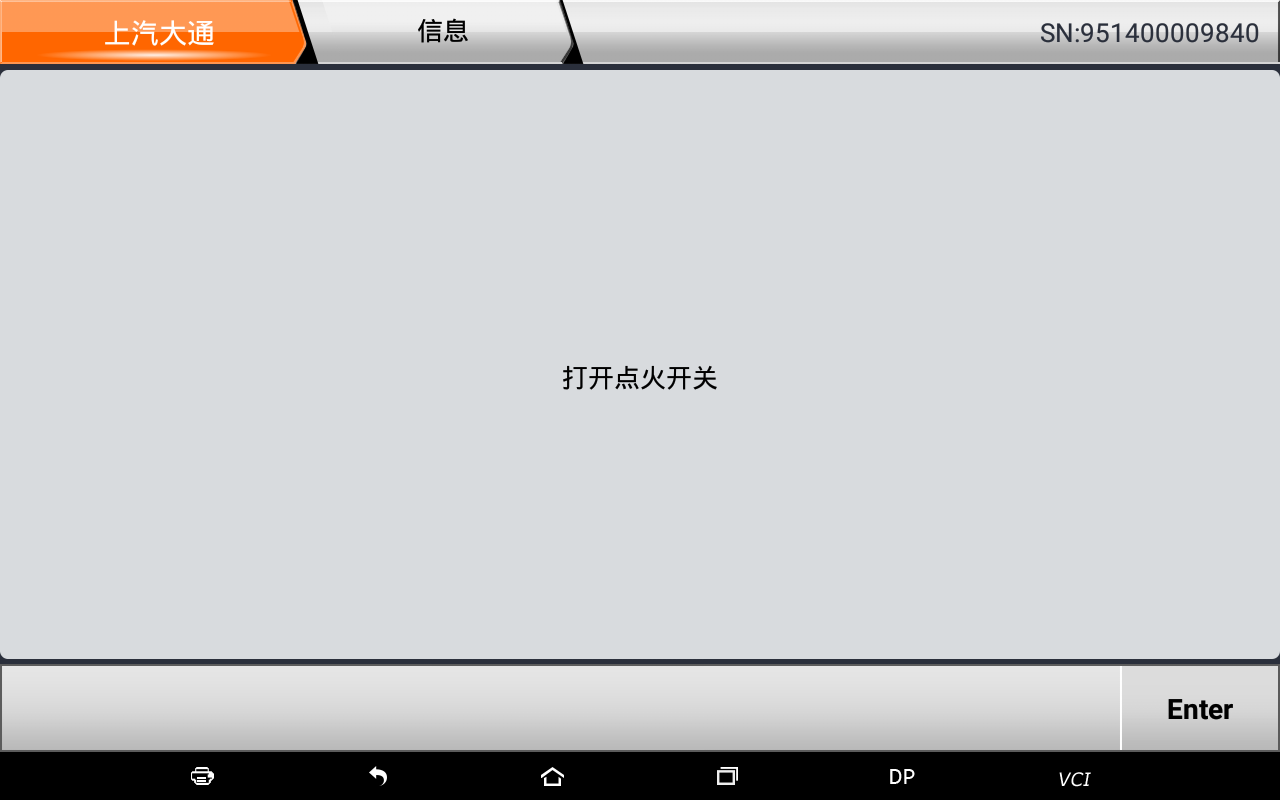
10. Click the number of keys
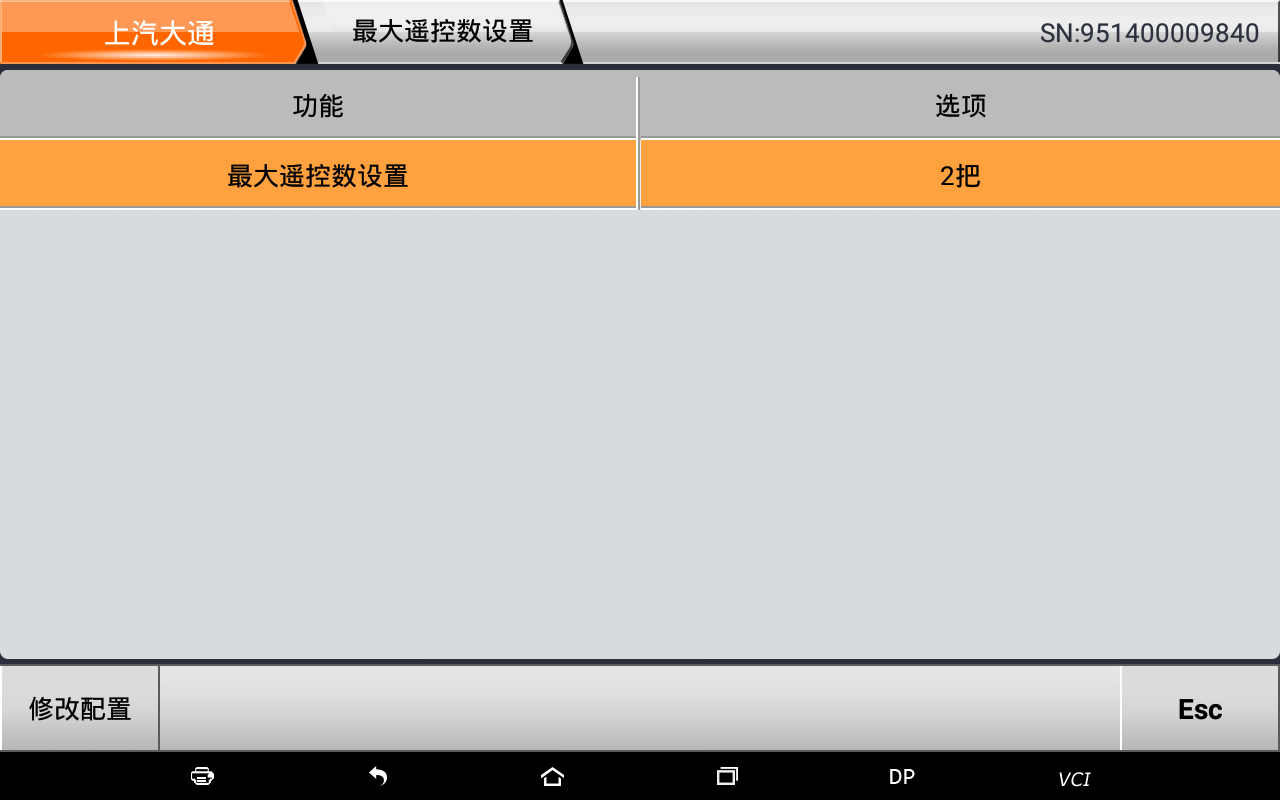
11. Choose the number of keys you need, such as “4”
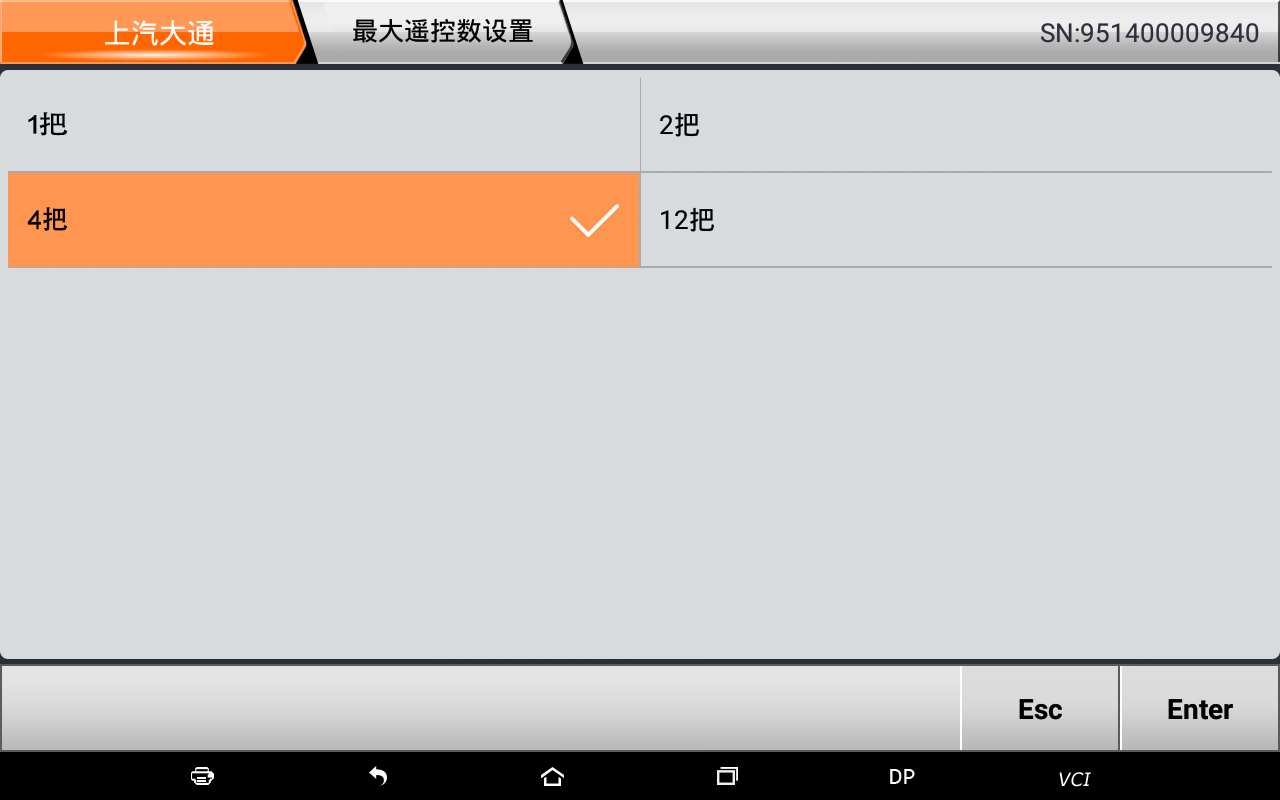
12. Click to modify configuration
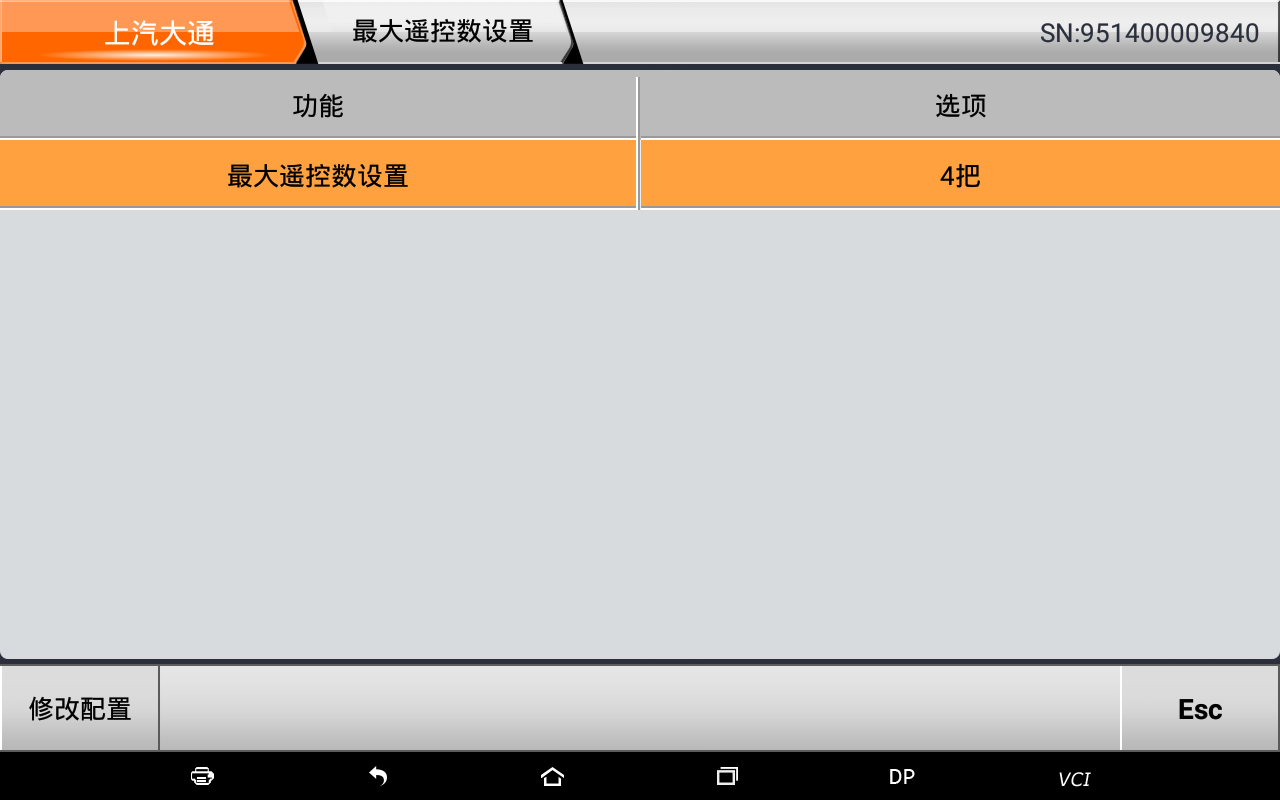
13. Confirm the modification and wait for the device to communicate
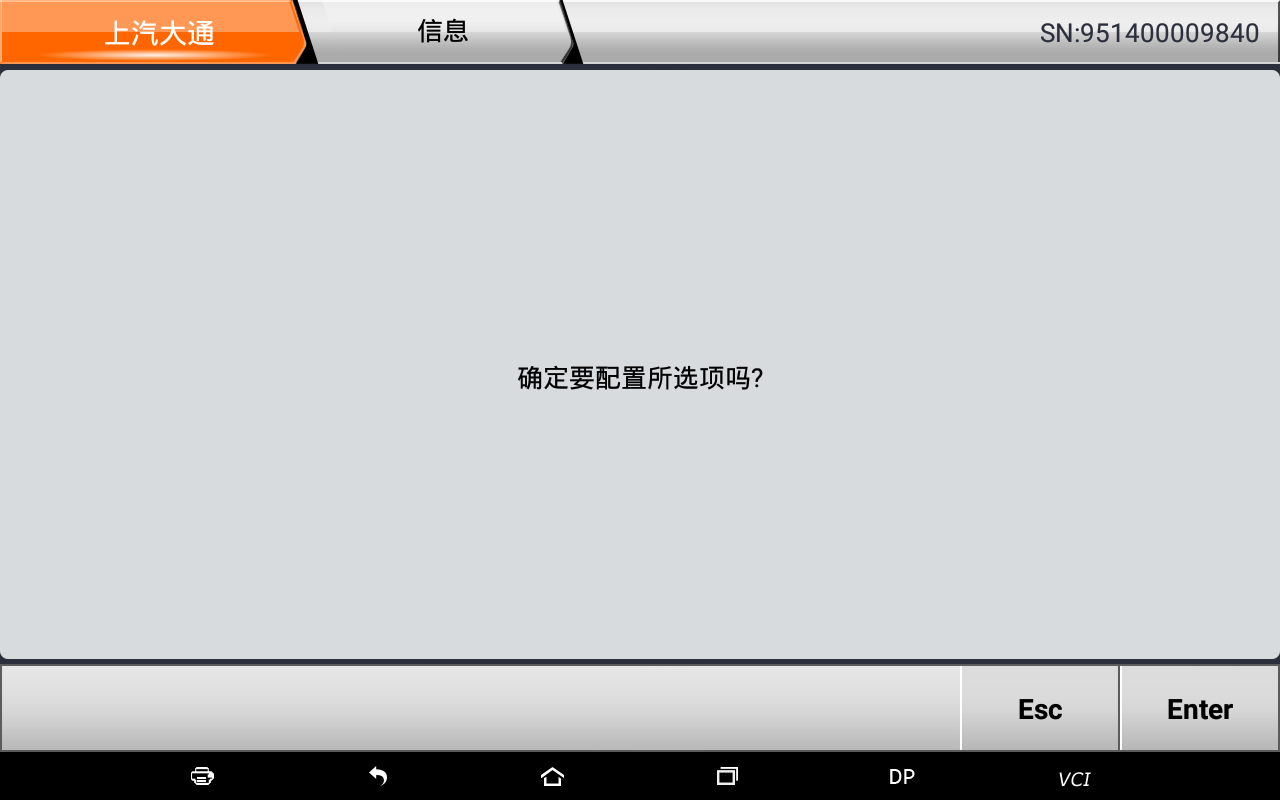
Number of keys before modification
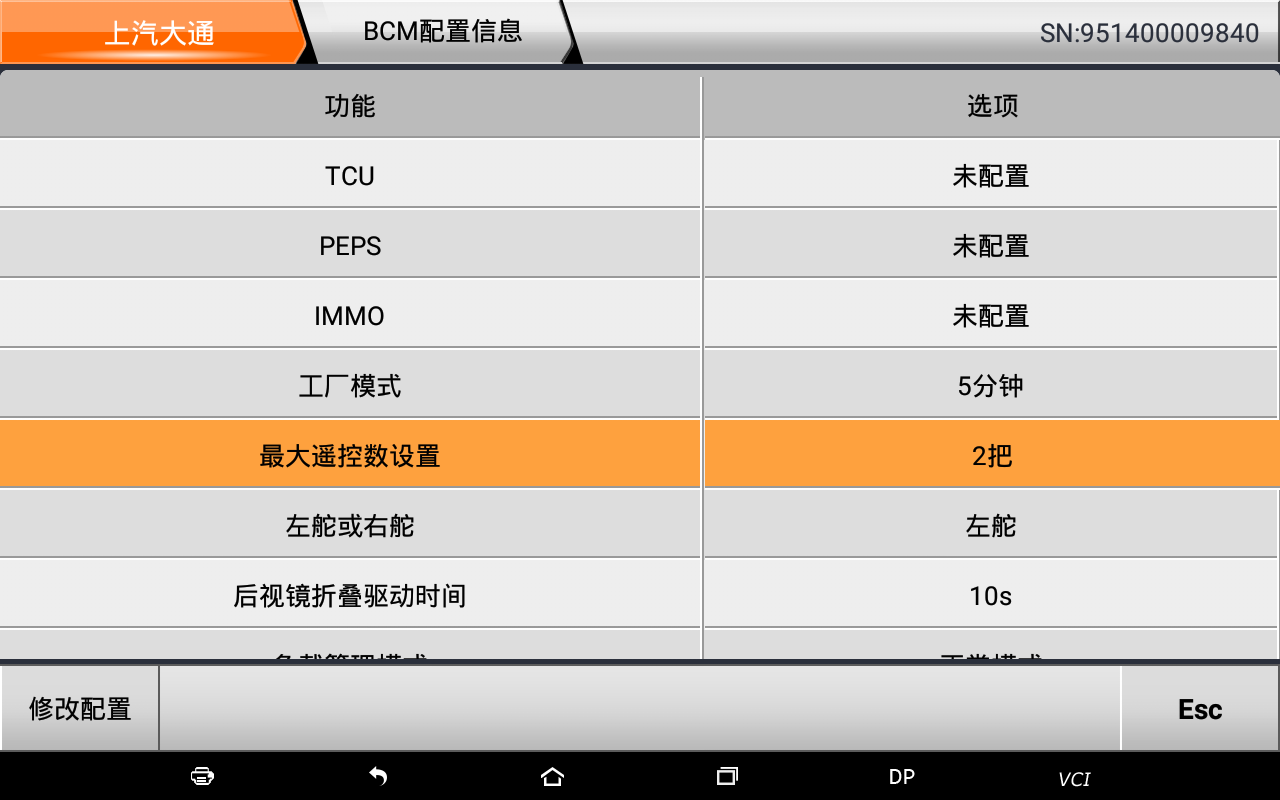
Number of keys after modification
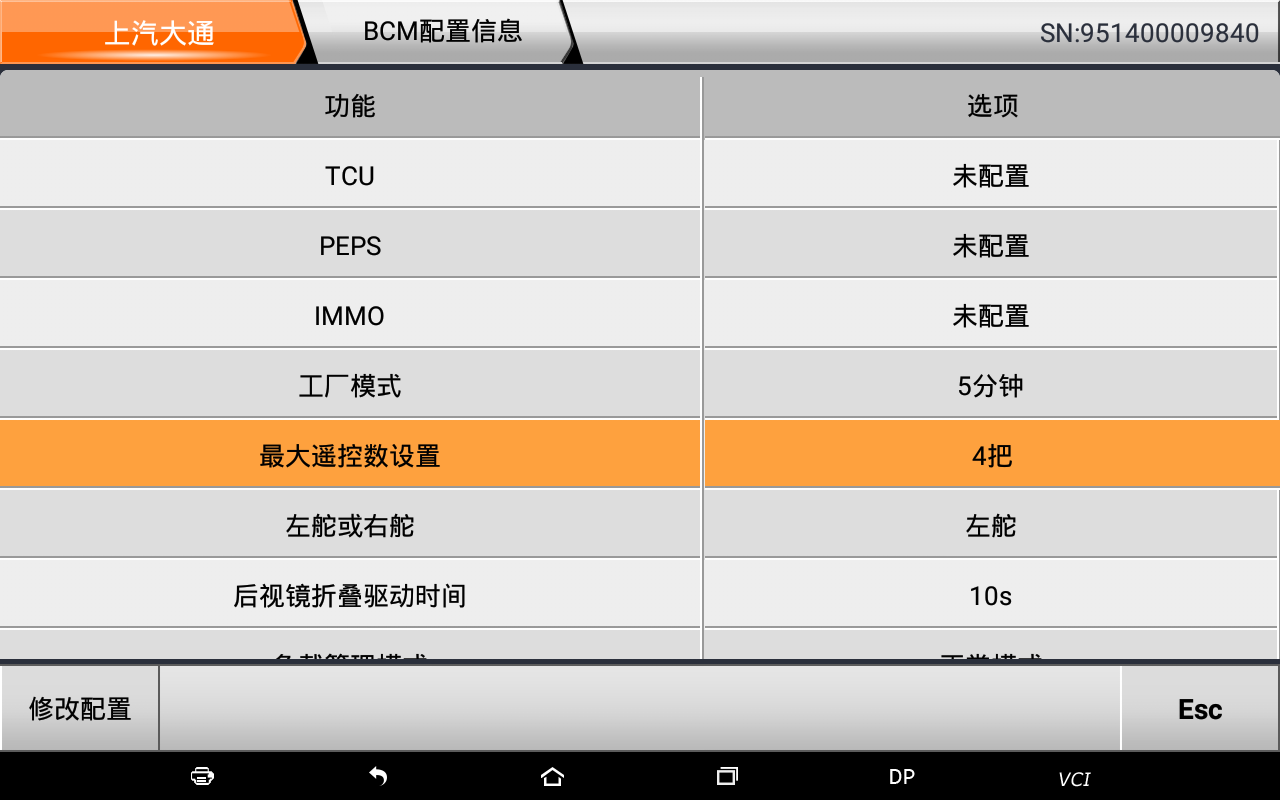
Configuration information backup method
1. When you reach the seventh step above, enter the advanced function
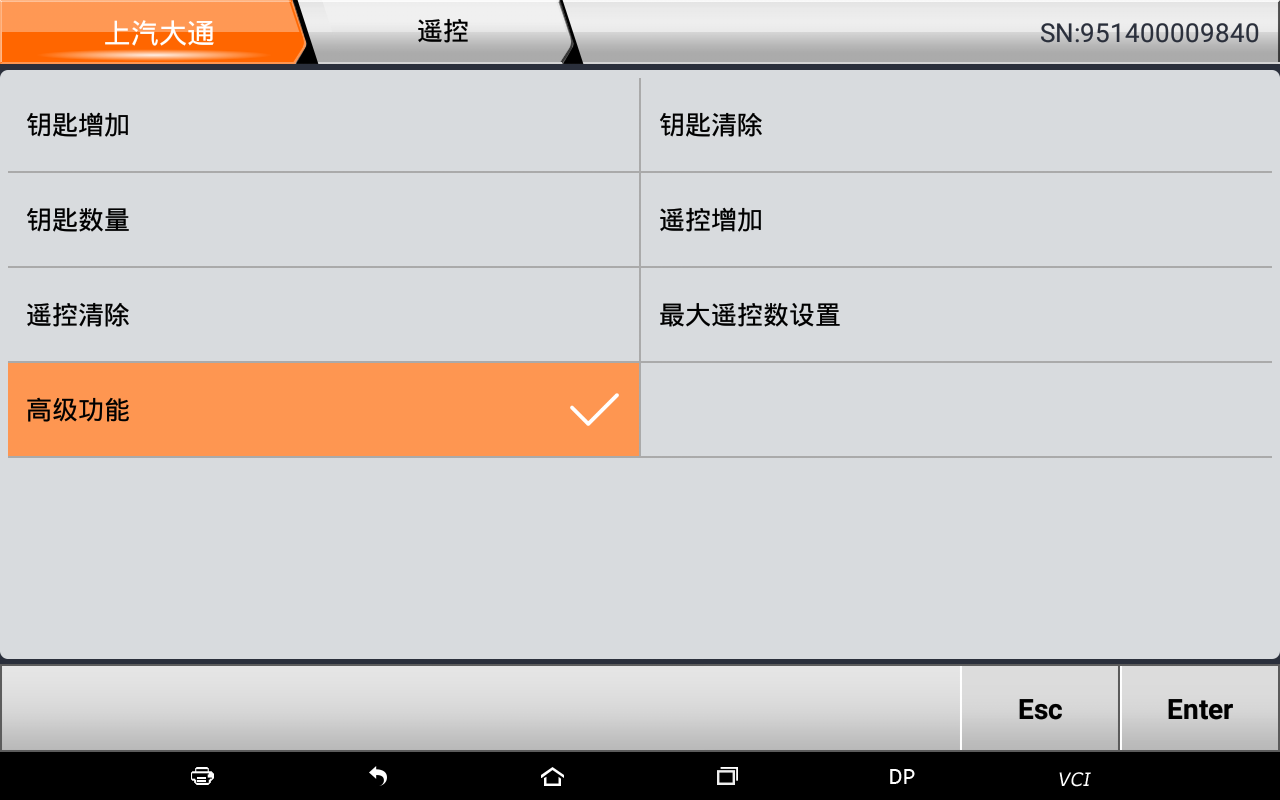
2. Click “BCM configuration information” (remote key) or “PEPS configuration information” (smart key)
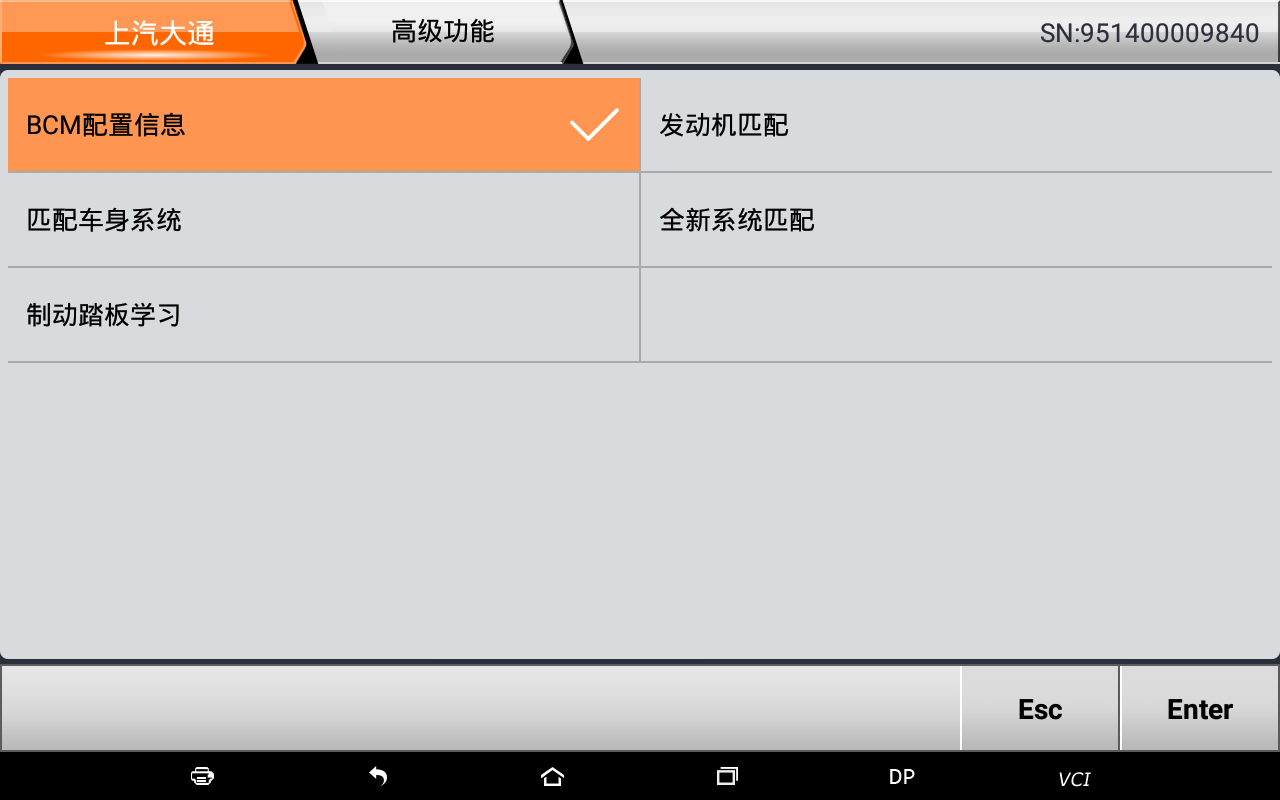
3. Turn on the ignition switch and click [Enter] to confirm
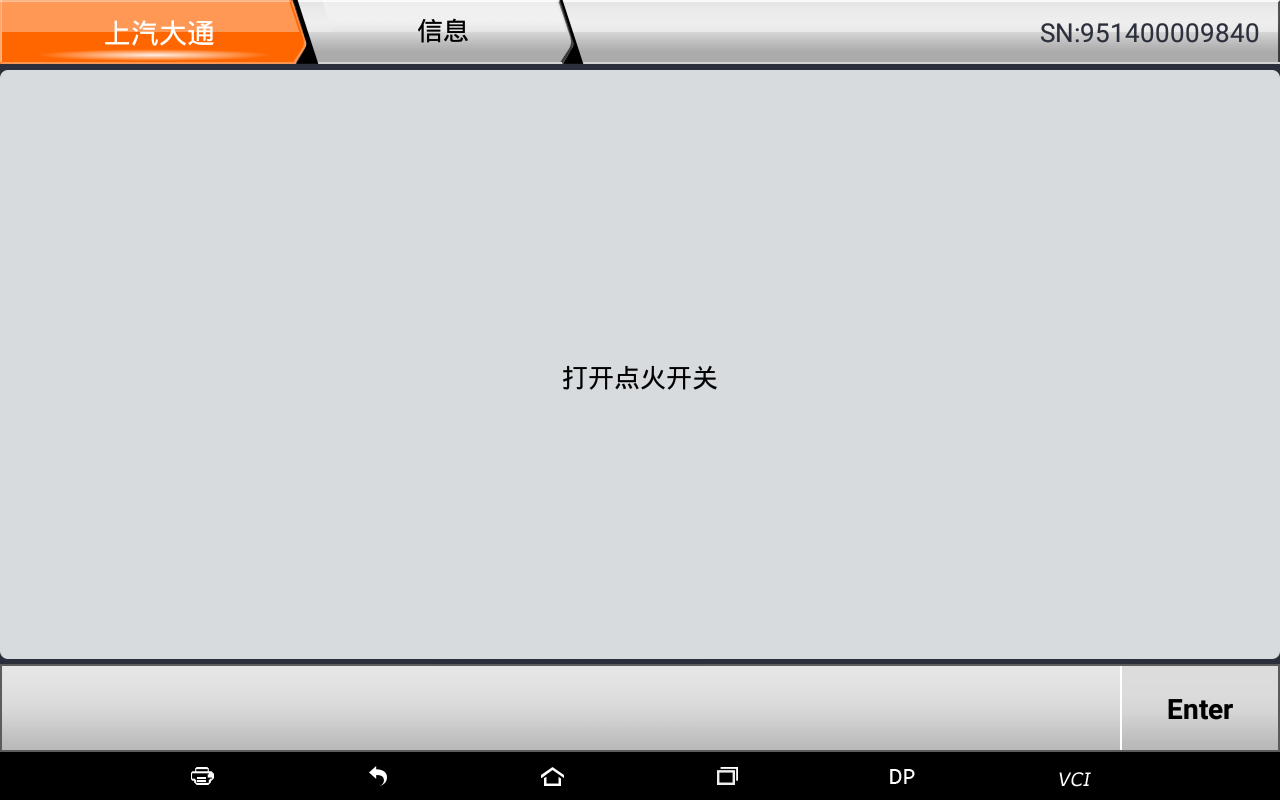
4. Take screenshots or take photos of all the parameters of the current screen so that they can be modified back in case of error (the same way as modifying the number of keys)