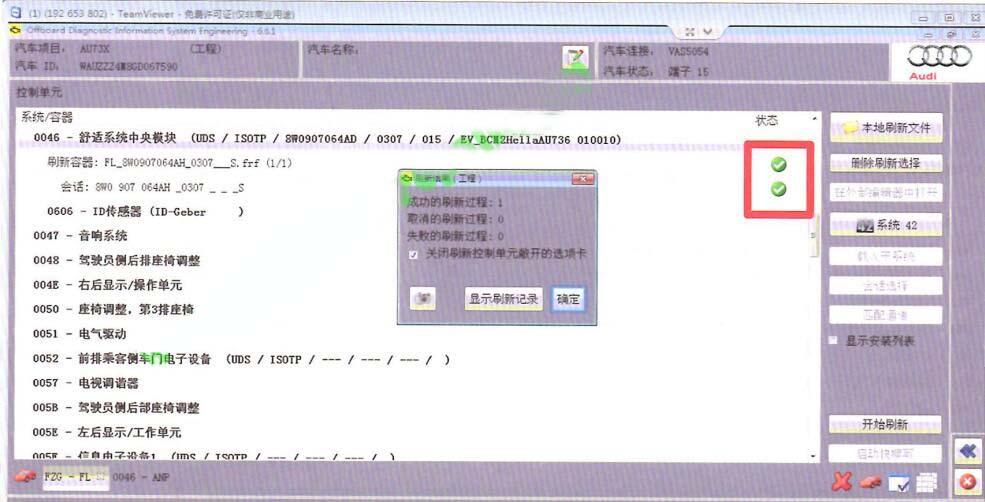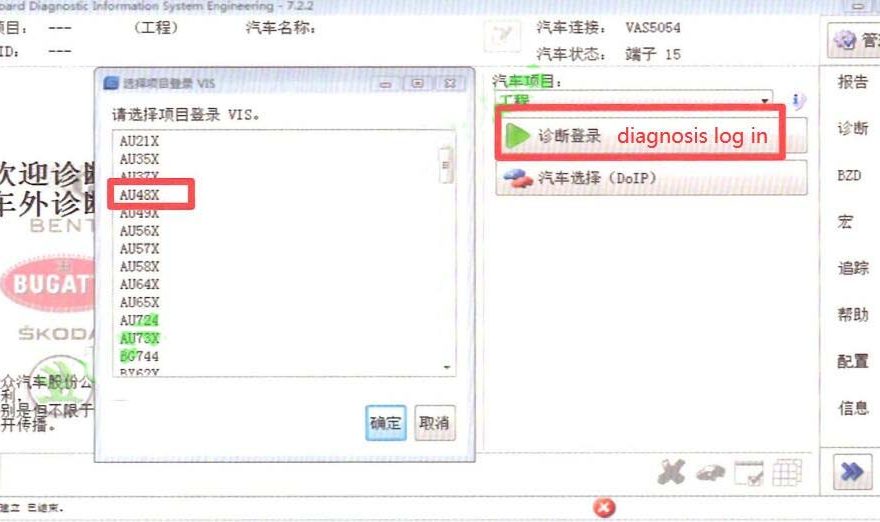This article show you guide on how to do flashing control module on electronic central electric system via ODIS Engineering.
Note:This programming flashing is suitable for all control units on the car to report internal failures and non-hardware damage, such as engine computer steering computer board control unit damage, engine computer bright EPC, etc., and after flash some computers have the same trouble code,if it is hardware problems, recommended to replace it.
Preparation:
Newest ODIS-E Engineering 12.1.1 & 9.0.4 Free Download
How to Install ODIS-Engineering 12.1.0 Diagnostic Software
Steps:
Select vehicle diagnostic data A4B8, click project name “AU48X”
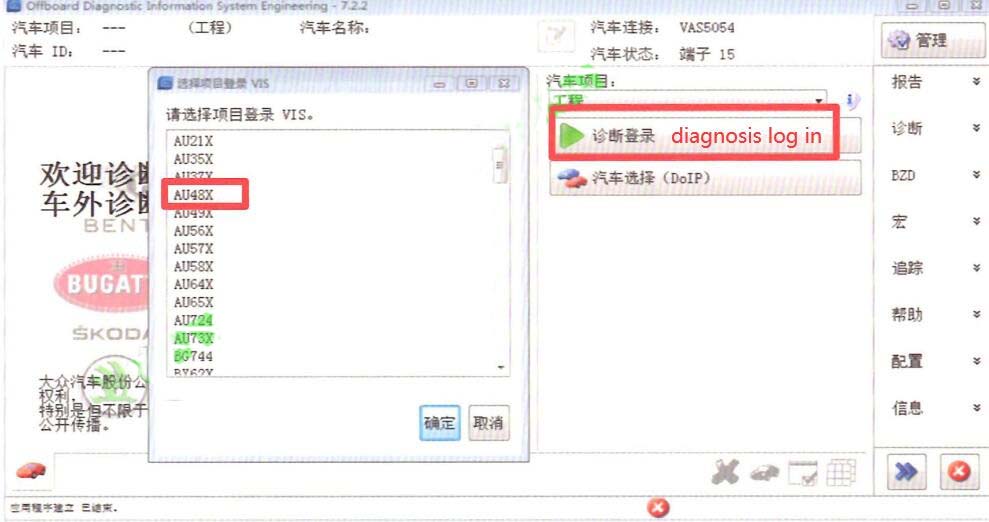
Select “Electronic Central Electric System”
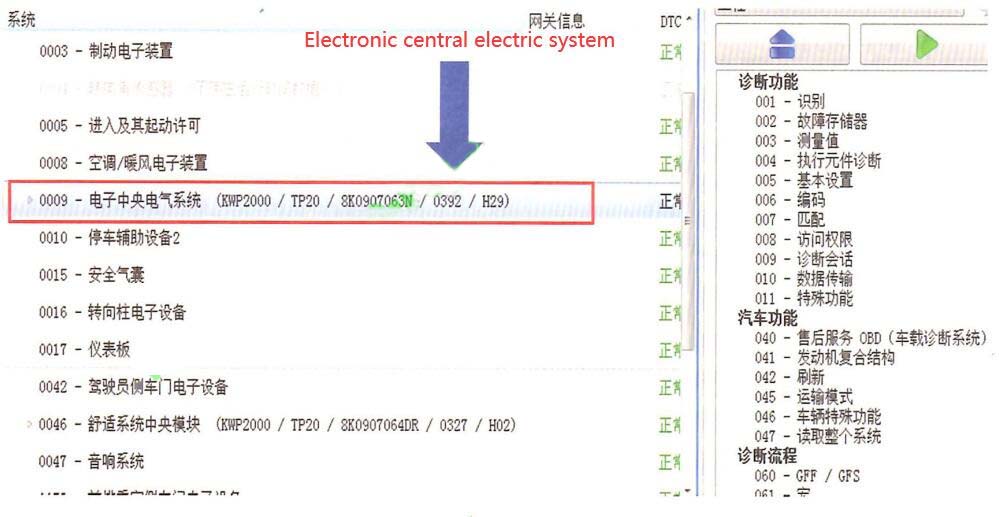
Select “Flash” on Auto Function
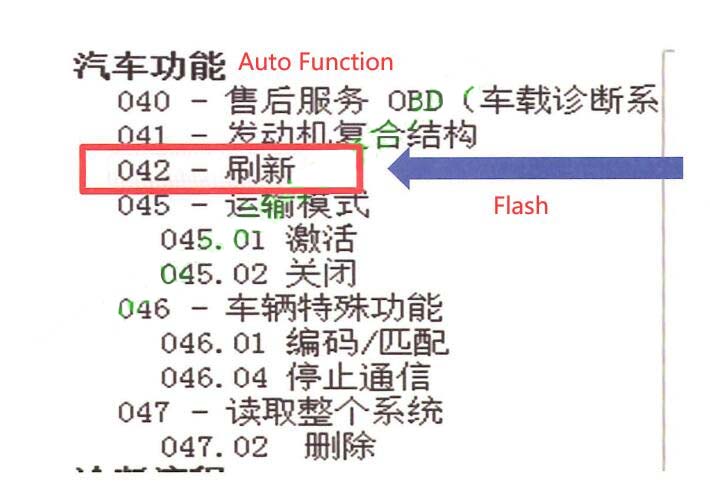
Select “0009 – Electronic Central Electric System”–>”Local flash file”
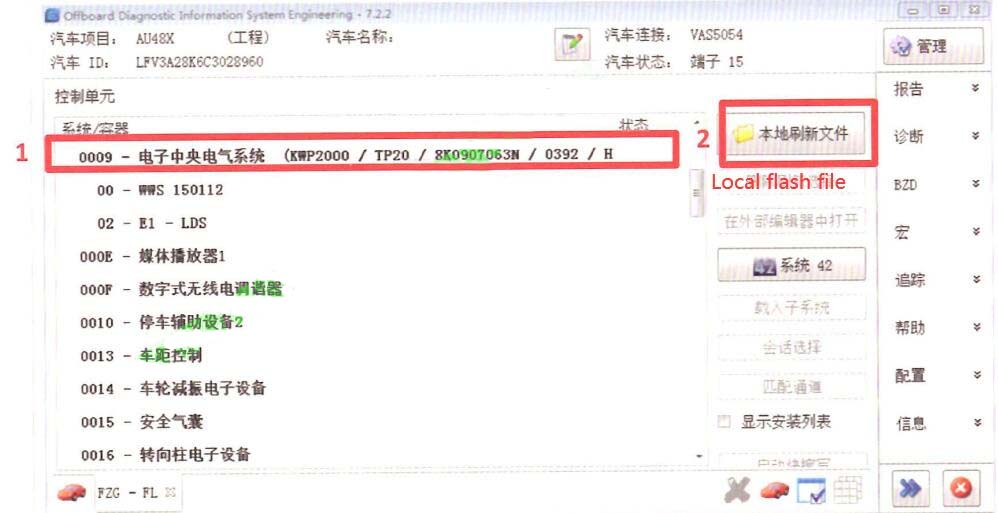
Search file extension .sgo.frf
Put all flash files in below folder before flashing
D:\Program Files\Offboard_Diagnostic_Information_ System_Engineering\datflash
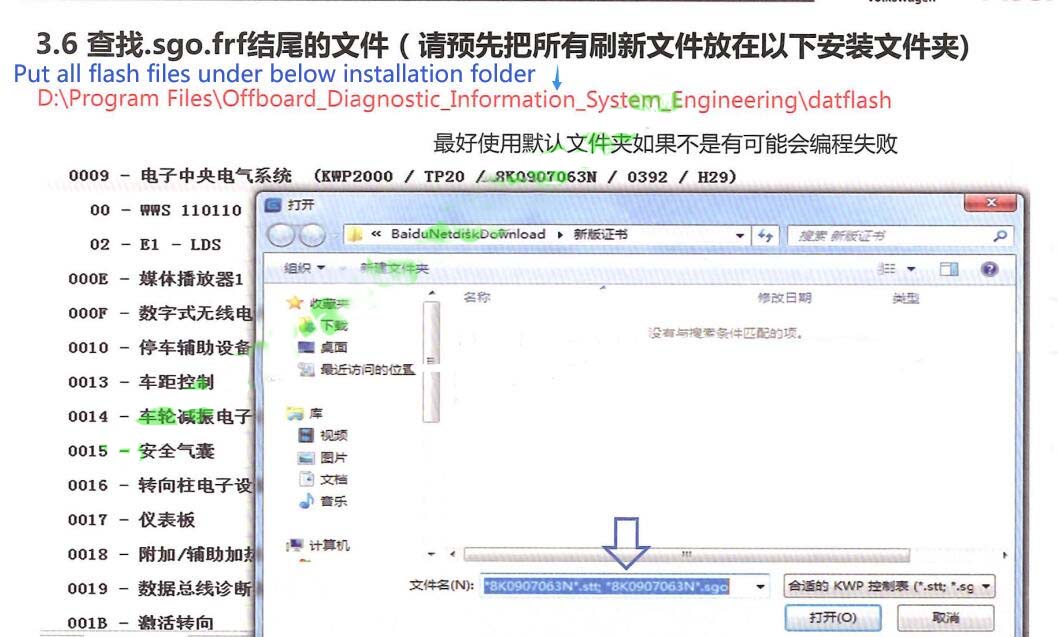
If you do not save flash files previous, Please search “8K0907063” on flash folder.
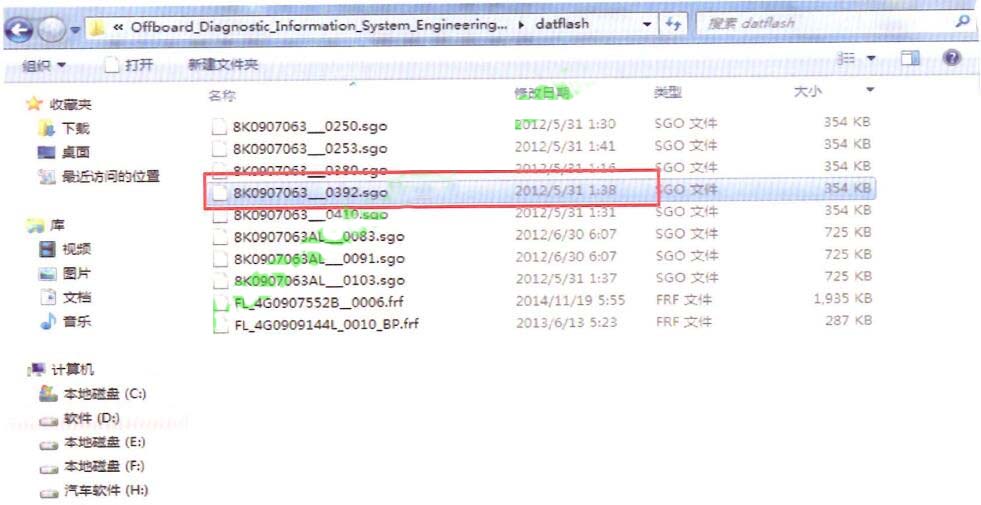
Click “All files(*.*), then select “8K0907063_0392.sgo”
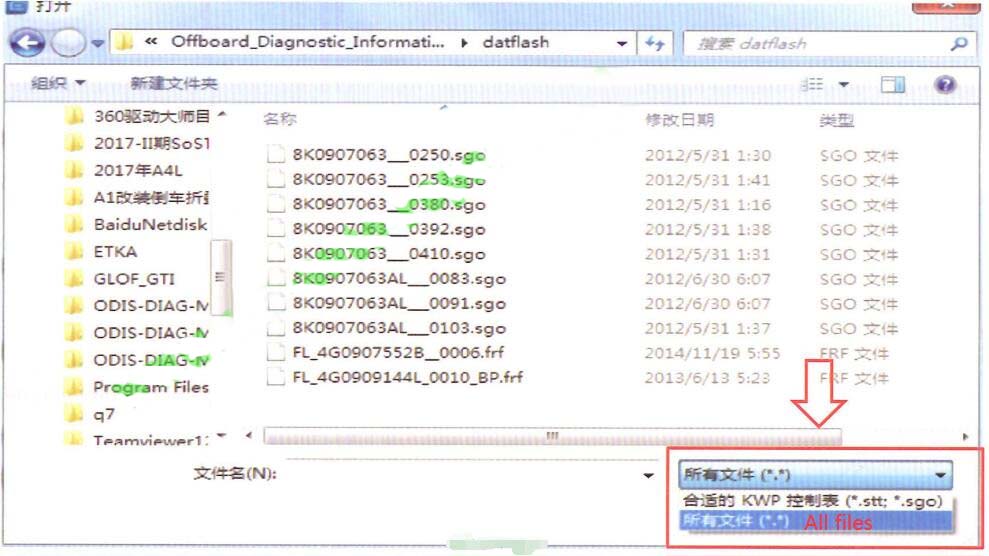
If the window show “ODS8011E”, that means ignition off or without communication.
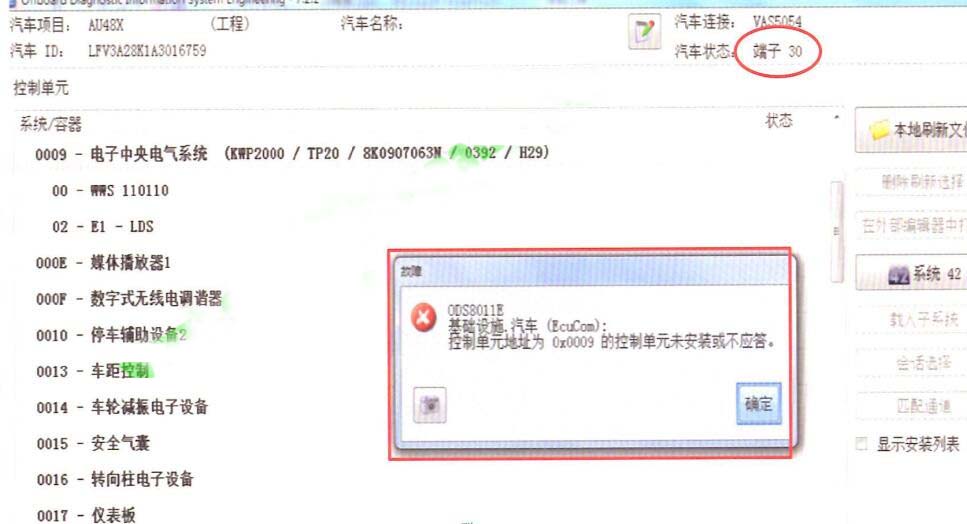
If the window show “ODS05100”, that means flash version is older than current version.
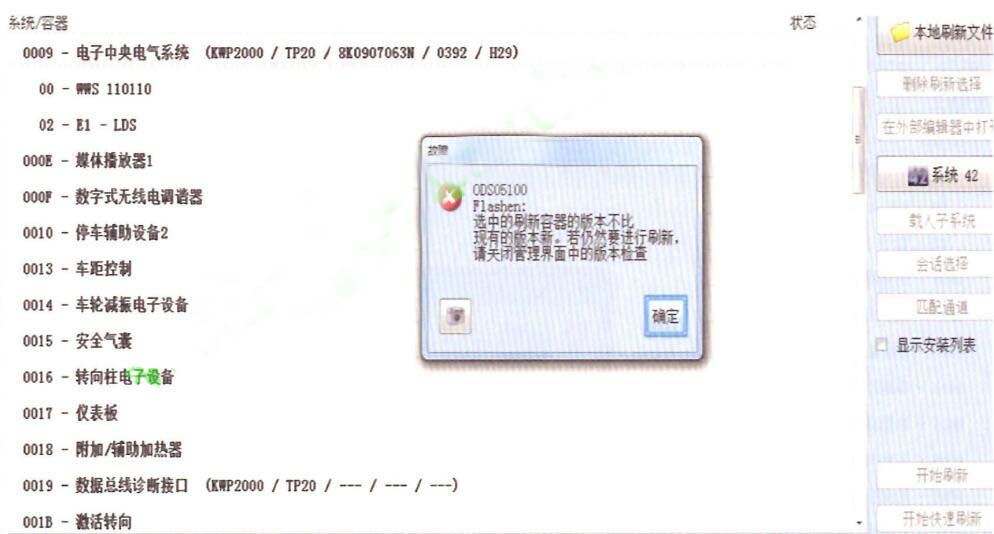
If flash version is equal or lower than current version, select “Function configuration” –>”flash(engineering”, remove two ticks and save
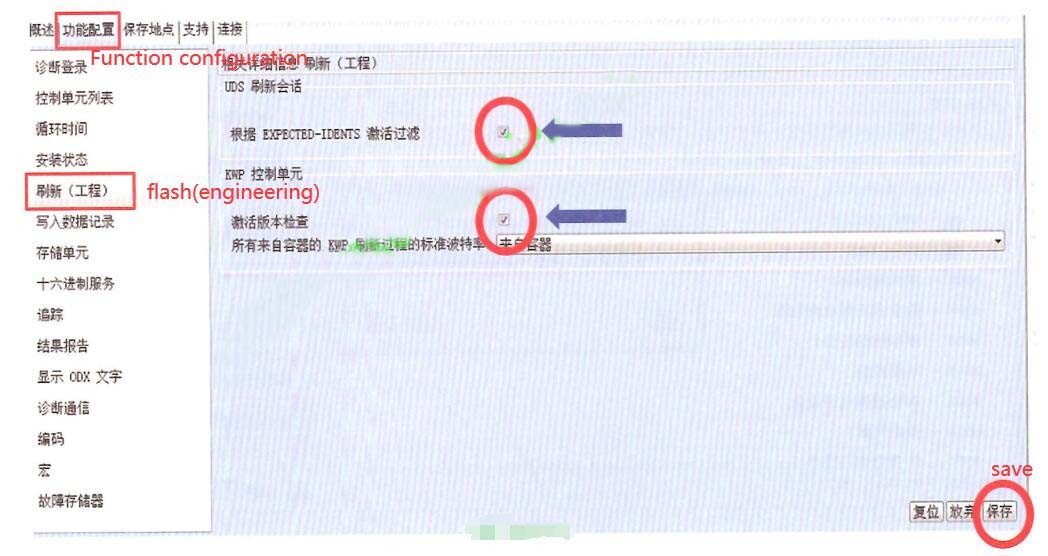
Click “Start flash”, then click “Yes”
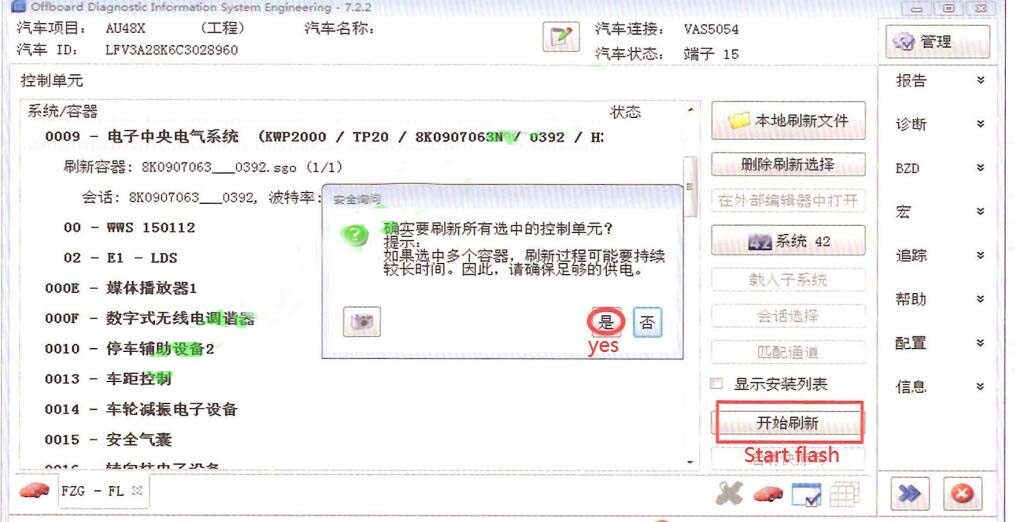
It may takes 5-10minutes for program flash. Different control module have different flashing time.
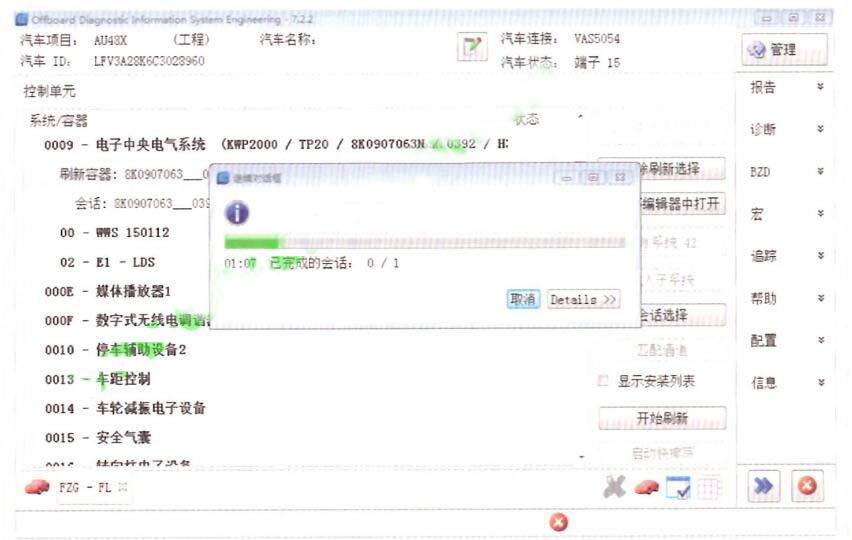
After flash, turn off then turn on ignition, click “Yes”
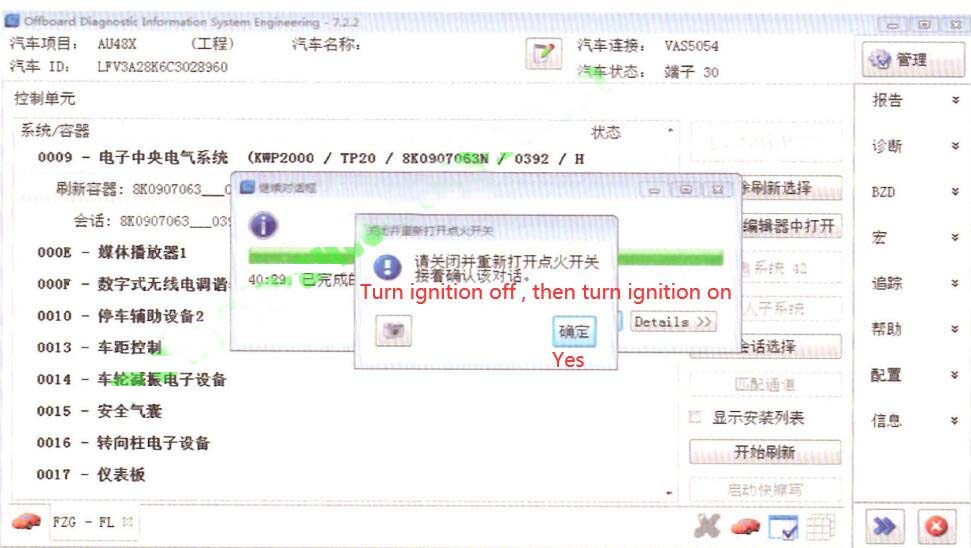
All trouble codes be deleted after flashing.
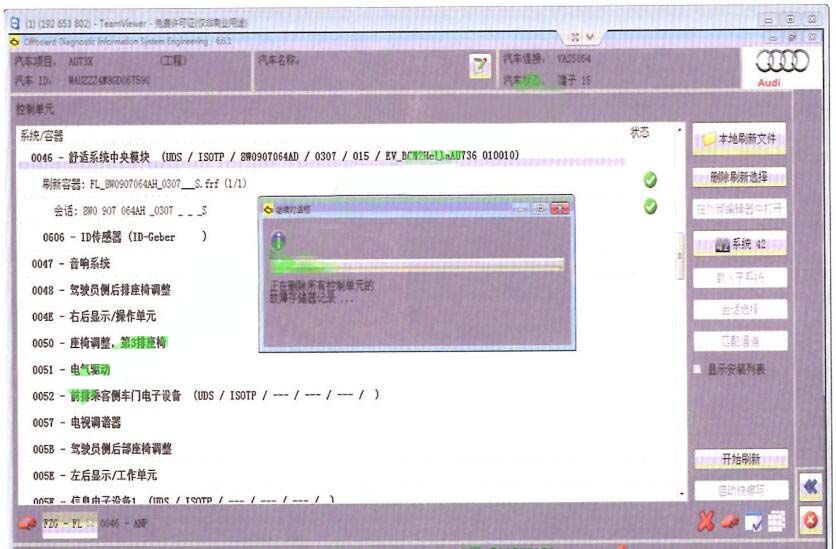
It shows green ticks when flash successful.