There was an ABS warning light on the 2016 BMW 3 series F31 dashboard, so I’m gonna use the Autel MaxiCOM MK808 scan tool to diagnose it.
Car model and year: BMW 3 Series F31 2016 .
Purpose: Turn off the ABS/DSC Warning Light
Tool used: Autel MaxiCOM MK808
How to Reset BMW 3 Series F31 2016 ABS/DSC Warning Light via Autel MK808 Video
Process:
Plug the connector into the OBD2 port, let’s go to Autel MK808,
Diagnostics >> BMW >> Manual selection >> 3 Series >> F30/F31/F35 >> Yes



Turn the ignition off, please wait…
Turn the ignition on, please wait…
It is communicating with the ECU, and it’ll give us a big list of a system that will allow us to diagnose. I need to find the ABS/DSC system.
Diagnosis >> Control unit >> Chassis


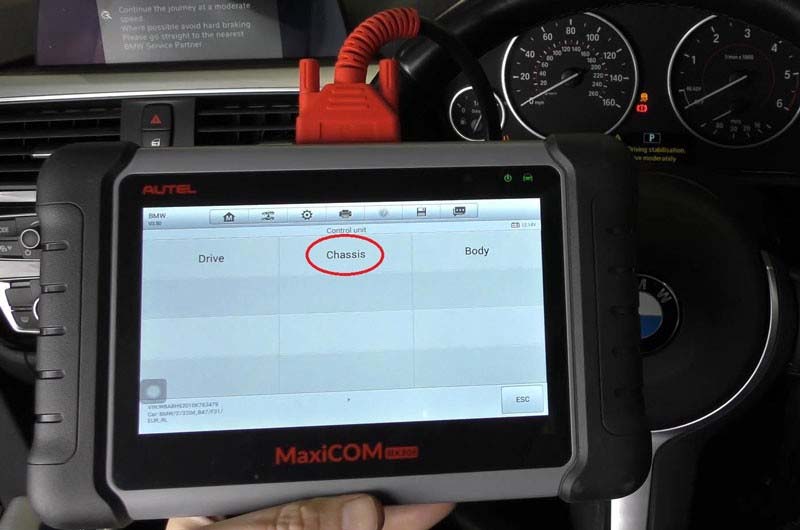
ABS – DSC(ABS-Dynamic stability control) >> Read codes
It’s telling one fault code here: 48082A – wheel speed sensor(WSS): right rear voltage supply circuit short to battery(+)
It means that there is a fault with the rear right ABS sensor. It is a very common failure on BMW’s actually, what I had done was to change the ABS sensor over, and put a new one in.
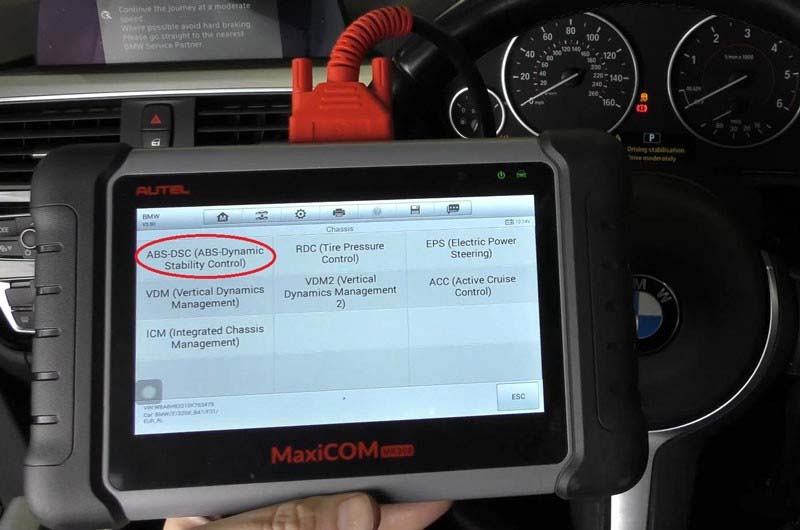
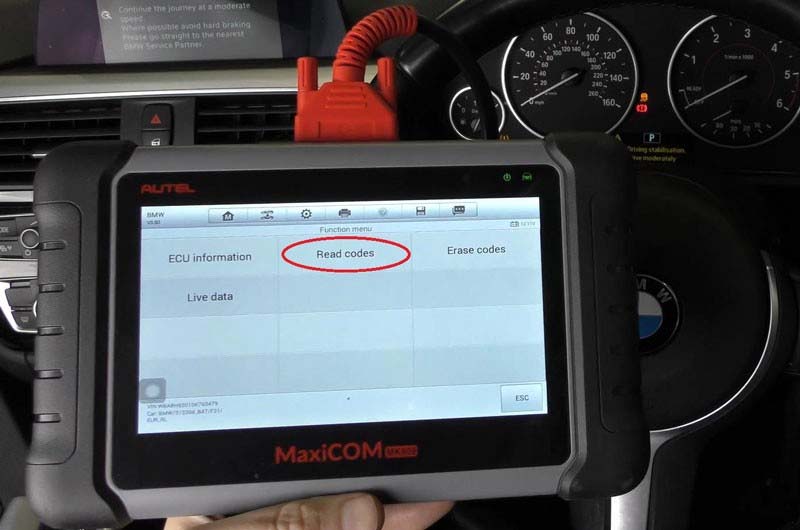

So go back to clear codes,
ESC >> Erase codes
DTCs and freeze data will be deleted, press “Yes” to continue.
Codes have been successfully erased. Press “OK” to finish.
The ABS warning light has gone!
We can return to “Read codes” again to verify as well.


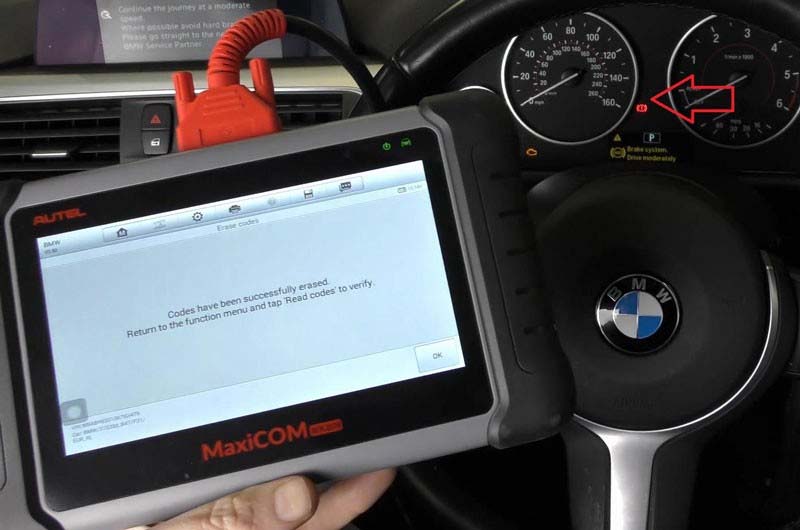
This is using Autel MK808 Diagnostic Tool to reset ABS for a BMW 3 series F31, it can also works on BMW 3 Series E36, E46, E90, E91, E92, E93, F30, F35, BMW 4 Series F32, F33, F36, BMW 5 Series E39, E60, F07, F10, F11…etc.