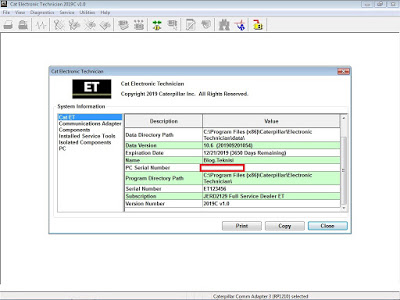FREE Setting Caterpillar ET-2019C v1.0 (Select Level), Diagnostic Software for Caterpillar Engines (Electronic Technician), ET 2019C
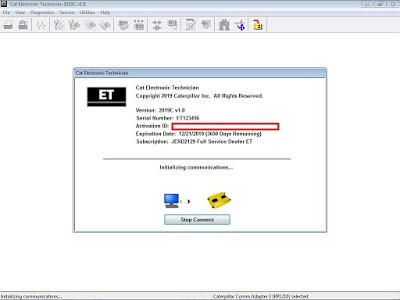
Instructions:
1. Install CAT ET-2019C v1.0, download here: ET 2019C v1.0.exe
2. Run “HWID6”, click “Save to Clipboard”, download here: HWID6.exe, then send to my email here: Contact Us
3. I’ll help to create your HWID to “catet.lic” file, it’s needed to activate your CAT ET-2019C
4. Copy “FlashServer.dll”, “fnp_ld.dll”, and “catet.lic” files into C:\Program Files (or Program Files x86)\Common Files\Offboard Information Products\2019C\Flash\ download here: dll_for_FlashServer
5. Copy “Comet_libFNP.dll”, “fnp_ld.dll”, “fp.dll”, and “catet.lic” files into C:\Program Files (or Program Files x86)\Common Files\Offboard Information Products\2019C\Comet\ download here: dll_for_Comet
6. Add “set_level.reg” file into Registry, select level you want as below list; and please Contact Us
Flash Technician Full Service
Flash Technician Factory
Flash Technician Internal
NEXG5044 No Charge Cat ET
Caterpillar Product Data Transfer Utility – CPDTU
EERE3500 Military Cat ET
EERE3501 Licensed Military Cat ET
NEXG5076 Dealer Cat ET for Customer
MULT2129 Multi-Tool Full Service Dealer ET
Flash Technician Supplier
Flash Technician Flash Developer
EMDI0001 EMD Customer
CMIL3500 Cat ET for Canada Military
JERD2129 Full Service Dealer ET
JERD2142 Machines
JERD2129 Full Service Dealer ET – 2EEF2B8B
NEXG5006 Factory
JERD2141 Commercial Engines
NEXG5000 Tech School
JERD2125 On-Highway Truck ET
JERD2128 All Engines Combined (Truck and Commercial)
GT2004A
NEXG5050 Cat ET AGCO Subscription
EERE2001 Flash Factory Build
FS2004A
NEXG5009 On-Highway Truck Customer ET
NEXG5010 Ryder ET
NEXG5007 Full Service Customer ET – A7274FDE
NEXG5008 Internal
NEXG5011
NEXG5035 Premium ET
EERE2001 Comet Factory Build