Hey guys, today I will show how to use Autel MaxiCOM MK908P Diagnostic Tool when you having a dodge vehicle and need to reset or calibrate the steering angle sensor. Once you replaced a new sensor or anything like parts suspension, you may need to reset your sensor.
This is the Autel MaxiCOM MK908P scanner I’ll be using, let me show you now guys.

First step, connect the J2534 ECU programming device to OBD port of Dodge vehicle. Turn the ignition on without starting the car. Here we go to the Autel MK908P scanner to select now:

Dodge >> Manual selection >> 2015 >> PF-Dart >> Diagnosis

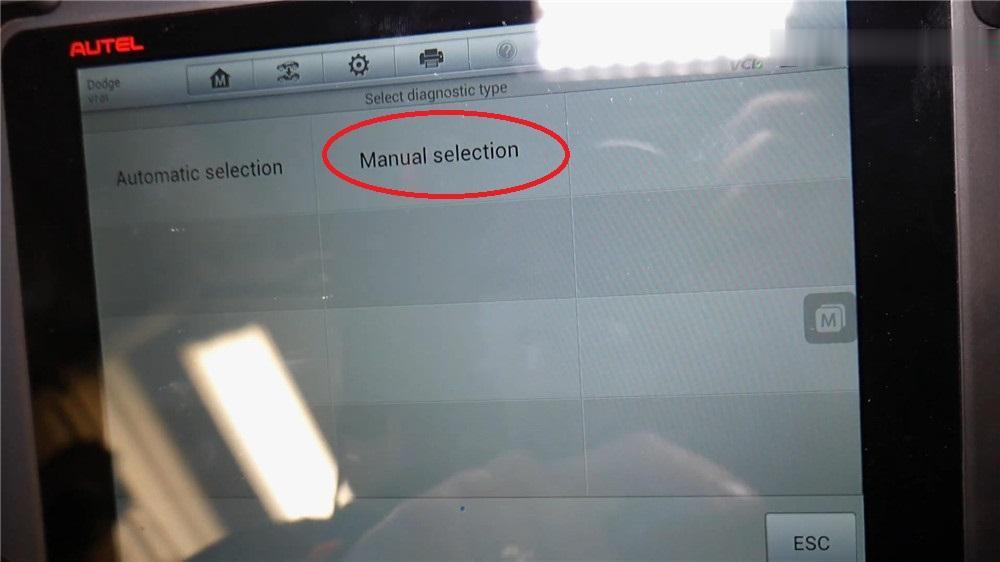
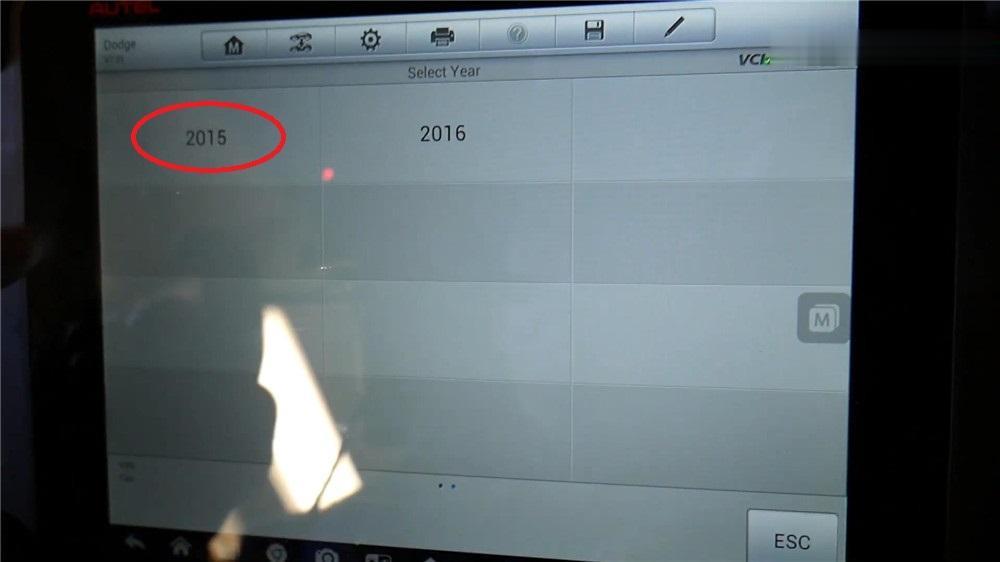
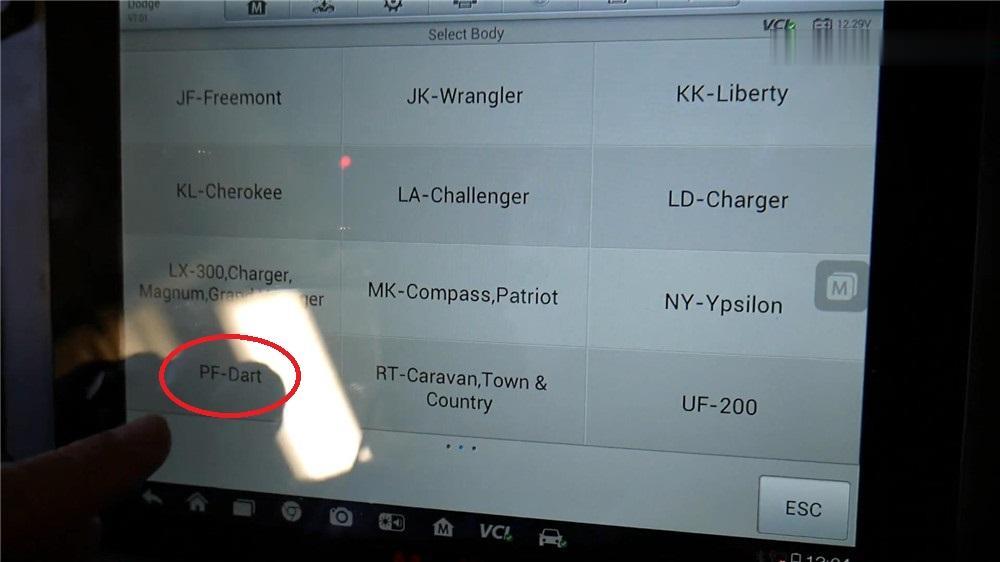
Control unit >> Chassis >> ABS — Anti Lock Brakes >> Live Data

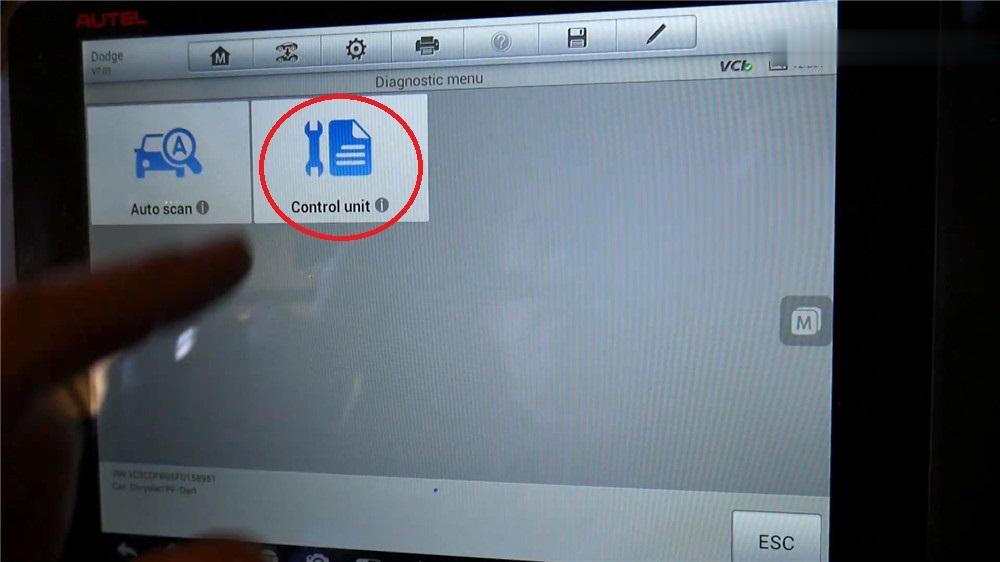
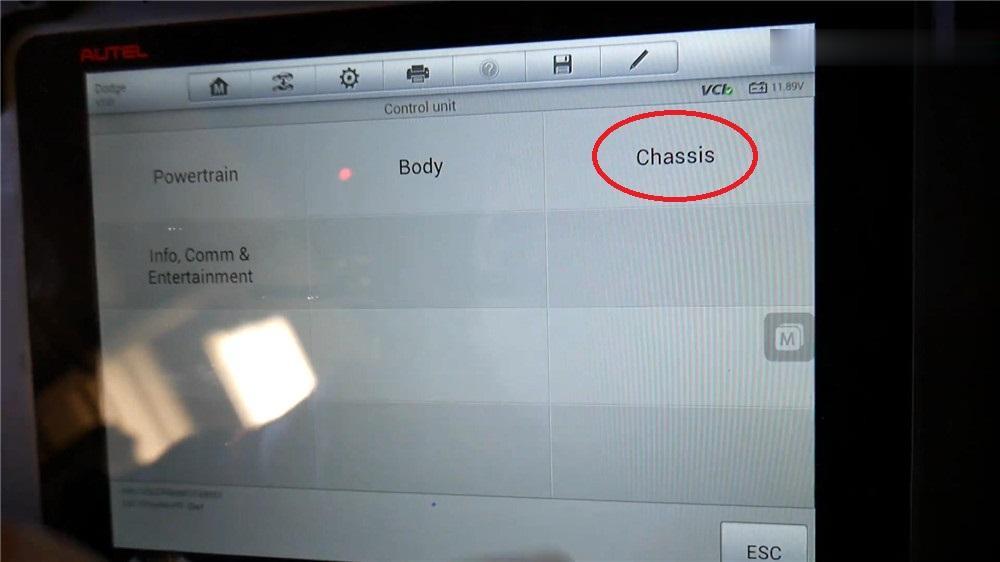
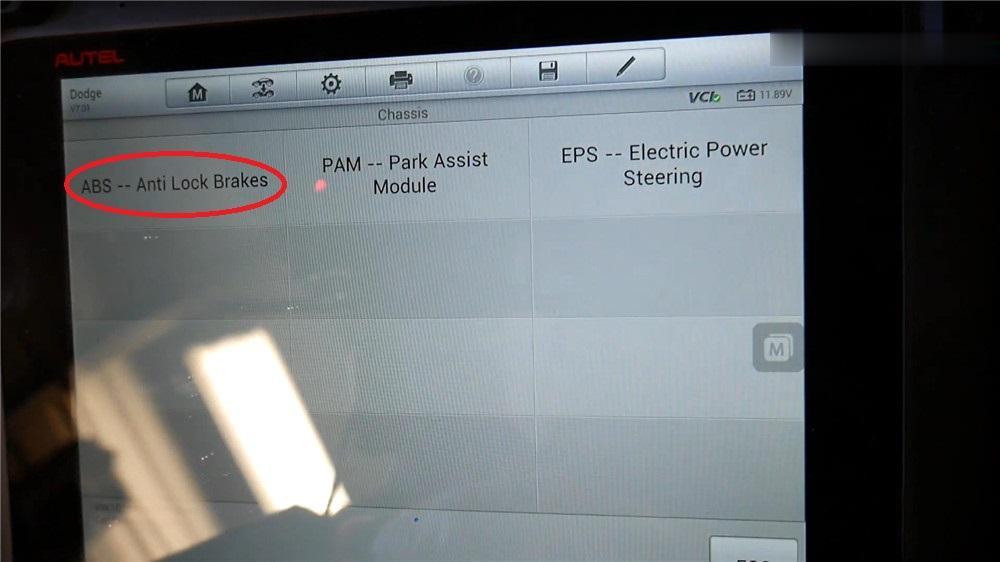
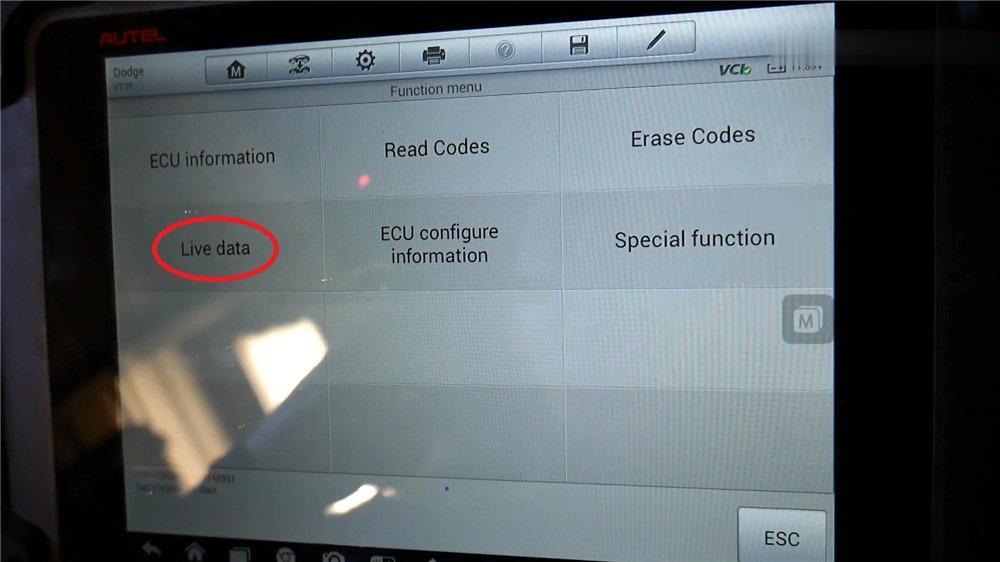
Here we go to live data, I want to show you something, you can find your steering angle sensor value here. It says 0.1 degree, if I move the steering wheel, it will go to negative 13.4. The value changes when I moving the steering wheel.
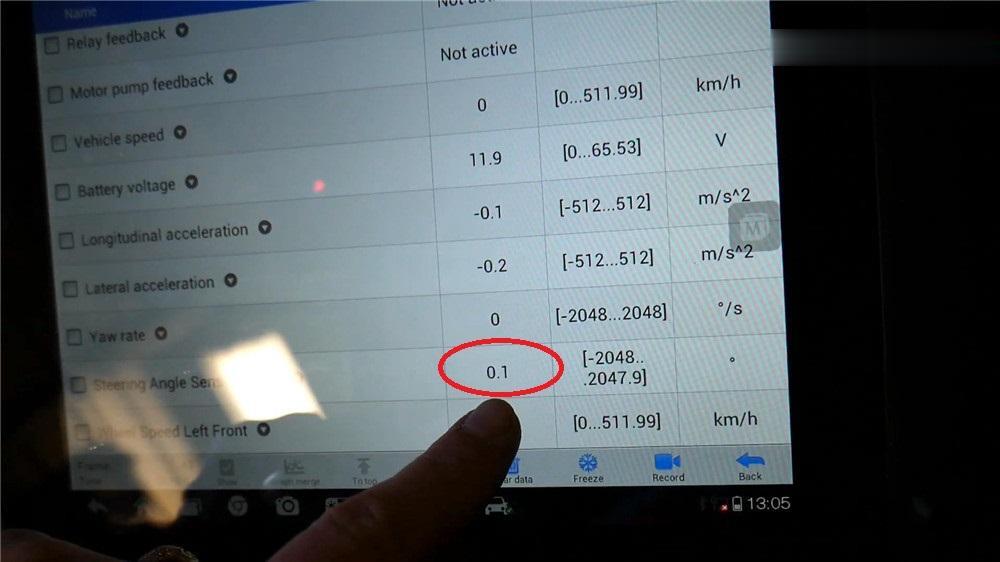
2015-dodge-sas-calibration-via-autel-maxicom-mk908p-13
Exit back to function menu
Special function >> Steering angle sensor (SAS) calibration >> OK
Steering angle sensor (SAS) calibration passed, press “OK”.
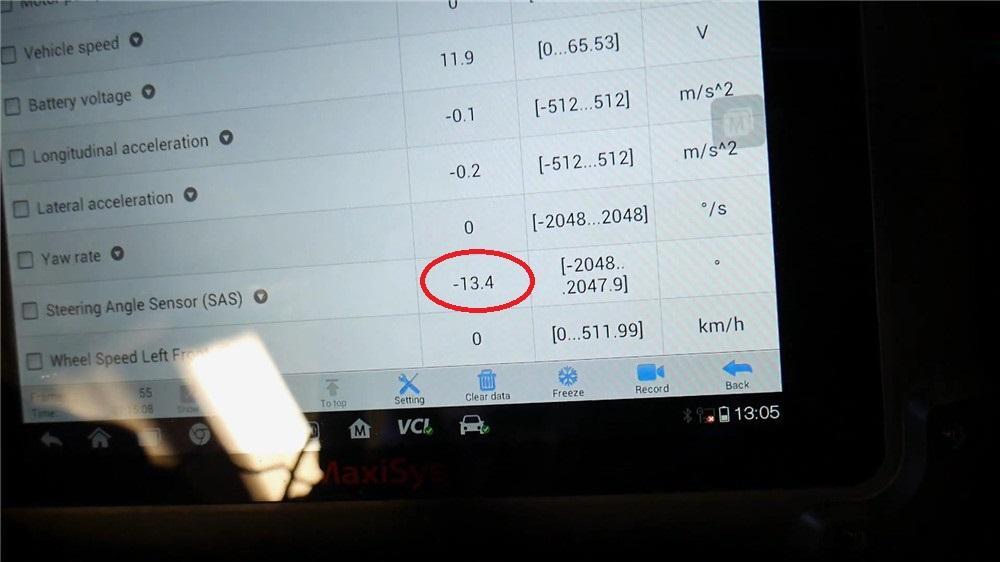
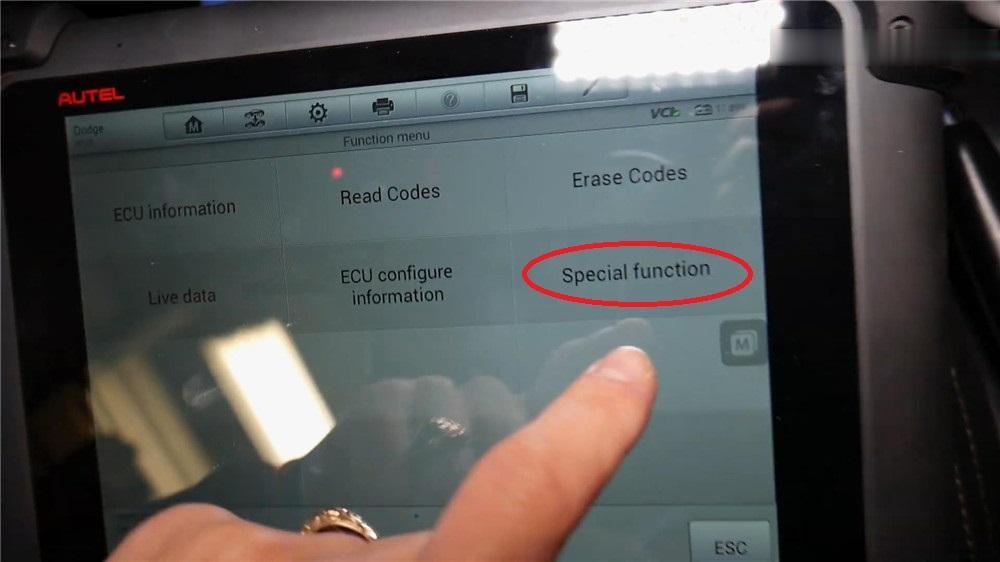
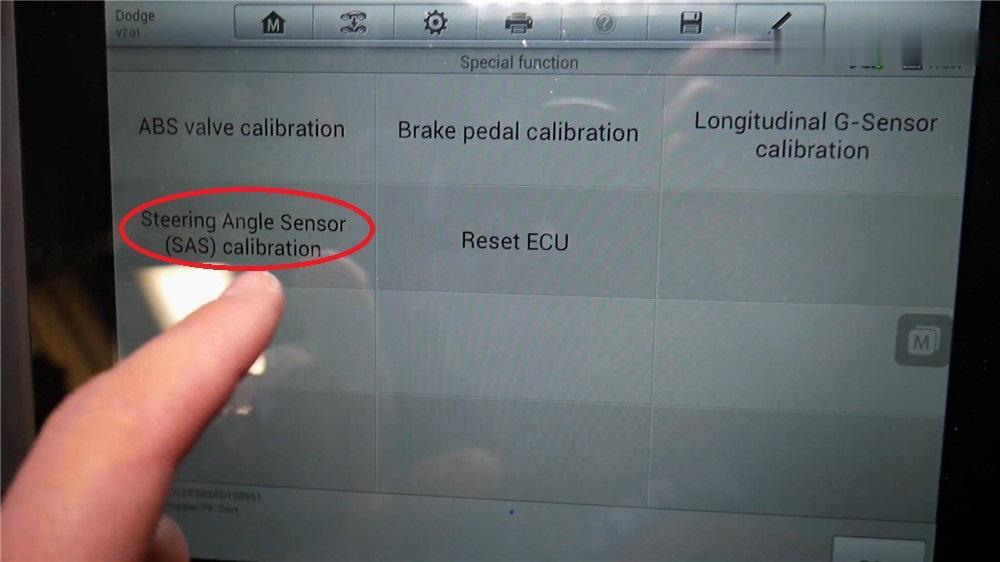
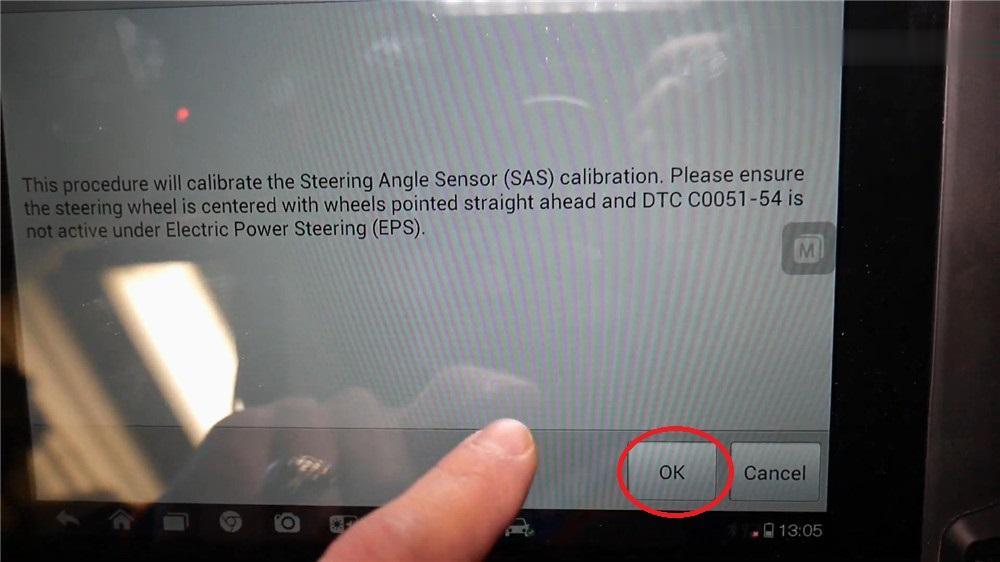
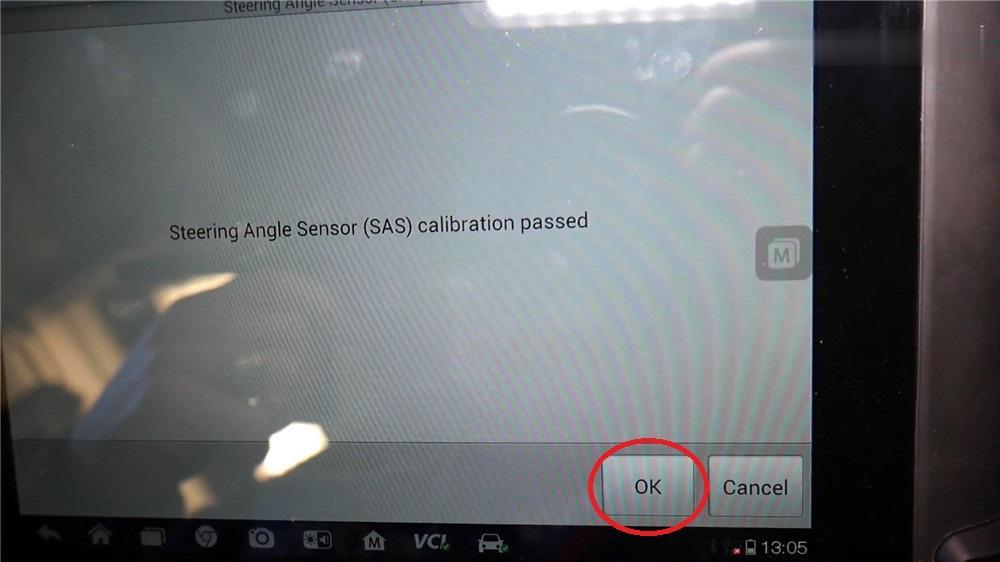
If I exit and restart the car, I shouldn’t have any traction control lights or ABS lights on. So let’s check it out now, everything go away, perfect!

This is a quick demonstration of how to reset a 2015 Dodge steering angle sensor with Autel MK908P OBD2 Scanner. More information to be updated…
