We demonstrated how to test throttle pedal, gas pedal, accelerator pedal on 2013 Hyundai Sonata using Autel MaxiCOM MK808, It is not very complicated. The same design and procedure may apply to multiple Hyundai models during the years including Hyundai Sonata, Hyundai Santa , Hyundai Tucson, Hyundai Elantra, Hyundai Veloster, Hyundai Genesis, Hyundai Accent
Background:
If you want to see how to test the accelerator, pedal, throttle pedal, OK the one that you press to accelerate, stay will us, we will explain how to do that, if that panel doesn’t work, you may experience problems like not having power, engine can’t rev up, you can be stuck in the mode , car being not responsive, it could be multiple things guys, now we will explain how to test it and find out if it’s good or bad, because in some cases you may think it’s a pedal but it could be a throttle body, so we’re going to explain about each one of those, now before we started okay, let me tell you guys a quick about us, we will explain about the computer that we will be using many of you constantly ask me, okay what computers to use for diagnostic, we will share that information with you guys, it’s amazing deal. But I want to share that information with you and how it can pay itself off in one time use practically.
Operation guide:
We have a 2013 Hyundai, now we have the throttle body removed, but it’s still connected, you can see the wiring harness is connected so the engine practically doesn’t know it’s removed, it’s important not to start your car that point, this is the Autel Maxicom MK808 tablet that we will be using, it’s amazing, due to the fact that you can work on almost any car you can think of guys and another cool thing they constantly release update, also you can access every computer in your Hyundai, read codes, delete codes and see live data, for instance that Hyundai has 17 computers, but some BMW’s we’ve worked on have up to 50, can you believe that it’s unbelievable.


So we’re going to go inside now, okay I’m going to show you what we’re going to do here, we need to find the OBD port of that Hyundai, usually the OBD port of Hyundai will be located under the steering wheel somewhere, let me just see what’s happening here, perfect, plug it in.

Now what do we need to do ,I’m going to get inside, I can hear the computer turning on, now keys that’s what we need next we get the keys, we turn the ignition switch on, without starting the car of course just having the lights on, okay check it out, lights are on but not starting the car, so now with all that being said.

What do we need to do now, click “Vin” and then “Auto detect”, it’s going to detect the vin number of this vehicle and the moment it detects, we need to confirm that this is the correct one, I’m going to decode it and tell us which vehicle we have, which is pretty amazing, it’s USA 2012 Hyundai Sonata 2.4 GDI, click yes.
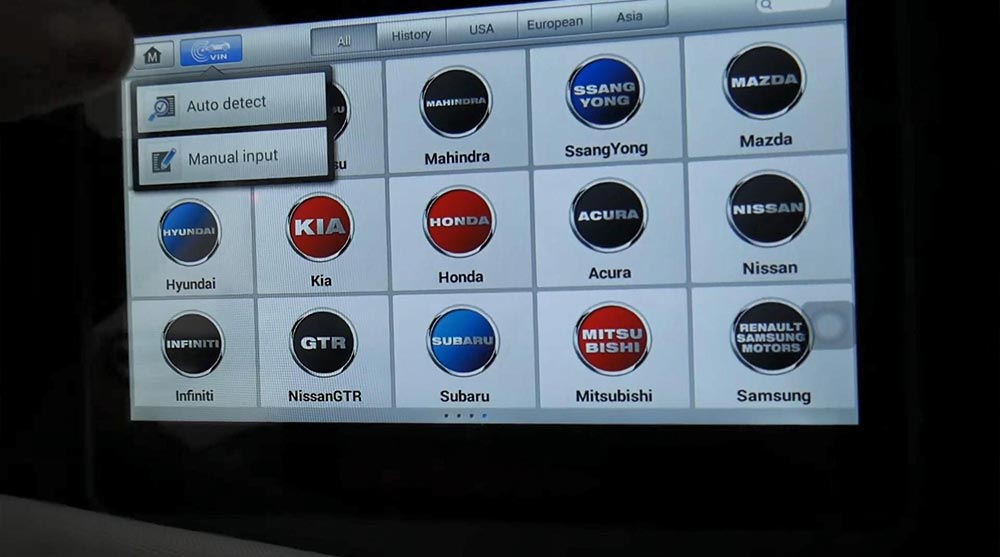
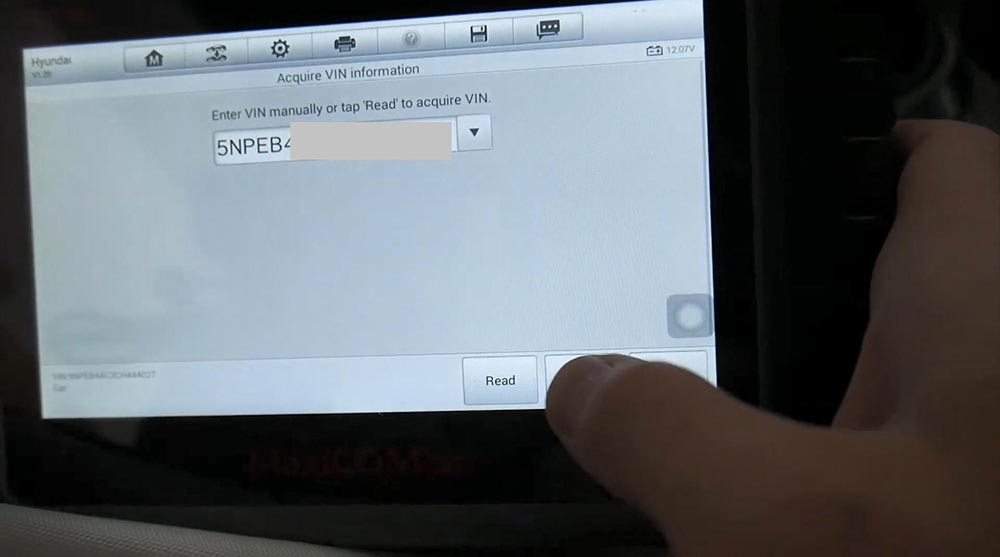
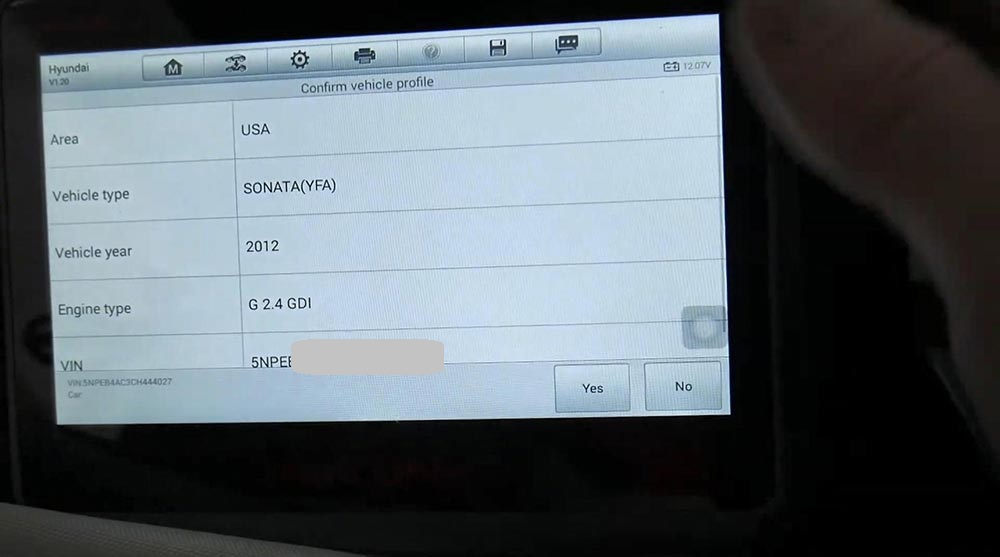
And now we can do “Auto scan” to see the whole system codes, but we’re going to use “Control unit”, check out all the computers that are here, it’s amazing. How much information you can access, now we’re going to click “engine computer” ” live data” you come right here, okay and you can see all the different things that we have the parameters which is simply amazing how much information is here. Now we’re going to scroll down, you can see so many things. Where did it go now, we need to have Throttle position and okay Accelerator Pedal position 0% press OK, and that’s the voltage and the two sensors are in that Pedal, now looking at it, okay that’s 0% pressed, I’m going to turn the light on check it out I don’t have the accelerator pedal pressed, what I will go do I will go ahead and press it now. OK I’ll press it all the way 99.6% that’s working pedal, I’ll press it about half way, okay 50% , quarter way 25%, so every time I move my foot, okay, the reading moves as well.
And the cool thing about it is, you can actually even open it like that, and you can see how I can test it and find out if it’s good or bad, so it’s practically guys, okay amazing, check it out, I’m trying to get a clean thing where you can see more.
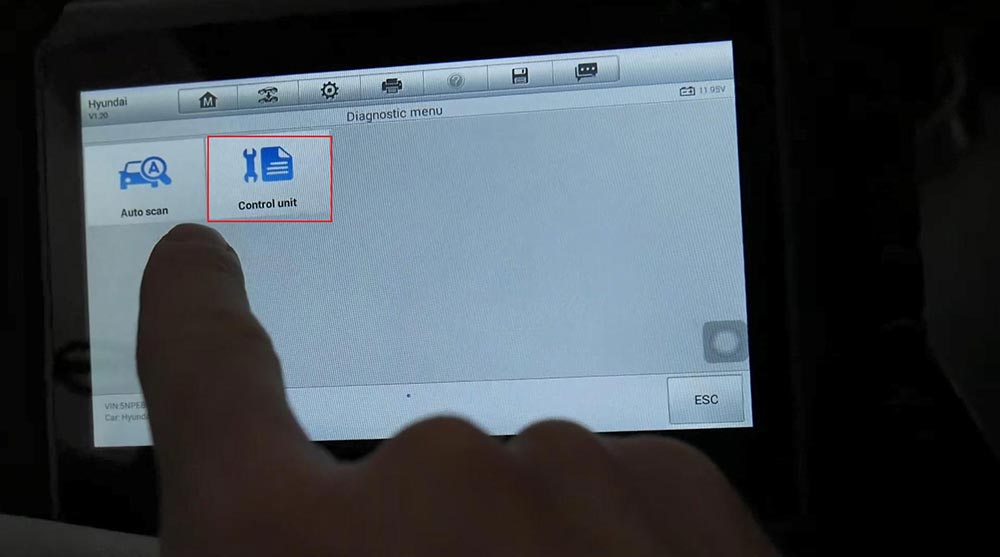
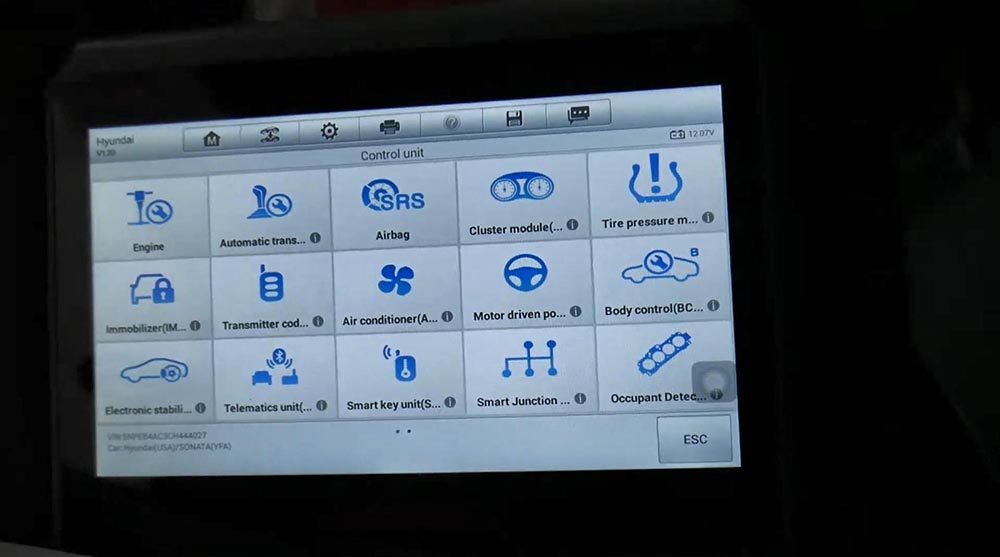
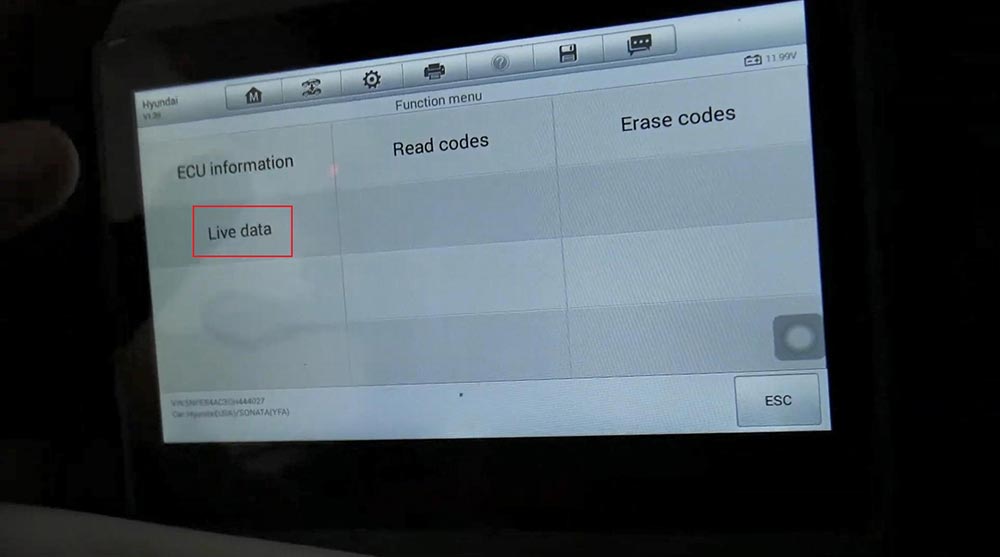
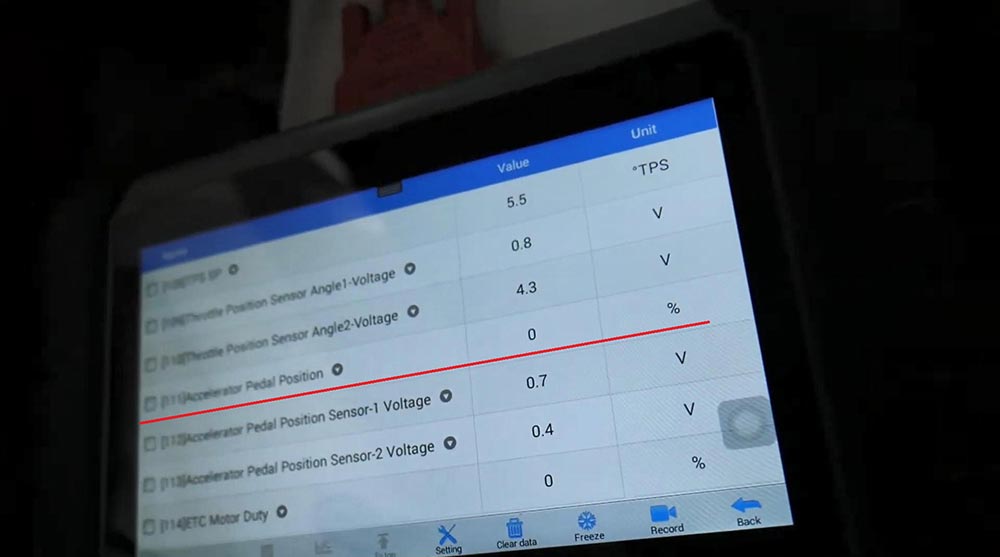

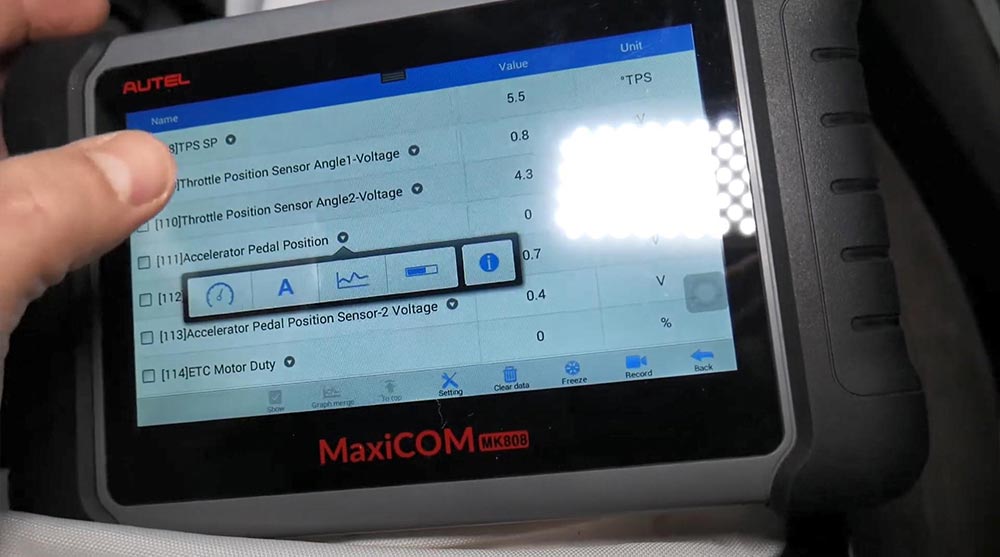

okay that’s good, now what else it could be? now I’ll leave the ignition on, but check your total body or angles as well to make sure that they’re working correctly, so the total body, there is a special way to test your motor in the throttle body and make sure it’s working, but what we’ll do we’ll try to test the angle sensors and make sure it’s calibrated and working correctly. So right here it’s at 5.3, 5.5 degrees on the total body flap and check it out it’s tilted a little bit to about 5%, we will open it to about, let’s go all the way open, that’s about 90 degrees almost a little bit more even and right at Autel Maxicom MK808 we get 88.8; now when let’s close it halfway okay that’s 50 degrees. You can see, we can even open the graph right here and you can see it that way, check it out now you can see it all the way. Perfect 88.8 and you can see how it does, so pretty cool, now let’s have you test the accelerator pedal, hopefully this article will be helpful, thank you for reading and see you guys next time.






